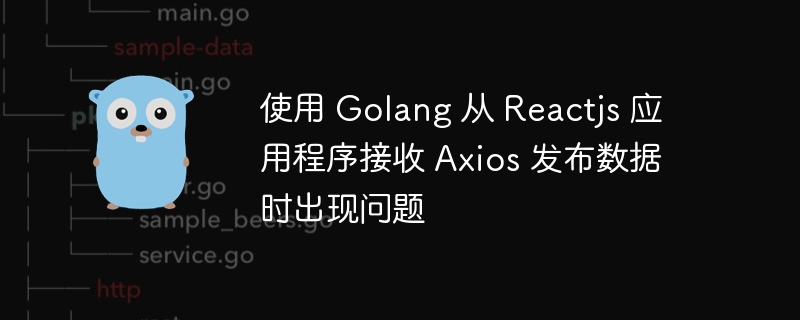
我有一個使用reactjs的本地託管網頁,它將axios帖子發送到連接埠9000。我有一個golang伺服器監聽該連接埠並接收該帖子。然後它對帖子進行解碼,但永遠不會獲取任何數據。下面是在reactjs應用程式中發送axios post的程式碼部分。
onsubmit = (event) => {
event.preventdefault();
let { task } = this.state;
console.log("printing new task title:", task);
if (task) {
axios
.post(
endpoint + "/api/task",
{task},
{headers: {"content-type": "application/x-www-form-urlencoded"}}
)
.then((res) => {
this.gettasks();
this.setstate({task: ""});
console.log(res);
});
}
};下面是 golang 伺服器處理貼文的部分。
// createtask create task route
func createtask(w http.responsewriter, r *http.request) {
w.header().set("context-type", "application/x-www-form-urlencoded")
w.header().set("access-control-allow-origin", "*")
w.header().set("access-control-allow-methods", "post")
w.header().set("access-control-allow-headers", "content-type")
var newtask listitem
_ = json.newdecoder(r.body).decode(&newtask)
fmt.println(newtask)
insertonetask(newtask)
json.newencoder(w).encode(newtask)
}下面是 listitem 結構
type listitem struct {
id primitive.objectid `json:"_id,omitempty" bson:"_id,omitempty"`
title string `json:"title,omitempty"`
completed bool `json:"completed,omitempty"`
}我嘗試將其重命名為標題而不是任務,並且僅傳遞靜態變數但無濟於事。
在控制台中它正確地列印了輸入的文本,但是當控制台從 golang 伺服器輸出 axios 回應時,其回應從不包含任務名稱。
這是來自 golang 伺服器的回應資料部分的範例:data: {_id: '000000000000000000000000', title:'test'}.
它只會輸出這個 data: {_id: '000000000000000000000000'}
#收到貼文後golang終端輸出如下:
{ObjectID("000000000000000000000000") false}
Inserted a Single Record ObjectID("63decde2a336b8e7cdc2b865")任務屬性似乎在新的 .我的問題是新任務沒有從網頁輸入的文字。如果您需要更多程式碼,請參閱下面的程式碼
建議建議使用devtools來偵錯這類問題。
螢幕截圖顯示有效負載是表單 url 編碼的。但伺服器嘗試使用 json 解碼器讀取它(_ = json.newdecoder(r.body).decode(&newtask))。如果您不忽略 decode 的錯誤,它應該會報告內容不是有效的 json。要解決此問題,只需從client/src/to-do-list.js 中刪除{headers: {"content-type": "application/x-www-form-urlencoded "}} 即可。
更改後,有效負載將為:
context-type 標頭與回應中的內容不符#go-server/main.go 中的 func createtask 也有另一個問題。回應被編碼為 json:
json.newencoder(w).encode(newtask)
與以下內容衝突:
w.header().set("context-type", "application/x-www-form-urlencoded")
標題應替換為:
w.header().set("context-type", "application/json") r.handlefunc("/api/task", getalltasks).methods("get", "options")
r.handlefunc("/api/task", createtask).methods("post", "options")
options 請求將由 getalltasks 處理。為了允許 post 請求中的 content-type 標頭,應將以下行新增至 getalltasks:
w.header().set("access-control-allow-headers", "content-type")
由於 createtask 不處理 options 要求,因此可以刪除以下行:
w.Header().Set("Access-Control-Allow-Origin", "*")
w.Header().Set("Access-Control-Allow-Methods", "POST")
w.Header().Set("Access-Control-Allow-Headers", "Content-Type")
以上是使用 Golang 從 Reactjs 應用程式接收 Axios 發布資料時出現問題的詳細內容。更多資訊請關注PHP中文網其他相關文章!




