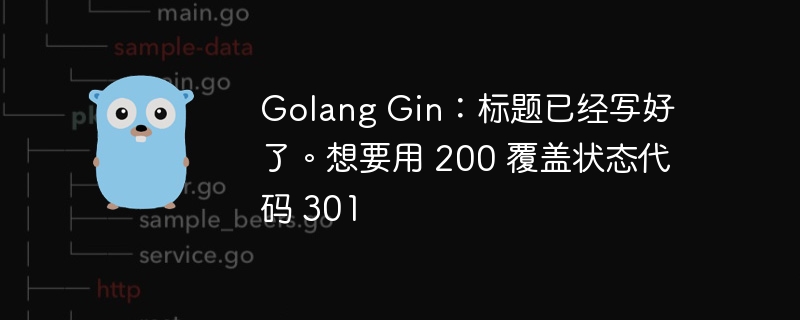
我正在開發一個控制面板,並僱用了一些人來為我建立它。他們都逃走了,我只剩下清理義大利麵了。
我需要做的是:
只是一個簡單的登入過程。問題是,當登入成功時,控制台進入此重定向循環,如下所示:
[gin] 2023/02/21 - 15:43:32 | 301 | 1.224601041s | ::1 | post "/login" [gin-debug] [warning] headers were already written. wanted to override status code 301 with 200 [gin] 2023/02/21 - 15:43:33 | 200 | 787.3905ms | ::1 | get "/dashboard" [gin-debug] [warning] headers were already written. wanted to override status code 301 with 200 [gin] 2023/02/21 - 15:43:33 | 200 | 197.989875ms | ::1 | get "/login" [gin-debug] [warning] headers were already written. wanted to override status code 301 with 200 [gin] 2023/02/21 - 15:43:34 | 200 | 817.293166ms | ::1 | get "/dashboard" [gin-debug] [warning] headers were already written. wanted to override status code 301 with 200 [gin] 2023/02/21 - 15:43:34 | 200 | 206.107791ms | ::1 | get "/login" [gin-debug] [warning] headers were already written. wanted to override status code 301 with 200 [gin] 2023/02/21 - 15:43:35 | 200 | 792.954375ms | ::1 | get "/dashboard" [gin-debug] [warning] headers were already written. wanted to override status code 301 with 200 [gin] 2023/02/21 - 15:43:35 | 200 | 201.972708ms | ::1 | get "/login" [gin-debug] [warning] headers were already written. wanted to override status code 301 with 200 [gin] 2023/02/21 - 15:43:36 | 200 | 840.773625ms | ::1 | get "/dashboard" [gin-debug] [warning] headers were already written. wanted to override status code 301 with 200 [gin] 2023/02/21 - 15:43:36 | 200 | 198.680125ms | ::1 | get "/login" [gin-debug] [warning] headers were already written. wanted to override status code 301 with 200 [gin] 2023/02/21 - 15:43:37 | 200 | 897.679708ms | ::1 | get "/dashboard" [gin-debug] [warning] headers were already written. wanted to override status code 301 with 200 [gin] 2023/02/21 - 15:43:37 | 200 | 200.759917ms | ::1 | get "/login" [gin-debug] [warning] headers were already written. wanted to override status code 301 with 200 [gin] 2023/02/21 - 15:43:38 | 200 | 795.39975ms | ::1 | get "/dashboard" [gin-debug] [warning] headers were already written. wanted to override status code 301 with 200 [gin] 2023/02/21 - 15:43:38 | 200 | 196.538ms | ::1 | get "/login" [gin-debug] [warning] headers were already written. wanted to override status code 301 with 200 [gin] 2023/02/21 - 15:43:39 | 200 | 844.680709ms | ::1 | get "/dashboard" [gin-debug] [warning] headers were already written. wanted to override status code 301 with 200 [gin] 2023/02/21 - 15:43:39 | 200 | 180.598084ms | ::1 | get "/login" [gin-debug] [warning] headers were already written. wanted to override status code 301 with 200 [gin] 2023/02/21 - 15:43:40 | 200 | 814.666208ms | ::1 | get "/dashboard" [gin-debug] [warning] headers were already written. wanted to override status code 301 with 200 [gin] 2023/02/21 - 15:43:40 | 200 | 210.281ms | ::1 | get "/login"
現在,由於我正在填補老開發人員的空缺,所以我仍在學習/golang 和 gin 的新手,所以對我來說,這只是裸露的......
據我了解,main()正在設定路由、中間件、載入模板然後運行引擎。
main.go
func main() {
//gin.setmode(gin.releasemode) // uncomment for production
// startup tasks
startup()
logging.loginfo("ran startup tasks...")
// configure engine
hostport := fmt.sprintf(
"%s:%d",
datamanagers.loadconfig().bshost,
datamanagers.loadconfig().bsport)
webengine := gin.default()
webengine.settrustedproxies([]string{hostport})
logging.loginfo("configured engine...")
// load middleware
store := cookie.newstore([]byte(randstr.string(64)))
webengine.use(sessions.sessions("session", store))
webengine.use(errorhandler.errorshandler500())
logging.loginfo("loaded middleware...")
// configure routes
pubroutes := webengine.group("/")
privroutes := webengine.group("/")
routes.publicroutes(pubroutes)
privroutes.use(middleware.authrequired)
routes.privateroutes(privroutes)
logging.loginfo("configured routes...")
// non routables
webengine.noroute(errorhandler.errorshandler404())
logging.loginfo("configured non-routables...")
// load template files
loadtemplates(webengine)
logging.loginfo("loaded templates...")
// start the gin engine
err := webengine.run(hostport)
logging.loginfo("...blocksuite-webui loaded")
logging.catch(err)
}當存取 / 時,我會被重新導向到 /login,這會彈出登入表單。
我使用有效憑證提交表單,它會將我重定向到 /dashboard。我不知道成功登入後重定向是否正確,這就是原始開發人員所做的並且工作正常。
routes.go
#func publicroutes(webengine *gin.routergroup) {
webengine.get("/login", entry.logingethandler)
webengine.post("/login", entry.loginposthandler)
webengine.get("/", other.indexgethandler())
}
func privateroutes(webengine *gin.routergroup) {
dashboardroutes := webengine.group("/dashboard")
{
dashboardroutes.get("/", dashboard.dashboardgethandler)
}
}login.go
#func logingethandler(context *gin.context) {
user := utility.getusersession(context).get("useremail")
if user != nil {
context.redirect(http.statusmovedpermanently, "/dashboard")
}
context.html(http.statusok, "login.html", gin.h{
"sitekey": datamanagers.getrecaptchasettings().sitekey,
"enabled": datamanagers.getrecaptchasettings().enabled,
"content": "",
"success": "",
"serverlogo": brand.getbrandlogo(),
"title": "welcome back",
})
}
func loginposthandler(context *gin.context) {
user := utility.getusersession(context).get("useremail")
if user != nil {
context.redirect(http.statusmovedpermanently, "/dashboard")
//return
}
useremail := utility.sanitize(context.postform("email"))
password := utility.sanitize(context.postform("password"))
rememberme := utility.sanitize(context.postform("rememberme"))
//captcha := context.postform("g-recaptcha-response")
if !utility.isemailvalid(useremail) {
context.html(http.statusbadrequest, "login.html", gin.h{"content": "please enter a valid email address"})
return
}
/*if helpers2.recaptchacheck(captcha) || datamanagers.getconfig().sitekey != "" {
// success
} else {
if datamanagers.getconfig().enabled {
context.html(http.statusbadrequest, "login.html", gin.h{"content": "please verify captcha"})
return
}
}*/
if utility.emptyuserpass(useremail, password) {
context.html(http.statusbadrequest, "login.html", gin.h{"content": "email and password cannot be empty"})
return
}
if utility.checkforwhitespaces(useremail, password) != nil {
context.html(http.statusbadrequest, "login.html", gin.h{"content": "username and password can't contain spaces"})
return
}
if !utility.checkuserpass(useremail, password) {
context.html(http.statusunauthorized, "login.html", gin.h{"content": "incorrect username or password"})
return
}
utility.newusersession(context, useremail)
if rememberme == "yes" {
utility.setsessionage(context)
}
context.redirect(http.statusmovedpermanently, "/dashboard")
}然後,應該要載入 /dashboard 頁面。
dashboard.go
#func dashboardgethandler(context *gin.context) {
user := utility.getusersession(context).get("useremail")
db := datamanagers.getdb()
if user == nil {
context.redirect(http.statusmovedpermanently, "/login")
}
[...]
context.html(http.statusok, "dashboard.html", gin.h{
"info": info,
"imageurl": utility.getimage(user),
"serverlogo": brand.getbrandicon(),
"title": "dashboard",
"servername": datamanagers.getserverinfo().servername,
})
}(在 dashboard.go 程式碼中,我省略了將資料拉入儀表板的程式碼,因為它很長,並且認為沒有必要。)
http.statusok 並且沒有骰子。 func DashboardGetHandler() gin.HandlerFunc {
return func(context *gin.Context) {
[...]
}
}我完全沒有想法,我不知道接下來該去哪裡。謝謝!
感謝所有提供幫助的人。我與前任開發人員取得了聯繫,他幫助我找出了問題所在。
在他的程式碼中,他創建了一個中間件函數,由於某種原因,該函數再次檢查會話。那段程式碼正在檢查會話 cookie 中不存在的舊變數。因此,我被踢回登入畫面。
因此,我所做的就是刪除該中間件,因為無論如何我都是在 login.go 中處理該中間件。
以上是Golang Gin:標題已經寫好了。想要用 200 覆蓋狀態碼 301的詳細內容。更多資訊請關注PHP中文網其他相關文章!




