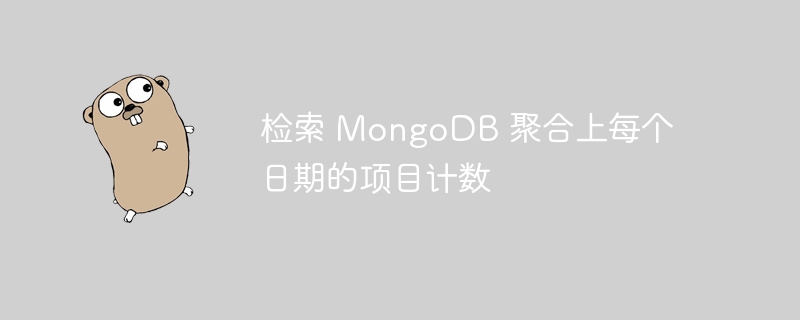
我有一個包含事件的集合。每個事件都有精確到毫秒的時間戳記。我想將每天的事件分組。 例如:
我有
key value _id 111222333444555ddd666fff time 2023-04-23t15:35:19.631z type pizza-event _id 111222333444555ddd666fff time 2023-04-23t01:41:20.631z type tv-event _id 111222333444555ddd666fff time 2023-04-22t05:00:05.631z type some-event
我願意
key value date 04-22-2023 count 1.0 date 04-23-2023 count 2.0
最終目標是在 golang 專案中使用查詢。
到目前為止我已經
[
{
"$match" : {
"$and" : [
{
"type" : "foo.bar.event"
},
{
"time" : {
"$gte" : isodate("2023-04-23t00:00:00.000+0000")
}
},
{
"time" : {
"$lte" : isodate("2023-04-25t00:00:00.000+0000")
}
}
]
}
},
{
"$group" : {
"_id" : {
"$datetostring" : {
"format" : "%m-%d-%y",
"date" : "$time"
}
},
"count" : {
"$sum" : 1.0
}
}
}
]返回
key value _id 04-24-2023 count 476.0 _id 04-23-2023 count 28.0
這本來可以工作,但是當我在go 專案中編寫此查詢時,“$datetostring”下會出現紅色波浪線,並顯示訊息“無效的欄位名稱”,理想情況下我希望日期有一個“時間”鍵而不是“_id”。當我在小組賽階段進行以下更改:
{
_id: null,
"date": {"$dateToString": { "format": "%m-%d-%Y", "date": "$time"}},
"count": {"$sum": 1}
}我收到未知群組運算子「$datetostring」錯誤。因此,我想到建立群組,然後為「$datetostring」新增一個專案階段,但現在小組階段每毫秒都會返回群組,這違背了分組的目的。
我意識到我正在討論兩個不同的問題。然而,雖然一切方面的幫助都會很棒,但這個問題具體是關於修復 mongo 查詢的。如果有必要,我會在另一個線程上返回 golang 編碼。 如果我能說得更清楚,請告訴我。
首先,如果您有一個應用程式 ui 來顯示查詢結果,則不必費心格式化查詢中的輸出。這是應用程式 ui 的職責。順便說一句,如果您有應用程式 ui,請考慮使用 $datetrunc 而不是 $datetostring。
無論如何,關於您問題中的要求,像這樣的 $project 階段應該適合您:
[
{
"$group": {
"_id": {
"$datetostring": { "date": "$time", "format": "%m-%d-%y" }
},
"count": { "$sum": 1 }
}
},
{ "$project": { "_id": 0, "time": "$_id", "count": "$count" } }
]mongodb shell 的輸出:
{ "time" : "02-08-2020", "count" : 2 }
{ "time" : "05-18-2020", "count" : 2 }
{ "time" : "03-20-2021", "count" : 3 }
{ "time" : "01-11-2021", "count" : 1 }關於在go專案中使用查詢,這裡有一個示範:
package main
import (
"context"
"fmt"
"time"
"go.mongodb.org/mongo-driver/bson"
"go.mongodb.org/mongo-driver/mongo"
"go.mongodb.org/mongo-driver/mongo/options"
)
func main() {
ctx, cancel := context.WithTimeout(context.Background(), 20*time.Second)
defer cancel()
client, err := mongo.Connect(ctx, options.Client().ApplyURI("mongodb://localhost:27017"))
if err != nil {
panic(err)
}
coll := client.Database("baz").Collection("cakeSales")
matchStage := bson.D{
{"$match", bson.D{
{"$and", []bson.D{
{{"time", bson.D{
{"$gte", time.Date(2019, 6, 1, 0, 0, 0, 0, time.UTC)},
}}},
{{"time", bson.D{
{"$lte", time.Date(2021, 2, 1, 0, 0, 0, 0, time.UTC)},
}}},
}},
}},
}
groupStage := bson.D{
{"$group", bson.D{
{"_id", bson.D{
{"$dateToString", bson.D{
{"date", "$time"},
{"format", "%m-%d-%Y"},
}},
}},
{"count", bson.D{
{"$sum", 1},
}},
}},
}
projectStage := bson.D{
{"$project", bson.D{
{"_id", 0},
{"time", "$_id"},
{"count", "$count"},
}},
}
cursor, err := coll.Aggregate(context.TODO(),
mongo.Pipeline{matchStage, groupStage, projectStage})
if err != nil {
panic(err)
}
var results []bson.M
if err = cursor.All(context.TODO(), &results); err != nil {
panic(err)
}
for _, result := range results {
fmt.Printf(
"time: %s count: %v\n",
result["time"],
result["count"])
}
}
以上是檢索 MongoDB 聚合上每個日期的項目計數的詳細內容。更多資訊請關注PHP中文網其他相關文章!




