如何讓 Golang 腳本修改 Terraform(HCL 格式)檔案中的值?
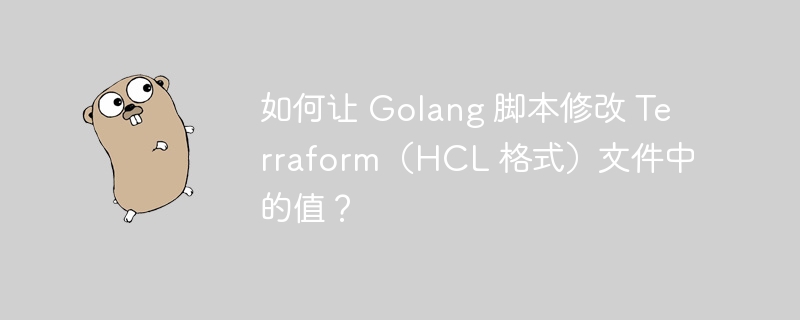
php小編柚子教你如何使用Golang腳本修改Terraform(HCL格式)檔案中的值。 Terraform是一種基礎設施即程式碼工具,可以幫助我們管理和自動化雲端基礎設施。但是,如果我們需要頻繁地修改Terraform檔案中的某些值,手動操作將變得非常繁瑣。因此,使用Golang腳本來修改Terraform檔案中的值將會是更有效率的方法。在本文中,我將向您展示如何使用Golang編寫一個腳本來實現這一目標,以便您可以輕鬆地在Terraform檔案中進行值的修改。
問題內容
我正在嘗試對我擁有的 terraform 檔案進行少量自動化,該檔案定義了 azure 網路安全群組。本質上,我有一個網站和 ssh 訪問,我只想允許我的公共 ip 地址,我可以從 icanhazip.com 獲取該地址。我希望使用 golang 腳本將我的 ip 寫入 .tf 檔案的相關部分(本質上是設定 security_rule.source_address_prefixes 的值)。
我正在嘗試在golang 中使用hclsimple 庫,並嘗試了gohcl、hclwrite 等,但本質上我在將hcl 檔案轉換為golang結構方面沒有任何進展。
我的 terraform 檔案(我相信是 hcl 格式)如下:
resource "azurerm_network_security_group" "my_nsg" {
name = "my_nsg"
location = "loc"
resource_group_name = "rgname"
security_rule = [
{
access = "deny"
description = "desc"
destination_address_prefix = "*"
destination_address_prefixes = []
destination_application_security_group_ids = []
destination_port_range = ""
destination_port_ranges = [
"123",
"456",
"789",
"1001",
]
direction = "inbound"
name = "allowinboundthing"
priority = 100
protocol = "*"
source_address_prefix = "*"
source_address_prefixes = [
# obtain from icanhazip.com
"1.2.3.4"
]
source_application_security_group_ids = []
source_port_range = "*"
source_port_ranges = []
},
{
access = "allow"
description = "grant acccess to app"
destination_address_prefix = "*"
destination_address_prefixes = []
destination_application_security_group_ids = []
destination_port_range = ""
destination_port_ranges = [
"443",
"80",
]
direction = "inbound"
name = "allowipinbound"
priority = 200
protocol = "*"
source_address_prefix = ""
source_address_prefixes = [
# obtain from icanhazip.com
"1.2.3.4"
]
source_application_security_group_ids = []
source_port_range = "*"
source_port_ranges = []
}
]
}這是我用我的golang 腳本所得到的,試圖將上述資料表示為結構,然後解碼.tf 檔案本身(我從hclsimple 本地複製了幾個方法,以便擁有它按照其文檔中的建議解碼.tf 檔案。
package main
import (
"fmt"
"io"
"io/ioutil"
"log"
"os"
"path/filepath"
"strings"
"github.com/hashicorp/hcl/v2"
"github.com/hashicorp/hcl/v2/gohcl"
"github.com/hashicorp/hcl/v2/hclsimple"
"github.com/hashicorp/hcl/v2/hclsyntax"
"github.com/hashicorp/hcl/v2/json"
)
type config struct {
networksecuritygroup []networksecuritygroup `hcl:"resource,block"`
}
type networksecuritygroup struct {
type string `hcl:"azurerm_network_security_group,label"`
name string `hcl:"mick-linux3-nsg,label"`
nameattr string `hcl:"name"`
location string `hcl:"location"`
resourcegroupname string `hcl:"resource_group_name"`
securityrule []securityrule `hcl:"security_rule,block"`
}
type securityrule struct {
access string `hcl:"access"`
description string `hcl:"description"`
destinationaddressprefix string `hcl:"destination_address_prefix"`
destinationaddressprefixes []string `hcl:"destination_address_prefixes"`
destinationapplicationsecuritygroupids []string `hcl:"destination_application_security_group_ids"`
destinationportrange string `hcl:"destination_port_range"`
destinationportranges []string `hcl:"destination_port_ranges"`
direction string `hcl:"direction"`
name string `hcl:"name"`
priority int `hcl:"priority"`
protocol string `hcl:"protocol"`
sourceaddressprefix string `hcl:"source_address_prefix"`
sourceaddressprefixes []string `hcl:"source_address_prefixes"`
sourceapplicationsecuritygroupids []string `hcl:"source_application_security_group_ids"`
sourceportrange string `hcl:"source_port_range"`
sourceportranges []string `hcl:"source_port_ranges"`
}
func main() {
// lets pass this in as a param?
configfilepath := "nsg.tf"
// create new config struct
var config config
// this decodes the tf file into the config struct, and hydrates the values
err := mydecodefile(configfilepath, nil, &config)
if err != nil {
log.fatalf("failed to load configuration: %s", err)
}
log.printf("configuration is %#v", config)
// let's read in the file contents
file, err := os.open(configfilepath)
if err != nil {
fmt.printf("failed to read file: %v\n", err)
return
}
defer file.close()
// read the file and output as a []bytes
bytes, err := io.readall(file)
if err != nil {
fmt.println("error reading file:", err)
return
}
// parse, decode and evaluate the config of the .tf file
hclsimple.decode(configfilepath, bytes, nil, &config)
// iterate through the rules until we find one with
// description = "grant acccess to flask app"
// code go here
for _, nsg := range config.networksecuritygroup {
fmt.printf("security rule: %s", nsg.securityrule)
}
}
// basically copied from here https://github.com/hashicorp/hcl/blob/v2.16.2/hclsimple/hclsimple.go#l59
// but modified to handle .tf files too
func mydecode(filename string, src []byte, ctx *hcl.evalcontext, target interface{}) error {
var file *hcl.file
var diags hcl.diagnostics
switch suffix := strings.tolower(filepath.ext(filename)); suffix {
case ".tf":
file, diags = hclsyntax.parseconfig(src, filename, hcl.pos{line: 1, column: 1})
case ".hcl":
file, diags = hclsyntax.parseconfig(src, filename, hcl.pos{line: 1, column: 1})
case ".json":
file, diags = json.parse(src, filename)
default:
diags = diags.append(&hcl.diagnostic{
severity: hcl.diagerror,
summary: "unsupported file format",
detail: fmt.sprintf("cannot read from %s: unrecognized file format suffix %q.", filename, suffix),
})
return diags
}
if diags.haserrors() {
return diags
}
diags = gohcl.decodebody(file.body, ctx, target)
if diags.haserrors() {
return diags
}
return nil
}
// taken from here https://github.com/hashicorp/hcl/blob/v2.16.2/hclsimple/hclsimple.go#l89
func mydecodefile(filename string, ctx *hcl.evalcontext, target interface{}) error {
src, err := ioutil.readfile(filename)
if err != nil {
if os.isnotexist(err) {
return hcl.diagnostics{
{
severity: hcl.diagerror,
summary: "configuration file not found",
detail: fmt.sprintf("the configuration file %s does not exist.", filename),
},
}
}
return hcl.diagnostics{
{
severity: hcl.diagerror,
summary: "failed to read configuration",
detail: fmt.sprintf("can't read %s: %s.", filename, err),
},
}
}
return mydecode(filename, src, ctx, target)
}當我運行程式碼時,本質上我正在努力定義 networksecuritygroup.securityrule,並使用上述程式碼收到以下錯誤:
2023/05/24 11:42:11 Failed to load configuration: nsg.tf:6,3-16: Unsupported argument; An argument named "security_rule" is not expected here. Did you mean to define a block of type "security_rule"? exit status 1
非常感謝任何建議
解決方法
因此,目前https://www.php.cn/link/f56de5ef149cf0aedcc8f4797031e229 是不可能的(請參閱這裡https://www.php.cn/link/f56de5ef149cf0aedcc8f4797031e229/issues/50 - 這個建議hclwrite 本身需要進行更改以方便)
所以我按照@martin atkins 的建議進行了解決:
我建立了一個包含 locals 變數的 locals.tf 文件,然後我在 nsg 安全性規則中引用該變數:
locals {
my_ip = "1.2.3.4"
}現在我只需取得我的 ip 並使用 sed 更新 locals.tf 檔案中的值
my_ip=$(curl -s -4 icanhazip.com) sed -i "s|my_ip = \".*\"|my_ip = \"$my_ip\"|" locals.tf
以上是如何讓 Golang 腳本修改 Terraform(HCL 格式)檔案中的值?的詳細內容。更多資訊請關注PHP中文網其他相關文章!

熱AI工具

Undresser.AI Undress
人工智慧驅動的應用程序,用於創建逼真的裸體照片

AI Clothes Remover
用於從照片中去除衣服的線上人工智慧工具。

Undress AI Tool
免費脫衣圖片

Clothoff.io
AI脫衣器

AI Hentai Generator
免費產生 AI 無盡。

熱門文章

熱工具

記事本++7.3.1
好用且免費的程式碼編輯器

SublimeText3漢化版
中文版,非常好用

禪工作室 13.0.1
強大的PHP整合開發環境

Dreamweaver CS6
視覺化網頁開發工具

SublimeText3 Mac版
神級程式碼編輯軟體(SublimeText3)

熱門話題
 Debian OpenSSL有哪些漏洞
Apr 02, 2025 am 07:30 AM
Debian OpenSSL有哪些漏洞
Apr 02, 2025 am 07:30 AM
OpenSSL,作為廣泛應用於安全通信的開源庫,提供了加密算法、密鑰和證書管理等功能。然而,其歷史版本中存在一些已知安全漏洞,其中一些危害極大。本文將重點介紹Debian系統中OpenSSL的常見漏洞及應對措施。 DebianOpenSSL已知漏洞:OpenSSL曾出現過多個嚴重漏洞,例如:心臟出血漏洞(CVE-2014-0160):該漏洞影響OpenSSL1.0.1至1.0.1f以及1.0.2至1.0.2beta版本。攻擊者可利用此漏洞未經授權讀取服務器上的敏感信息,包括加密密鑰等。
 Go語言中用於浮點數運算的庫有哪些?
Apr 02, 2025 pm 02:06 PM
Go語言中用於浮點數運算的庫有哪些?
Apr 02, 2025 pm 02:06 PM
Go語言中用於浮點數運算的庫介紹在Go語言(也稱為Golang)中,進行浮點數的加減乘除運算時,如何確保精度是�...
 Go的爬蟲Colly中Queue線程的問題是什麼?
Apr 02, 2025 pm 02:09 PM
Go的爬蟲Colly中Queue線程的問題是什麼?
Apr 02, 2025 pm 02:09 PM
Go爬蟲Colly中的Queue線程問題探討在使用Go語言的Colly爬蟲庫時,開發者常常會遇到關於線程和請求隊列的問題。 �...
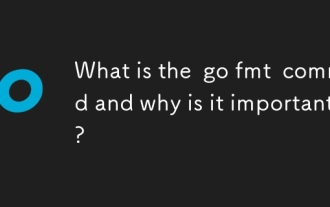 什麼是GO FMT命令,為什麼很重要?
Mar 20, 2025 pm 04:21 PM
什麼是GO FMT命令,為什麼很重要?
Mar 20, 2025 pm 04:21 PM
本文討論了GO編程中的GO FMT命令,該命令將代碼格式化以遵守官方樣式準則。它突出了GO FMT在維持代碼一致性,可讀性和降低樣式辯論方面的重要性。 FO的最佳實踐
 Debian下PostgreSQL監控方法
Apr 02, 2025 am 07:27 AM
Debian下PostgreSQL監控方法
Apr 02, 2025 am 07:27 AM
本文介紹在Debian系統下監控PostgreSQL數據庫的多種方法和工具,助您全面掌握數據庫性能監控。一、利用PostgreSQL內置監控視圖PostgreSQL自身提供多個視圖用於監控數據庫活動:pg_stat_activity:實時展現數據庫活動,包括連接、查詢和事務等信息。 pg_stat_replication:監控複製狀態,尤其適用於流複製集群。 pg_stat_database:提供數據庫統計信息,例如數據庫大小、事務提交/回滾次數等關鍵指標。二、借助日誌分析工具pgBadg
 從前端轉型後端開發,學習Java還是Golang更有前景?
Apr 02, 2025 am 09:12 AM
從前端轉型後端開發,學習Java還是Golang更有前景?
Apr 02, 2025 am 09:12 AM
後端學習路徑:從前端轉型到後端的探索之旅作為一名從前端開發轉型的後端初學者,你已經有了nodejs的基礎,...








