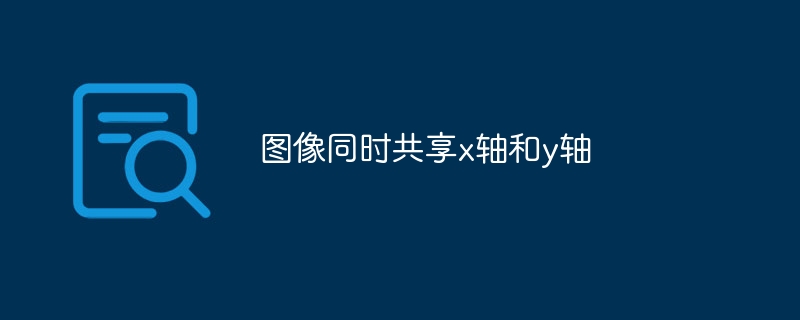
我有一張用 imshow 顯示的圖片。然後我添加所有行並顯示最大值。我對列也做同樣的事情。在顯示圖中,我想要讓影像的 x 軸和 y 軸與新增列的 x 軸和新增行的 y 軸重合。然而,儘管分別設定了 sharex 和 sharey ,但它似乎不起作用。我希望我一次只能做一個:
import numpy as np
import matplotlib.pyplot as plt
from scipy.signal import argrelextrema
import matplotlib.animation as animation
fig= plt.figure()
gs= fig.add_gridspec(2,2, height_ratios=[1, 0.1], width_ratios=[1, 0.1], hspace=0, wspace=0)
ax1= fig.add_subplot(gs[0,0])
ax2= fig.add_subplot(gs[1,0], sharex=ax1)
ax3= fig.add_subplot(gs[0,1], sharey=ax1)
frameNumber= 10
imgs= []
for i in range(frameNumber):
np.random.seed(i)
randomImage= np.random.random((5,5))
sumX= np.sum(randomImage, axis=0)
sumY= np.sum(randomImage, axis=1)
dataRange= np.arange(len(sumX))
randomDataSet= np.random.random((10))
randomMaximalX= argrelextrema(sumX, np.greater)
randomMaximalY= argrelextrema(sumY, np.greater)
img1= ax1.imshow(randomImage, animated=True)
img2= ax2.plot(dataRange, sumX,animated=True)[0]
img3= ax3.plot(sumY,dataRange,animated=True)[0]
img4= ax2.vlines(x=randomMaximalX, ymin=0, ymax=5, animated=True, linestyles="dashed")
img5= ax3.hlines(y=randomMaximalY, xmin=0, xmax=5, animated=True, linestyles="dashed")
imgs.append([img1, img2, img3, img4, img5])
ani= animation.ArtistAnimation(fig, imgs, interval=1000, blit=False)
plt.show()目前結果是這樣的:
實際上我想要這樣的東西:
其中兩張圖的 h 值相同。非常感謝!
有兩種方法可以解決此問題:
axes.pcolormesh 取代 axes.imshowaxes.pcolormesh 不會強制產生的圖像為正方形(1:1 縱橫比),因此您的單元格將是矩形,但它們會適當地填充所提供的空間。
from numpy.random import default_rng
import matplotlib.pyplot as plt
rng = default_rng(0)
image = rng.uniform(1, 10, size=(5, 5))
mosaic = [
['main', 'right'],
['bottom', '.' ],
]
fig, axd = plt.subplot_mosaic(
mosaic,
gridspec_kw={
'height_ratios': [1, .1], 'width_ratios': [1, .1],
'wspace': .05, 'hspace': .05,
},
sharex=true,
sharey=true,
)
axd['main'].pcolormesh(image)
plt.show()
如果您想堅持使用 axes.imshow,那麼您需要調整
手動調整每個圖的縱橫比。為了獲得正確的比率,您需要
根據提供給 gridspec 的 height_ratio 和 width_ratio 進行計算
from numpy.random import default_rng
import matplotlib.pyplot as plt
rng = default_rng(0)
image = rng.uniform(1, 10, size=(5, 5))
mosaic = [
['main', 'right'],
['bottom', '.' ],
]
fig, axd = plt.subplot_mosaic(
mosaic,
sharex=True,
sharey=True,
gridspec_kw={
'height_ratios': [1, .1], 'width_ratios': [1, .1],
# change values to move adjacent plots closer to the main
'wspace': .05, 'hspace': .05,
},
)
axd['main'].imshow(image)
axd['main'].set_anchor('SE') # move main plot to bottom-right of bounding-box
# calculate the width and height scales
gs = axd['main'].get_gridspec() # you can also save these values from your `gridspec_kw`
width_scale = gs.get_width_ratios()[0] / gs.get_width_ratios()[1]
height_scale = gs.get_height_ratios()[0] / gs.get_height_ratios()[1]
# update the aspect ratios of the adjacent plots
# set their anchors so they correctly align with the main plot
axd['right'].set_aspect(width_scale, anchor='SW')
axd['bottom'].set_aspect(1/height_scale, anchor='NE')
plt.show()
以上是影像同時共享x軸和y軸的詳細內容。更多資訊請關注PHP中文網其他相關文章!




