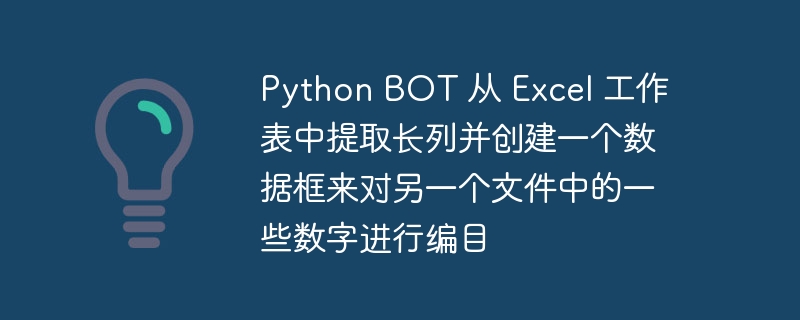
我需要建立一個Python 機器人,從Excel 檔案1、工作表1 中提取C 列,並在檔案2 中進行編目,並計算從0.00 到0.99、從1.00 到1.99 等的數字總和。 12. 所有 12 以上的數字都編入最後一行。然後我需要計算所有數字的總和。
我嘗試編寫一些程式碼,但它沒有在 Excel 文件上寫入任何內容。
您可以嘗試以下方法;
import pandas as pd
datafile = "Excel File 1.xlsx"
catalogfile = 'Excel File 2.xlsx'
column = 'column C'
### Read specific column (column) from Excel Sheet
df_read = pd.read_excel(datafile, index_col=None, na_values=['NA'], usecols=[column])
# print(df_read)
### Create the dataframe of values within specified ranges to write to Excel
### Group ranges 0.00 - 0.99 in increments of 1 and make a count of each up to a max (12)
df_write = df_read.groupby(pd.cut(df_read[column], [float(i) - 0.01 for i in range(0, 13)])).count()
### Count values greater than 12 and add as row to the dataframe
df_write.loc['12+'] = df_read[df_read > 12].count()
### Sum all values in the column and add as row to the dataframe
df_write.loc[len(df_write.index) + 1] = df_read.sum()
### Rename Index Header
df_write.index.name = 'Range Totals'
### Rename Column Header
df_write.columns = ['Values Count']
### Write dataframe to Excel
### Using default engine Xlsxwriter so new workbook is created (any existing workbook is overwritten)
with pd.ExcelWriter(catalogfile) as writer:
df_write.to_excel(writer, sheet_name='Sheet1', index=True)
### Xlsxwriter formatting
workbook = writer.book
cell_format = workbook.add_format()
cell_format.set_bold(True)
ws = writer.sheets['Sheet1']
### Rename Row Header and add formula to count the totals for each range
### (should equal the total number of data rows read from Excel)
ws.write(df_write.size, 0, 'Column Total', cell_format)
ws.write_row(df_write.size + 1, 0, ['Total Rows', '=SUM(B2:B14)'], cell_format)
ws.autofit()對於從資料檔案讀取的包含 100 行資料(即排除 hader)的列,excel 工作表的外觀範例。
「範圍總計」欄位是資料框中的索引列。範圍文字由資料框決定,但實際上涵蓋範圍 0.00 - 0.99、1.00 - 1.99、2.00 - 2.99、3.00 - 3.99 等。
如果需要,在寫入excel 時可以從資料框中刪除索引列,並使用xlsxwriter 將自訂文字寫入列,或使用具有現有標題的範本(在這種情況下,excelwriter 需要附加模式和openpyxl 作為引擎寫入現有工作簿)。
以上是Python BOT 從 Excel 工作表中提取長列並建立一個資料框來對另一個文件中的一些數字進行編目的詳細內容。更多資訊請關注PHP中文網其他相關文章!




