釋放磁碟空間,讓Linux系統運作更加順暢
隨著我們在Linux系統中進行各種操作,我們的電腦上的磁碟空間也一直在減少。當我們的硬碟空間越來越少時,我們常常會遇到諸如檔案讀寫速度變慢、系統回應變慢等問題。這些問題會影響我們的工作效率,因此及時釋放硬碟空間就顯得格外重要。在本文中,我們將介紹如何在Linux系統中找到並刪除不需要的檔案和目錄來釋放磁碟空間。
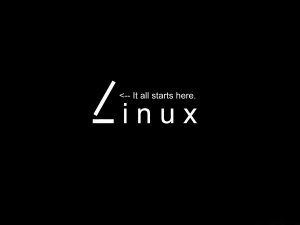
#大家平常工作中對不帶空格的文件接觸較多。這樣一來刪除操作也是比較簡單的。但是有時我們會接觸到有空格的檔案。對於這種文件我們該如何刪除呢?
首先我們示範find指令結合xargs指令刪除不帶空格的檔案
[root@ELK-chaofeng test]# touch 1.txt 2.txt [root@ELK-chaofeng test]# ls 1.txt 2.txt [root@ELK-chaofeng test]# find . -type f | xargs ./1.txt ./2.txt [root@ELK-chaofeng test]# find . -type f | xargs rm -rf [root@ELK-chaofeng test]# ls [root@ELK-chaofeng test]#
接下來我們示範刪除有空格的檔案
[root@ELK-chaofeng test]# touch 1.txt 2.txt '1 2.txt' [root@ELK-chaofeng test]# ls 1 2.txt 1.txt 2.txt [root@ELK-chaofeng test]# ll total 0 -rw-r--r-- 1 root root 0 Feb 14 12:24 1 2.txt -rw-r--r-- 1 root root 0 Feb 14 12:24 1.txt -rw-r--r-- 1 root root 0 Feb 14 12:24 2.txt [root@ELK-chaofeng test]# find . -type f -print0 | xargs -0 rm -rf [root@ELK-chaofeng test]# ls
上面的參數-print0,於預設的-print相比,輸出的序列不是以空格分隔,而是以null字元分隔。而xargs也有一個參數-0,可以接受以null而非空格間隔的輸入流。
磁碟空間是每台電腦都需要關注的問題,而在Linux系統中,合理管理磁碟空間更是勢在必行。本文透過介紹如何使用一些簡單的命令和工具來尋找和刪除不需要的檔案和目錄,來幫助使用者釋放寶貴的磁碟空間,並提高系統運作效率。希望透過本文的介紹能讓您更能管理您的硬碟空間,讓您的Linux系統變得更加順暢、有效率。
以上是釋放磁碟空間,讓Linux系統運作更加順暢的詳細內容。更多資訊請關注PHP中文網其他相關文章!

熱AI工具

Undresser.AI Undress
人工智慧驅動的應用程序,用於創建逼真的裸體照片

AI Clothes Remover
用於從照片中去除衣服的線上人工智慧工具。

Undress AI Tool
免費脫衣圖片

Clothoff.io
AI脫衣器

AI Hentai Generator
免費產生 AI 無盡。

熱門文章

熱工具

記事本++7.3.1
好用且免費的程式碼編輯器

SublimeText3漢化版
中文版,非常好用

禪工作室 13.0.1
強大的PHP整合開發環境

Dreamweaver CS6
視覺化網頁開發工具

SublimeText3 Mac版
神級程式碼編輯軟體(SublimeText3)

熱門話題
 Linux實際上有什麼好處?
Apr 12, 2025 am 12:20 AM
Linux實際上有什麼好處?
Apr 12, 2025 am 12:20 AM
Linux適用於服務器、開發環境和嵌入式系統。 1.作為服務器操作系統,Linux穩定高效,常用於部署高並發應用。 2.作為開發環境,Linux提供高效的命令行工具和包管理系統,提升開發效率。 3.在嵌入式系統中,Linux輕量且可定制,適合資源有限的環境。
 將Docker與Linux一起使用:綜合指南
Apr 12, 2025 am 12:07 AM
將Docker與Linux一起使用:綜合指南
Apr 12, 2025 am 12:07 AM
在Linux上使用Docker可以提高開發和部署效率。 1.安裝Docker:使用腳本在Ubuntu上安裝Docker。 2.驗證安裝:運行sudodockerrunhello-world。 3.基本用法:創建Nginx容器dockerrun--namemy-nginx-p8080:80-dnginx。 4.高級用法:創建自定義鏡像,使用Dockerfile構建並運行。 5.優化與最佳實踐:使用多階段構建和DockerCompose,遵循編寫Dockerfile的最佳實踐。
 apache80端口被佔用怎麼辦
Apr 13, 2025 pm 01:24 PM
apache80端口被佔用怎麼辦
Apr 13, 2025 pm 01:24 PM
當 Apache 80 端口被佔用時,解決方法如下:找出佔用該端口的進程並關閉它。檢查防火牆設置以確保 Apache 未被阻止。如果以上方法無效,請重新配置 Apache 使用不同的端口。重啟 Apache 服務。
 apache怎麼啟動
Apr 13, 2025 pm 01:06 PM
apache怎麼啟動
Apr 13, 2025 pm 01:06 PM
啟動 Apache 的步驟如下:安裝 Apache(命令:sudo apt-get install apache2 或從官網下載)啟動 Apache(Linux:sudo systemctl start apache2;Windows:右鍵“Apache2.4”服務並選擇“啟動”)檢查是否已啟動(Linux:sudo systemctl status apache2;Windows:查看服務管理器中“Apache2.4”服務的狀態)啟用開機自動啟動(可選,Linux:sudo systemctl
 oracle怎麼啟動監聽
Apr 12, 2025 am 06:00 AM
oracle怎麼啟動監聽
Apr 12, 2025 am 06:00 AM
啟動 Oracle 監聽器的步驟如下:檢查監聽器狀態(使用 lsnrctl status 命令)對於 Windows,在 Oracle Services Manager 中啟動 "TNS Listener" 服務對於 Linux 和 Unix,使用 lsnrctl start 命令啟動監聽器運行 lsnrctl status 命令驗證監聽器是否已啟動
 如何在Debian上監控Nginx SSL性能
Apr 12, 2025 pm 10:18 PM
如何在Debian上監控Nginx SSL性能
Apr 12, 2025 pm 10:18 PM
本文介紹如何在Debian系統上有效監控Nginx服務器的SSL性能。我們將使用NginxExporter將Nginx狀態數據導出到Prometheus,再通過Grafana進行可視化展示。第一步:配置Nginx首先,我們需要在Nginx配置文件中啟用stub_status模塊來獲取Nginx的狀態信息。在你的Nginx配置文件(通常位於/etc/nginx/nginx.conf或其包含文件中)中添加以下代碼段:location/nginx_status{stub_status
 Debian系統中如何設置回收站
Apr 12, 2025 pm 10:51 PM
Debian系統中如何設置回收站
Apr 12, 2025 pm 10:51 PM
本文介紹兩種在Debian系統中配置回收站的方法:圖形界面和命令行。方法一:使用Nautilus圖形界面打開文件管理器:在桌面或應用程序菜單中找到並啟動Nautilus文件管理器(通常名為“文件”)。找到回收站:在左側導航欄中尋找“回收站”文件夾。如果找不到,請嘗試點擊“其他位置”或“計算機”進行搜索。配置回收站屬性:右鍵點擊“回收站”,選擇“屬性”。在屬性窗口中,您可以調整以下設置:最大大小:限制回收站可用的磁盤空間。保留時間:設置文件在回收站中自動刪除前的保
 如何優化debian readdir的性能
Apr 13, 2025 am 08:48 AM
如何優化debian readdir的性能
Apr 13, 2025 am 08:48 AM
在Debian系統中,readdir系統調用用於讀取目錄內容。如果其性能表現不佳,可嘗試以下優化策略:精簡目錄文件數量:盡可能將大型目錄拆分成多個小型目錄,降低每次readdir調用處理的項目數量。啟用目錄內容緩存:構建緩存機制,定期或在目錄內容變更時更新緩存,減少對readdir的頻繁調用。內存緩存(如Memcached或Redis)或本地緩存(如文件或數據庫)均可考慮。採用高效數據結構:如果自行實現目錄遍歷,選擇更高效的數據結構(例如哈希表而非線性搜索)存儲和訪問目錄信






