Linux終端機中展示幻燈片的方法
簡報通常會讓人感到乏味。因此,有些人會添加動畫、漫畫或meme等元素,以增加一些幽默和風格,以打破單調的氛圍。
如果您需要在您的大學或公司的簡報中添加一些獨特的風格,那麼考慮使用Linux終端如何呢?想像一下,這將是多麼酷的事情啊!

Present:Linux 終端機中進行示範
在終端機中可以做很多有趣好玩的事情。製作和展示幻燈片只是其中之一。
這個基於 Python 的應用程式名為 Present,它可以讓你創建基於 Markdown 和 YML 的幻燈片,你可以在你的大學或公司裡演講,並以真正的極客風格取悅人們。
Present 的功能
你可以用 Present 做以下事情:
- 使用 Markdown 語法在幻燈片中加入文字
- #
用箭頭或
PgUp/Down鍵控制投影片 - # 改變前景和背景顏色
- 在幻燈片中新增圖像
- 增加程式碼區塊
- 播放模擬程式碼,並以 codio YML 檔案輸出
在 Linux 上安裝 Present
Present 是一個基於 Python 的工具,你可以使用 PIP 來安裝它。你應該確保用這個命令在 Ubuntu 上安裝 Pip:
-
sudo apt install python3-pip
如果你使用的是其他發行版,請檢查你的套件管理器來安裝 PIP3。
安裝 PIP 後,你就可以以這種方式全域安裝 Present:
-
sudo pip3 install present
#你也可以只為目前使用者安裝,但你也必須將 ~/.local/bin 加到你的 PATH 環境變數。
在 Linux 終端機中使用 Present 來建立和展示投影片
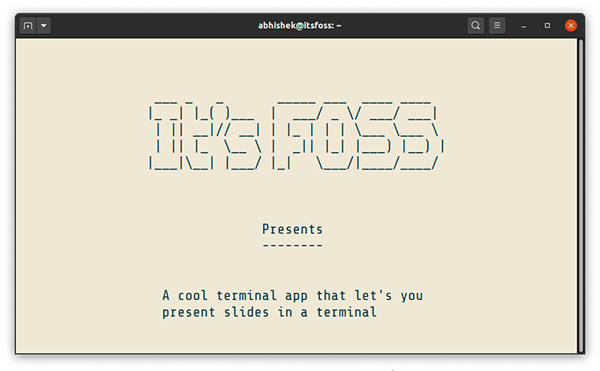
由於 Present 使用了 Markdown 語法,你應該用它來創建自己的幻燈片。在這裡使用 Markdown 編輯器會有幫助。
Present 需要一個 Markdown 檔案來讀取和播放幻燈片。你可以下載這個範例投影片,但你需要單獨下載嵌入的圖像,並將它放在圖像資料夾內。
-
Use
—in Markdown files to separate slides. - Add text to your slides using Markdown syntax.
-
Add an image using the following syntax
![RC] (images/name.png). -
Change the color of your slides by adding syntax like
. -
Use syntax like
to add slideshows with effects. - Use codio syntax to add code to run the simulation.
-
Use
qto exit the presentation and use the left/right arrows orPgUp/Downkeys to control the slideshow.
Keep in mind that resizing the terminal window while demoing will mess things up, as will pressing Enter.
Summarize
If you are familiar with Markdown and the terminal, using Present will not be difficult for you.
You can't compare it to regular slideshows made with Impress, MS Office, etc., but for occasional use, it's a cool tool. If you're a computer science/networking major, or a developer or sysadmin, your colleagues will definitely find this interesting.
以上是Linux終端機中展示幻燈片的方法的詳細內容。更多資訊請關注PHP中文網其他相關文章!

熱AI工具

Undresser.AI Undress
人工智慧驅動的應用程序,用於創建逼真的裸體照片

AI Clothes Remover
用於從照片中去除衣服的線上人工智慧工具。

Undress AI Tool
免費脫衣圖片

Clothoff.io
AI脫衣器

AI Hentai Generator
免費產生 AI 無盡。

熱門文章

熱工具

記事本++7.3.1
好用且免費的程式碼編輯器

SublimeText3漢化版
中文版,非常好用

禪工作室 13.0.1
強大的PHP整合開發環境

Dreamweaver CS6
視覺化網頁開發工具

SublimeText3 Mac版
神級程式碼編輯軟體(SublimeText3)

熱門話題
 centos和ubuntu的區別
Apr 14, 2025 pm 09:09 PM
centos和ubuntu的區別
Apr 14, 2025 pm 09:09 PM
CentOS 和 Ubuntu 的關鍵差異在於:起源(CentOS 源自 Red Hat,面向企業;Ubuntu 源自 Debian,面向個人)、包管理(CentOS 使用 yum,注重穩定;Ubuntu 使用 apt,更新頻率高)、支持週期(CentOS 提供 10 年支持,Ubuntu 提供 5 年 LTS 支持)、社區支持(CentOS 側重穩定,Ubuntu 提供廣泛教程和文檔)、用途(CentOS 偏向服務器,Ubuntu 適用於服務器和桌面),其他差異包括安裝精簡度(CentOS 精
 centos如何安裝
Apr 14, 2025 pm 09:03 PM
centos如何安裝
Apr 14, 2025 pm 09:03 PM
CentOS 安裝步驟:下載 ISO 映像並刻錄可引導媒體;啟動並選擇安裝源;選擇語言和鍵盤佈局;配置網絡;分區硬盤;設置系統時鐘;創建 root 用戶;選擇軟件包;開始安裝;安裝完成後重啟並從硬盤啟動。
 Centos停止維護2024
Apr 14, 2025 pm 08:39 PM
Centos停止維護2024
Apr 14, 2025 pm 08:39 PM
CentOS將於2024年停止維護,原因是其上游發行版RHEL 8已停止維護。該停更將影響CentOS 8系統,使其無法繼續接收更新。用戶應規劃遷移,建議選項包括CentOS Stream、AlmaLinux和Rocky Linux,以保持系統安全和穩定。
 Centos停止維護後的選擇
Apr 14, 2025 pm 08:51 PM
Centos停止維護後的選擇
Apr 14, 2025 pm 08:51 PM
CentOS 已停止維護,替代選擇包括:1. Rocky Linux(兼容性最佳);2. AlmaLinux(與 CentOS 兼容);3. Ubuntu Server(需要配置);4. Red Hat Enterprise Linux(商業版,付費許可);5. Oracle Linux(與 CentOS 和 RHEL 兼容)。在遷移時,考慮因素有:兼容性、可用性、支持、成本和社區支持。
 docker原理詳解
Apr 14, 2025 pm 11:57 PM
docker原理詳解
Apr 14, 2025 pm 11:57 PM
Docker利用Linux內核特性,提供高效、隔離的應用運行環境。其工作原理如下:1. 鏡像作為只讀模板,包含運行應用所需的一切;2. 聯合文件系統(UnionFS)層疊多個文件系統,只存儲差異部分,節省空間並加快速度;3. 守護進程管理鏡像和容器,客戶端用於交互;4. Namespaces和cgroups實現容器隔離和資源限制;5. 多種網絡模式支持容器互聯。理解這些核心概念,才能更好地利用Docker。
 docker desktop怎麼用
Apr 15, 2025 am 11:45 AM
docker desktop怎麼用
Apr 15, 2025 am 11:45 AM
如何使用 Docker Desktop? Docker Desktop 是一款工具,用於在本地機器上運行 Docker 容器。其使用步驟包括:1. 安裝 Docker Desktop;2. 啟動 Docker Desktop;3. 創建 Docker 鏡像(使用 Dockerfile);4. 構建 Docker 鏡像(使用 docker build);5. 運行 Docker 容器(使用 docker run)。
 centos停止維護後怎麼辦
Apr 14, 2025 pm 08:48 PM
centos停止維護後怎麼辦
Apr 14, 2025 pm 08:48 PM
CentOS 停止維護後,用戶可以採取以下措施應對:選擇兼容髮行版:如 AlmaLinux、Rocky Linux、CentOS Stream。遷移到商業發行版:如 Red Hat Enterprise Linux、Oracle Linux。升級到 CentOS 9 Stream:滾動發行版,提供最新技術。選擇其他 Linux 發行版:如 Ubuntu、Debian。評估容器、虛擬機或云平台等其他選項。
 vscode需要什麼電腦配置
Apr 15, 2025 pm 09:48 PM
vscode需要什麼電腦配置
Apr 15, 2025 pm 09:48 PM
VS Code 系統要求:操作系統:Windows 10 及以上、macOS 10.12 及以上、Linux 發行版處理器:最低 1.6 GHz,推薦 2.0 GHz 及以上內存:最低 512 MB,推薦 4 GB 及以上存儲空間:最低 250 MB,推薦 1 GB 及以上其他要求:穩定網絡連接,Xorg/Wayland(Linux)






