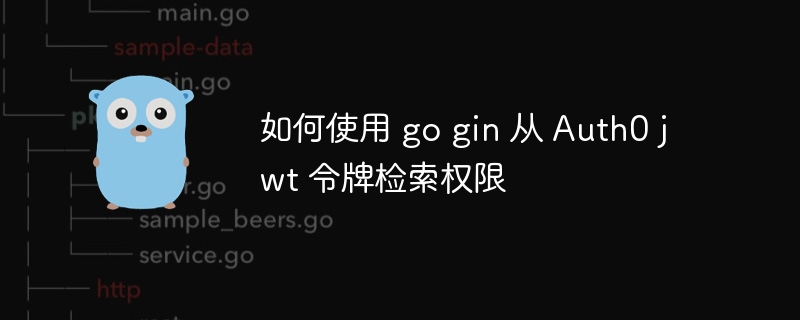
我正在學習 go,想使用 auth0 設定一個簡單的應用程式。 使用他們的教程,我能夠為我的 api 端點設定基本身份驗證。 現在我想使用 jwt 令牌來新增權限處理。 因此,我為 api 端點啟動了 RBAC 並添加了權限。 我使用教程中的流程進行自訂聲明,但用它編寫了我自己的中間件並將其調整為與杜松子酒一起使用。
func NeedsPermission(expectedScope string) gin.HandlerFunc {
return func(context *gin.Context) {
token := context.Request.Context().Value(jwtmiddleware.ContextKey{}).(*validator.ValidatedClaims)
claims := token.CustomClaims.(*CustomClaims)
if !claims.HasScope(expectedScope) {
context.AbortWithStatus(403)
}
context.Next()
}
}問題是令牌中沒有自訂聲明,只有預設聲明:openid、個人資料和電子郵件聲明。
這是令牌內容:
{
"iss": "https://dev-****.us.auth0.com/",
"sub": "google-oauth2|****",
"aud": [
"localhost:3000/books",
"https://dev-****.us.auth0.com/userinfo"
],
"iat": 1701789297,
"exp": 1701875697,
"azp": "***",
"scope": "openid profile email",
"permissions": [
"read:books"
]
}所以它確實有一個字段權限,但是我如何使用 auth0/go-jwt-middleware 訪問它,或者我必須先以某種方式解碼它?
權限是自訂聲明,因此您需要傳遞 WithCustomClaims 選項以及 validator.CustomClaims 介面的實作。
然後當您建立驗證器時:
...
jwtValidator, _ := validator.New(
keyFunc,
validator.HS256,
issuer,
audience,
validator.WithCustomClaims(func() validator.CustomClaims {
return &MyClaims{}
}),
)
mw := jwtmiddleware.New(jwtValidator.ValidateToken)
...其中 MyClaims 是這樣的。請注意您的 HasScope 方法:
type MyClaims struct {
Permissions []string `json:"permissions"`
}
func (c *MyClaims) Validate(ctx context.Context) error {
// Validate structure of permissions here, i.e. check for 400 not 403
return nil
}
func (c MyClaims) HasScope(requiredPerm string) bool {
for _, perm := range c.Permissions {
if perm == requiredPerm {
return true
}
}
return false
}以上是如何使用 go gin 從 Auth0 jwt 令牌檢索權限的詳細內容。更多資訊請關注PHP中文網其他相關文章!




