如何在 Go 應用程式中指定 Windows 檔案路徑?
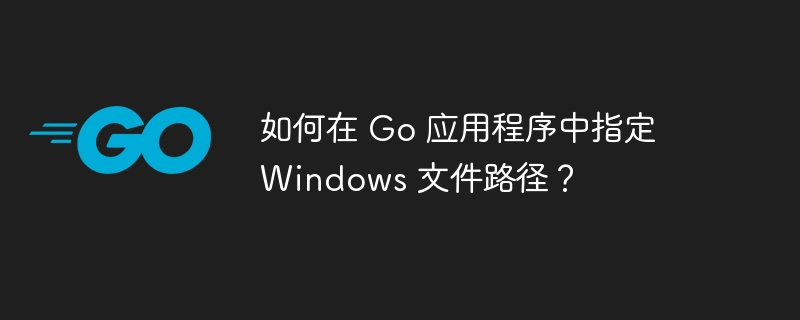
在Go語言應用程式中指定Windows檔案路徑並不複雜。首先,我們需要使用filepath套件中的Join函數來拼接路徑。然後,我們可以使用os包中的Chdir函數將目前工作目錄切換到指定的路徑。最後,我們可以使用os套件中的Stat函數來檢查路徑是否存在。總結起來,指定Windows檔案路徑只需要幾個簡單的步驟即可完成。如果你想了解更多關於如何在Go應用程式中指定Windows檔案路徑的內容,繼續閱讀本文,我們將為你提供詳細的解答。
問題內容
我嘗試為 go 用戶端應用程式指定 .kube/config 檔案的 windows 位置,而不指定絕對路徑。
kubeconfig := flag.string("kubeconfig", "%userprofile%/.kube/config", "location to the kube config file")
輸出:
panic: runtime error: invalid memory address or nil pointer dereference
當我在cmd中使用echo %userprofile%時,輸出是c:\users\<username>,所以我認為這是因為\和/在程式碼和路徑中的用法不同。
我嘗試使用 \ 而不是 / 指定路徑,但它給出了語法錯誤。
有人可以建議我使用 windows 環境變數來指定 go 應用程式中的路徑的解決方案嗎? 提前致謝。
解決方法
flag.string 的輸出本身不會擴展環境變量,但您可以使用os.expandenv 來做到這一點。但是 os.expandenv 要求您對環境變數使用 unix 表示法,即 $userprofile 或 ${userprofile}。您可以使用 filepath.clean 來取得我們特定作業系統(在您的情況下為 windows)的乾淨檔案路徑。
範例:
kubeconfig := flag.string("kubeconfig", "$userprofile/.kube/config", "location to the kube config file")
fmt.println(*kubeconfig)
fmt.println(os.expandenv(*kubeconfig))
fmt.println(filepath.clean(os.expandenv(*kubeconfig)))
這將在 windows 上輸出以下內容:
$USERPROFILE/.kube/config C:\Users\username/.kube/config C:\Users\username\.kube\config
以上是如何在 Go 應用程式中指定 Windows 檔案路徑?的詳細內容。更多資訊請關注PHP中文網其他相關文章!

熱AI工具

Undresser.AI Undress
人工智慧驅動的應用程序,用於創建逼真的裸體照片

AI Clothes Remover
用於從照片中去除衣服的線上人工智慧工具。

Undress AI Tool
免費脫衣圖片

Clothoff.io
AI脫衣器

Video Face Swap
使用我們完全免費的人工智慧換臉工具,輕鬆在任何影片中換臉!

熱門文章

熱工具

記事本++7.3.1
好用且免費的程式碼編輯器

SublimeText3漢化版
中文版,非常好用

禪工作室 13.0.1
強大的PHP整合開發環境

Dreamweaver CS6
視覺化網頁開發工具

SublimeText3 Mac版
神級程式碼編輯軟體(SublimeText3)
 在Go語言中使用Redis Stream實現消息隊列時,如何解決user_id類型轉換問題?
Apr 02, 2025 pm 04:54 PM
在Go語言中使用Redis Stream實現消息隊列時,如何解決user_id類型轉換問題?
Apr 02, 2025 pm 04:54 PM
Go語言中使用RedisStream實現消息隊列時類型轉換問題在使用Go語言與Redis...
 GoLand中自定義結構體標籤不顯示怎麼辦?
Apr 02, 2025 pm 05:09 PM
GoLand中自定義結構體標籤不顯示怎麼辦?
Apr 02, 2025 pm 05:09 PM
GoLand中自定義結構體標籤不顯示怎麼辦?在使用GoLand進行Go語言開發時,很多開發者會遇到自定義結構體標籤在�...
 Go的爬蟲Colly中Queue線程的問題是什麼?
Apr 02, 2025 pm 02:09 PM
Go的爬蟲Colly中Queue線程的問題是什麼?
Apr 02, 2025 pm 02:09 PM
Go爬蟲Colly中的Queue線程問題探討在使用Go語言的Colly爬蟲庫時,開發者常常會遇到關於線程和請求隊列的問題。 �...
 Go語言中用於浮點數運算的庫有哪些?
Apr 02, 2025 pm 02:06 PM
Go語言中用於浮點數運算的庫有哪些?
Apr 02, 2025 pm 02:06 PM
Go語言中用於浮點數運算的庫介紹在Go語言(也稱為Golang)中,進行浮點數的加減乘除運算時,如何確保精度是�...
 在 Go 語言中,為什麼使用 Println 和 string() 函數打印字符串會出現不同的效果?
Apr 02, 2025 pm 02:03 PM
在 Go 語言中,為什麼使用 Println 和 string() 函數打印字符串會出現不同的效果?
Apr 02, 2025 pm 02:03 PM
Go語言中字符串打印的區別:使用Println與string()函數的效果差異在Go...
 Go語言中`var`和`type`關鍵字定義結構體的區別是什麼?
Apr 02, 2025 pm 12:57 PM
Go語言中`var`和`type`關鍵字定義結構體的區別是什麼?
Apr 02, 2025 pm 12:57 PM
Go語言中結構體定義的兩種方式:var與type關鍵字的差異Go語言在定義結構體時,經常會看到兩種不同的寫法:一�...
 Go語言中哪些庫是由大公司開發或知名的開源項目提供的?
Apr 02, 2025 pm 04:12 PM
Go語言中哪些庫是由大公司開發或知名的開源項目提供的?
Apr 02, 2025 pm 04:12 PM
Go語言中哪些庫是大公司開發或知名開源項目?在使用Go語言進行編程時,開發者常常會遇到一些常見的需求,�...







