在當今網路時代,伺服器安全性備受重視。其中,防火牆是保障伺服器安全的重要組成部分。 Linux 系統下,雖然有許多防火牆工具可用,但 Firewalld 是最受歡迎的一種。本文旨在協助您學習如何使用 Linux 系統下的 Firewalld 防火牆來保障伺服器安全。
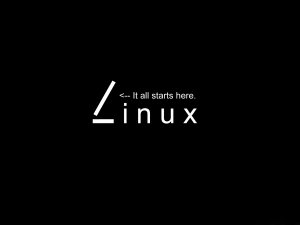
#1、firewalld的基本使用
启动: systemctl start firewalld 关闭: systemctl stop firewalld 查看状态: systemctl status firewalld 开机禁用 : systemctl disable firewalld 开机启用 : systemctl enable firewalld
2、systemctl是CentOS7的服務管理工具中主要的工具,它融合先前service和chkconfig的功能於一體。
启动一个服务:systemctl start firewalld.service 关闭一个服务:systemctl stop firewalld.service 重启一个服务:systemctl restart firewalld.service 显示一个服务的状态:systemctl status firewalld.service 在开机时启用一个服务:systemctl enable firewalld.service 在开机时禁用一个服务:systemctl disable firewalld.service 查看服务是否开机启动:systemctl is-enabled firewalld.service 查看已启动的服务列表:systemctl list-unit-files|grep enabled 查看启动失败的服务列表:systemctl --failed
3、設定firewalld-cmd
查看版本: firewall-cmd --version 查看帮助: firewall-cmd --help 显示状态: firewall-cmd --state 查看所有打开的端口: firewall-cmd --zone=public --list-ports 更新防火墙规则: firewall-cmd --reload 查看区域信息: firewall-cmd --get-active-zones 查看指定接口所属区域: firewall-cmd --get-zone-of-interface=eth0 拒绝所有包:firewall-cmd --panic-on 取消拒绝状态: firewall-cmd --panic-off 查看是否拒绝: firewall-cmd --query-panic
4、那要怎麼開啟一個埠呢
新增
firewall-cmd --zone=public --add-port=80/tcp --permanent (–permanent永久生效,没有此参数重启后失效)
重新載入
#firewall-cmd --reload firewall-cmd --zone=public --query-port=80/tcp firewall-cmd --zone=public --remove-port=80/tcp --permanent
無論你是正在尋找新的 Linux 防火牆解決方案的系統管理員,還是想更了解伺服器安全的開發人員,相信本文對你來說都將是非常有用的。總而言之,使用 Firewalld 防火牆可以輕鬆保護你的伺服器不受網路攻擊的威脅。我們強烈建議你研究和應用本文所述的知識,以確保你的伺服器在網路上有最佳的安全效能。
以上是Linux 防火牆設定輕鬆搞定,保障伺服器安全!的詳細內容。更多資訊請關注PHP中文網其他相關文章!




