詳解Linux設備模型(4)_sysfs
1. 前言
#sysfs是一種基於RAM的檔案系統,它與Kobject結合使用,能夠將Kernel的資料結構以及屬性匯出到使用者空間,以檔案目錄結構的形式提供對這些資料結構的存取支援。
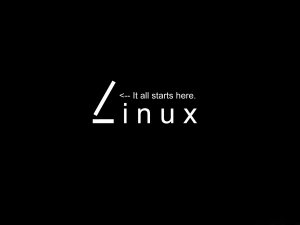
#sysfs擁有檔案系統的所有屬性,但本文主要關注其在Linux設備模型中的特性。因此,不會涉及過多的檔案系統實作細節,而只介紹sysfs在設備模型中的作用和使用方法。具體包括:
- sysfs與Kobject的關係式
- # 屬性(attribute)的概念
- # sysfs的檔案系統操作介面
2. sysfs和Kobject的關係
在」Linux設備模型_Kobject」文章中,有提到過,每一個Kobject,都會對應sysfs中的一個目錄。因此在將Kobject加入Kernel時,create_dir接口會呼叫sysfs檔案系統的建立目錄接口,建立和Kobject對應的目錄,相關的程式碼如下:
1: /* lib/kobject.c, line 47 */
2: static int create_dir(struct kobject *kobj)
3: {
4: int error = 0;
5: error = sysfs_create_dir(kobj);
6: if (!error) {
7: error = populate_dir(kobj);
8: if (error)
9: sysfs_remove_dir(kobj);
10: }
11: return error;
12: }
13:
14: /* fs/sysfs/dir.c, line 736 */
15: **
16: * sysfs_create_dir - create a directory for an object.
17: * @kobj: object we're creating directory for.
18: */
19: int sysfs_create_dir(struct kobject * kobj)
20: {
21: enum kobj_ns_type type;
22: struct sysfs_dirent *parent_sd, *sd;
23: const void *ns = NULL;
24: int error = 0;
25: ...
26: }
3. attribute
3.1 attribute的功能概述
在sysfs中,為什麼會有attribute的概念呢?其實它是對應kobject而言的,指的是kobject的「屬性」。我們知道,
sysfs中的目錄描述了kobject,而kobject是特定資料類型變數(如struct device)的體現。因此kobject的屬性,就是這些變數的屬性。它可以是任何東西,名稱、一個內部變數、一個字串等等。而attribute,在sysfs檔案系統中是以檔案的形式提供的,也就是:kobject的所有屬性,都在它對應的sysfs目錄下以檔案的形式呈現。這些檔案一般是可讀、寫入的,而kernel定義了這些屬性的模組,會根據使用者空間的讀寫操作,記錄和傳回這些attribute的值。
總結一下:所謂的attibute,就是核心空間和使用者空間進行資訊互動的一種方法。例如某個driver定義了一個變量,卻希望用戶空間程式可以修改該變量,以控制driver的運行行為,那麼就可以將該變量以sysfs attribute的形式開放出來。
Linux核心中,attribute分為普通的attribute和二進位attribute,如下:
1: /* include/linux/sysfs.h, line 26 */
2: struct attribute {
3: const char *name;
4: umode_t mode;
5: #ifdef CONFIG_DEBUG_LOCK_ALLOC
6: bool ignore_lockdep:1;
7: struct lock_class_key *key;
8: struct lock_class_key skey;
9: #endif
10: };
11:
12: /* include/linux/sysfs.h, line 100 */
13: struct bin_attribute {
14: struct attribute attr;
15: size_t size;
16: void *private;
17: ssize_t (*read)(struct file *, struct kobject *, struct bin_attribute *,
18: char *, loff_t, size_t);
19: ssize_t (*write)(struct file *,struct kobject *, struct bin_attribute *,
20: char *, loff_t, size_t);
21: int (*mmap)(struct file *, struct kobject *, struct bin_attribute *attr,
22: struct vm_area_struct *vma);
23: };
struct attribute為普通的attribute,使用該attribute產生的sysfs文件,只能用字串的形式讀寫(後面會說為什麼)。而struct bin_attribute在struct attribute的基礎上,增加了read、write等函數,因此它所產生的sysfs檔案可以用任何方式讀寫。
說完基本概念,我們要問兩個問題:
Kernel怎麼把attribute變成sysfs中的檔案呢?
使用者空間對sysfs的檔案進行的讀寫操作,怎麼傳遞給Kernel呢?
下面來看看這個過程。
3.2 attibute檔案的建立
#在linux核心中,attibute檔案的建立是由fs/sysfs/file.c中sysfs_create_file介面完成的,該介面的實作沒有什麼特殊之處,大多是檔案系統相關的操作,和裝置模型沒有太多的關係,這裡先略過不提。
3.3 attibute檔案的read和write
#看到3.1章節struct attribute的原型時,也許我們會犯嘀咕,該結構很簡單啊,name表示文件名稱,mode表示文件模式,其它的字段都是內核用於debug Kernel Lock的,那文件操作的介面在哪裡呢?
不急,我們去fs/sysfs目錄下看看sysfs相關的程式碼邏輯。
所有的檔案系統,都會定義一個struct file_operations變量,用來描述本檔案系統的操作接口,sysfs也不例外:
1: /* fs/sysfs/file.c, line 472 */
2: const struct file_operations sysfs_file_operations = {
3: .read = sysfs_read_file,
4: .write = sysfs_write_file,
5: .llseek = generic_file_llseek,
6: .open = sysfs_open_file,
7: .release = sysfs_release,
8: .poll = sysfs_poll,
9: };
attribute檔案的read操作,會由VFS到sysfs_file_operations的read(也就是sysfs_read_file)介面上,讓我們大概看一下該介面的處理邏輯。
1: /* fs/sysfs/file.c, line 127 */
2: static ssize_t
3: sysfs_read_file(struct file *file, char __user *buf, size_t count, loff_t *ppos)
4: {
5: struct sysfs_buffer * buffer = file->private_data;
6: ssize_t retval = 0;
7:
8: mutex_lock(&buffer->mutex);
9: if (buffer->needs_read_fill || *ppos == 0) {
10: retval = fill_read_buffer(file->f_path.dentry,buffer);
11: if (retval)
12: goto out;
13: }
14: ...
15: }
16: /* fs/sysfs/file.c, line 67 */
17: static int fill_read_buffer(struct dentry * dentry, struct sysfs_buffer * buffer)
18: {
19: struct sysfs_dirent *attr_sd = dentry->d_fsdata;
20: struct kobject *kobj = attr_sd->s_parent->s_dir.kobj;
21: const struct sysfs_ops * ops = buffer->ops;
22: ...
23: count = ops->show(kobj, attr_sd->s_attr.attr, buffer->page);
24: ...
25: }
“
read处理看着很简单,sysfs_read_file从file指针中取一个私有指针(注:大家可以稍微留一下心,私有数据的概念,在VFS中使用是非常普遍的),转换为一个struct sysfs_buffer类型的指针,以此为参数(buffer),转身就调用fill_read_buffer接口。
而fill_read_buffer接口,直接从buffer指针中取出一个struct sysfs_ops指针,调用该指针的show函数,即完成了文件的read操作。
那么后续呢?当然是由ops->show接口接着处理咯。而具体怎么处理,就是其它模块(例如某个driver)的事了,sysfs不再关心(其实,Linux大多的核心代码,都是只提供架构和机制,具体的实现,也就是苦力,留给那些码农吧!这就是设计的魅力)。
不过还没完,这个struct sysfs_ops指针哪来的?好吧,我们再看看open(sysfs_open_file)接口吧。
”
1: /* fs/sysfs/file.c, line 326 */
2: static int sysfs_open_file(struct inode *inode, struct file *file)
3: {
4: struct sysfs_dirent *attr_sd = file->f_path.dentry->d_fsdata;
5: struct kobject *kobj = attr_sd->s_parent->s_dir.kobj;
6: struct sysfs_buffer *buffer;
7: const struct sysfs_ops *ops;
8: int error = -EACCES;
9:
10: /* need attr_sd for attr and ops, its parent for kobj */
11: if (!sysfs_get_active(attr_sd))
12: return -ENODEV;
13:
14: /* every kobject with an attribute needs a ktype assigned */
15: if (kobj->ktype && kobj->ktype->sysfs_ops)
16: ops = kobj->ktype->sysfs_ops;
17: else {
18: WARN(1, KERN_ERR "missing sysfs attribute operations for "
19: "kobject: %s\n", kobject_name(kobj));
20: goto err_out;
21: }
22:
23: ...
24:
25: buffer = kzalloc(sizeof(struct sysfs_buffer), GFP_KERNEL);
26: if (!buffer)
27: goto err_out;
28:
29: mutex_init(&buffer->mutex);
30: buffer->needs_read_fill = 1;
31: buffer->ops = ops;
32: file->private_data = buffer;
33: ...
34: }
“
哦,原来和ktype有关系。这个指针是从该attribute所从属的kobject中拿的。再去看一下”Linux设备模型_Kobject”中ktype的定义,还真有一个struct sysfs_ops的指针。
我们注意一下14行的注释以及其后代码逻辑,如果从属的kobject(就是attribute文件所在的目录)没有ktype,或者没有ktype->sysfs_ops指针,是不允许它注册任何attribute的!
经过确认后,sysfs_open_file从ktype中取出struct sysfs_ops指针,并在随后的代码逻辑中,分配一个struct sysfs_buffer类型的指针(buffer),并把struct sysfs_ops指针保存在其中,随后(注意哦),把buffer指针交给file的private_data,随后read/write等接口便可以取出使用。嗯!惯用伎俩!
”
顺便看一下struct sysfs_ops吧,我想你已经能够猜到了。
1: /* include/linux/sysfs.h, line 124 */
2: struct sysfs_ops {
3: ssize_t (*show)(struct kobject *, struct attribute *,char *);
4: ssize_t (*store)(struct kobject *,struct attribute *,const char *, size_t);
5: const void *(*namespace)(struct kobject *, const struct attribute *);
6: };
attribute文件的write过程和read类似,这里就不再多说。另外,上面只分析了普通attribute的逻辑,而二进制类型的呢?也类似,去看看fs/sysfs/bin.c吧,这里也不说了。
讲到这里,应该已经结束了,事实却不是如此。上面read/write的数据流,只到kobject(也就是目录)级别哦,而真正需要操作的是attribute(文件)啊!这中间一定还有一层转换!确实,不过又交给其它模块了。 下面我们通过一个例子,来说明如何转换的。
4. sysfs在设备模型中的应用总结
让我们通过设备模型class.c中有关sysfs的实现,来总结一下sysfs的应用方式。
首先,在class.c中,定义了Class所需的ktype以及sysfs_ops类型的变量,如下:
1: /* drivers/base/class.c, line 86 */
2: static const struct sysfs_ops class_sysfs_ops = {
3: .show = class_attr_show,
4: .store = class_attr_store,
5: .namespace = class_attr_namespace,
6: };
7:
8: static struct kobj_type class_ktype = {
9: .sysfs_ops = &class_sysfs_ops,
10: .release = class_release,
11: .child_ns_type = class_child_ns_type,
12: };
由前面章节的描述可知,所有class_type的Kobject下面的attribute文件的读写操作,都会交给class_attr_show和class_attr_store两个接口处理。以class_attr_show为例:
1: /* drivers/base/class.c, line 24 */
2: #define to_class_attr(_attr) container_of(_attr, struct class_attribute, attr)
3:
4: static ssize_t class_attr_show(struct kobject *kobj, struct attribute *attr,
5: char *buf)
6: {
7: struct class_attribute *class_attr = to_class_attr(attr);
8: struct subsys_private *cp = to_subsys_private(kobj);
9: ssize_t ret = -EIO;
10:
11: if (class_attr->show)
12: ret = class_attr->show(cp->class, class_attr, buf);
13: return ret;
14: }
该接口使用container_of从struct attribute类型的指针中取得一个class模块的自定义指针:struct class_attribute,该指针中包含了class模块自身的show和store接口。下面是struct class_attribute的声明:
1: /* include/linux/device.h, line 399 */
2: struct class_attribute {
3: struct attribute attr;
4: ssize_t (*show)(struct class *class, struct class_attribute *attr,
5: char *buf);
6: ssize_t (*store)(struct class *class, struct class_attribute *attr,
7: const char *buf, size_t count);
8: const void *(*namespace)(struct class *class,
9: const struct class_attribute *attr);
10: };
因此,所有需要使用attribute的模块,都不会直接定义struct attribute变量,而是通过一个自定义的数据结构,该数据结构的一个成员是struct attribute类型的变量,并提供show和store回调函数。然后在该模块ktype所对应的struct sysfs_ops变量中,实现该本模块整体的show和store函数,并在被调用时,转接到自定义数据结构(struct class_attribute)
以上是詳解Linux設備模型(4)_sysfs的詳細內容。更多資訊請關注PHP中文網其他相關文章!

熱AI工具

Undresser.AI Undress
人工智慧驅動的應用程序,用於創建逼真的裸體照片

AI Clothes Remover
用於從照片中去除衣服的線上人工智慧工具。

Undress AI Tool
免費脫衣圖片

Clothoff.io
AI脫衣器

Video Face Swap
使用我們完全免費的人工智慧換臉工具,輕鬆在任何影片中換臉!

熱門文章

熱工具

記事本++7.3.1
好用且免費的程式碼編輯器

SublimeText3漢化版
中文版,非常好用

禪工作室 13.0.1
強大的PHP整合開發環境

Dreamweaver CS6
視覺化網頁開發工具

SublimeText3 Mac版
神級程式碼編輯軟體(SublimeText3)
 Linux體系結構:揭示5個基本組件
Apr 20, 2025 am 12:04 AM
Linux體系結構:揭示5個基本組件
Apr 20, 2025 am 12:04 AM
Linux系統的五個基本組件是:1.內核,2.系統庫,3.系統實用程序,4.圖形用戶界面,5.應用程序。內核管理硬件資源,系統庫提供預編譯函數,系統實用程序用於系統管理,GUI提供可視化交互,應用程序利用這些組件實現功能。
 git怎麼查看倉庫地址
Apr 17, 2025 pm 01:54 PM
git怎麼查看倉庫地址
Apr 17, 2025 pm 01:54 PM
要查看 Git 倉庫地址,請執行以下步驟:1. 打開命令行並導航到倉庫目錄;2. 運行 "git remote -v" 命令;3. 查看輸出中的倉庫名稱及其相應的地址。
 notepad怎麼運行java代碼
Apr 16, 2025 pm 07:39 PM
notepad怎麼運行java代碼
Apr 16, 2025 pm 07:39 PM
雖然 Notepad 無法直接運行 Java 代碼,但可以通過借助其他工具實現:使用命令行編譯器 (javac) 編譯代碼,生成字節碼文件 (filename.class)。使用 Java 解釋器 (java) 解釋字節碼,執行代碼並輸出結果。
 sublime寫好代碼後如何運行
Apr 16, 2025 am 08:51 AM
sublime寫好代碼後如何運行
Apr 16, 2025 am 08:51 AM
在 Sublime 中運行代碼的方法有六種:通過熱鍵、菜單、構建系統、命令行、設置默認構建系統和自定義構建命令,並可通過右鍵單擊項目/文件運行單個文件/項目,構建系統可用性取決於 Sublime Text 的安裝情況。
 laravel安裝代碼
Apr 18, 2025 pm 12:30 PM
laravel安裝代碼
Apr 18, 2025 pm 12:30 PM
要安裝 Laravel,需依序進行以下步驟:安裝 Composer(適用於 macOS/Linux 和 Windows)安裝 Laravel 安裝器創建新項目啟動服務訪問應用程序(網址:http://127.0.0.1:8000)設置數據庫連接(如果需要)
 Linux的主要目的是什麼?
Apr 16, 2025 am 12:19 AM
Linux的主要目的是什麼?
Apr 16, 2025 am 12:19 AM
Linux的主要用途包括:1.服務器操作系統,2.嵌入式系統,3.桌面操作系統,4.開發和測試環境。 Linux在這些領域表現出色,提供了穩定性、安全性和高效的開發工具。
 VSCode怎麼用
Apr 15, 2025 pm 11:21 PM
VSCode怎麼用
Apr 15, 2025 pm 11:21 PM
Visual Studio Code (VSCode) 是一款跨平台、開源且免費的代碼編輯器,由微軟開發。它以輕量、可擴展性和對眾多編程語言的支持而著稱。要安裝 VSCode,請訪問官方網站下載並運行安裝程序。使用 VSCode 時,可以創建新項目、編輯代碼、調試代碼、導航項目、擴展 VSCode 和管理設置。 VSCode 適用於 Windows、macOS 和 Linux,支持多種編程語言,並通過 Marketplace 提供各種擴展。它的優勢包括輕量、可擴展性、廣泛的語言支持、豐富的功能和版







