centos離線安裝中文版GitLab
1. 下載gitlab安裝套件
從【清華大學開源軟體鏡像站 】下載最新中文版gitlab安裝包,安裝包裡自帶了簡體中文漢化包。
從【gitlab官網 】 下載gitlab最新安裝包。
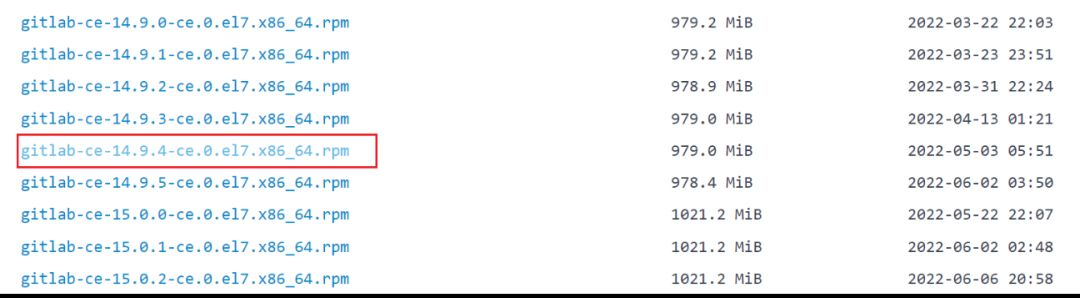
#2. 安裝gitlab
#以 gitlab-ce-14.9.4-ce.0.el7.x86_64為例,上傳至centos伺服器
使用yum安裝gitlab
#yum -y install gitlab-ce-14.3.2-ce.0.el7.x86_64.rpm
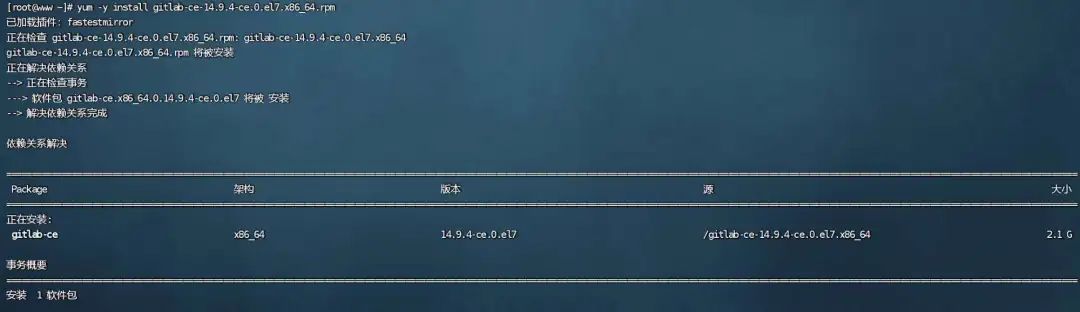
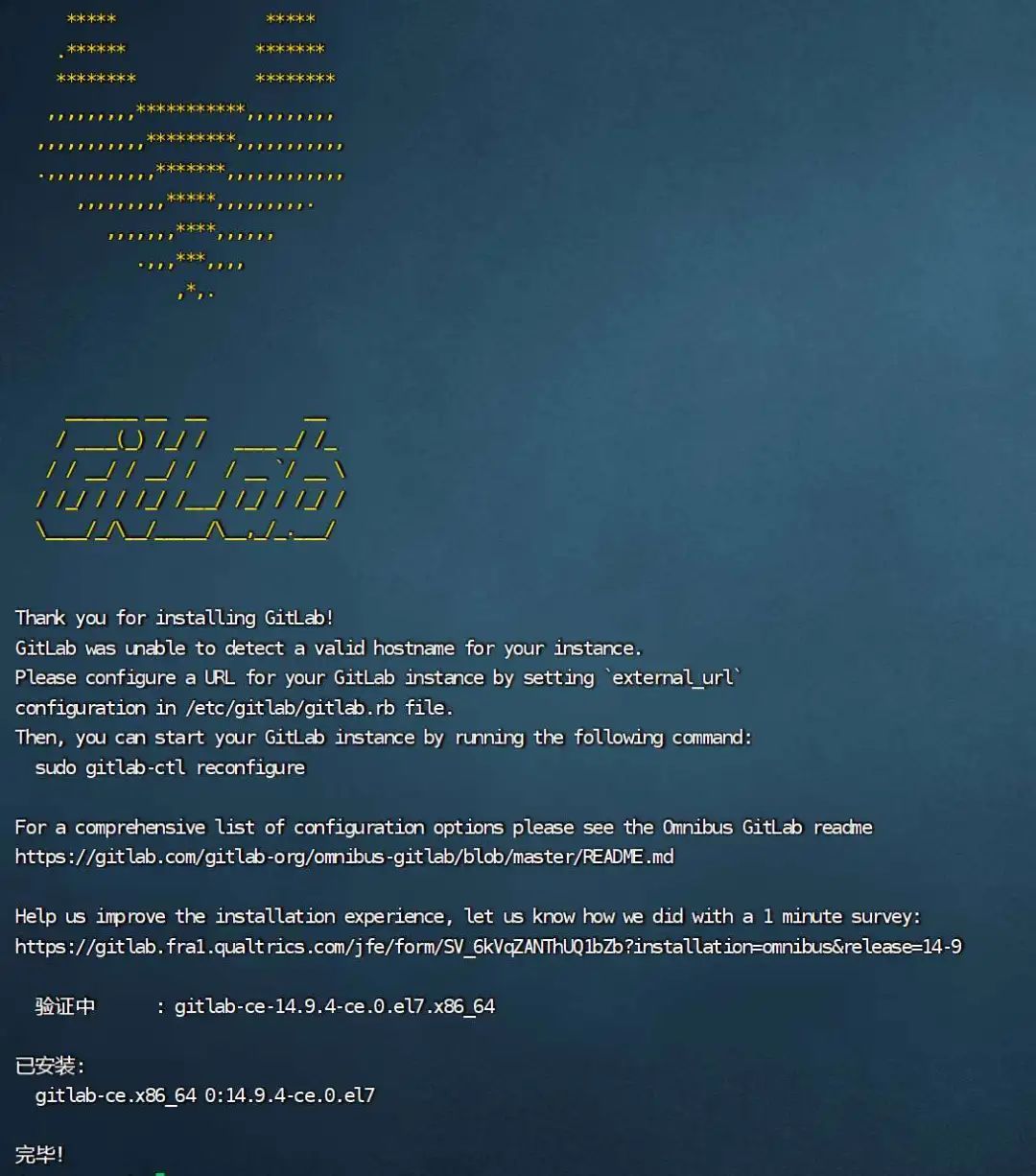
##使用yum安裝git
#yum -y install git #安装git

#修改gitlab設定檔
#vim /etc/gitlab/gitlab.rb
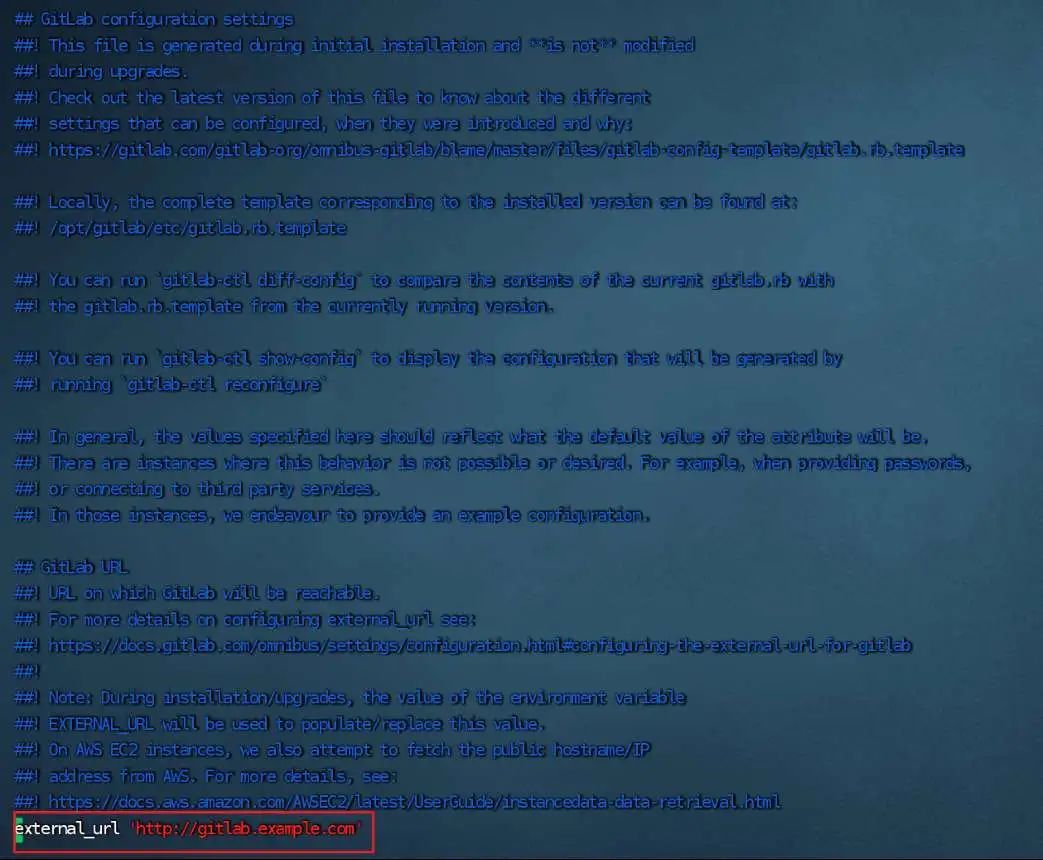
#修改對外存取的網域或IP:
# 修改 external_url 'example.gitlab.com' 这一句 external_url 'http://192.168.150.102:8899'#修改成你自己的IP或域名:端口
注意:這裡設定的端口不能被佔用,預設是8080端口,如果8080已經使用,請自訂其它端口,並在防火牆設定開放範圍內的端口。
重新載入設定
gitlab-ctl reconfigure #重新生成相关配置文件,执行此命令时间比较长
注意:重新產生相關設定文件,執行此指令時間比較長
設定gitlab開機自動啟動
#systemctl enable gitlab-runsvdir.service systemctl start gitlab-runsvdir.service
啟動GitLab
#systemctl stop firewalld #关掉防火墙,要不然9091端口不能对外访问 gitlab-ctl restart #重启gitlab
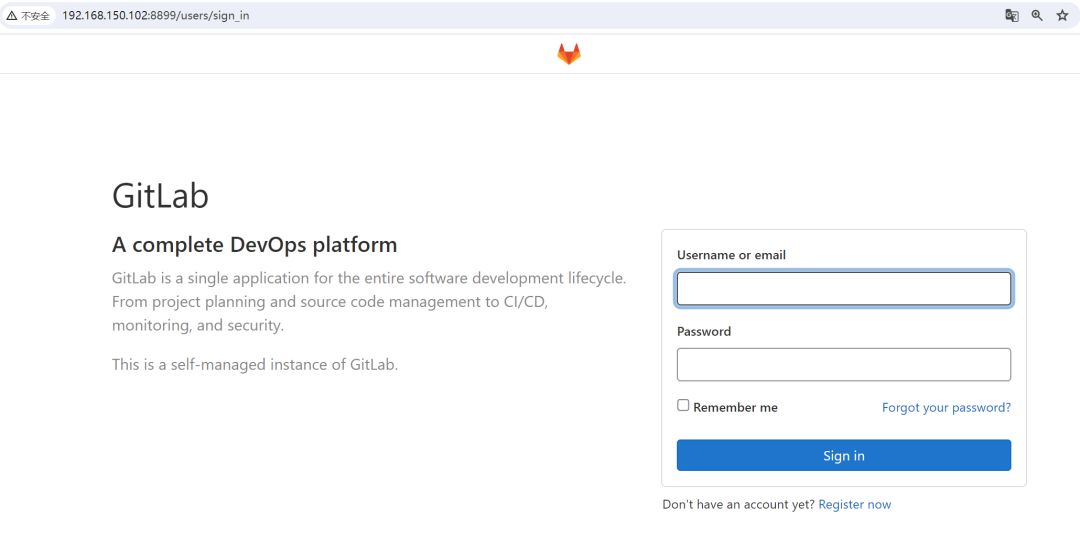
用户名: root
預設密碼讀取
cat /etc/gitlab/initial_root_password
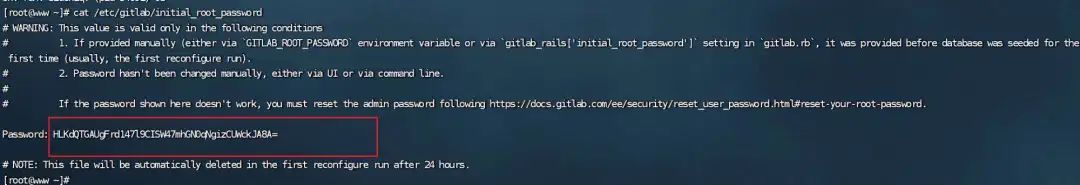
#修改密碼方式
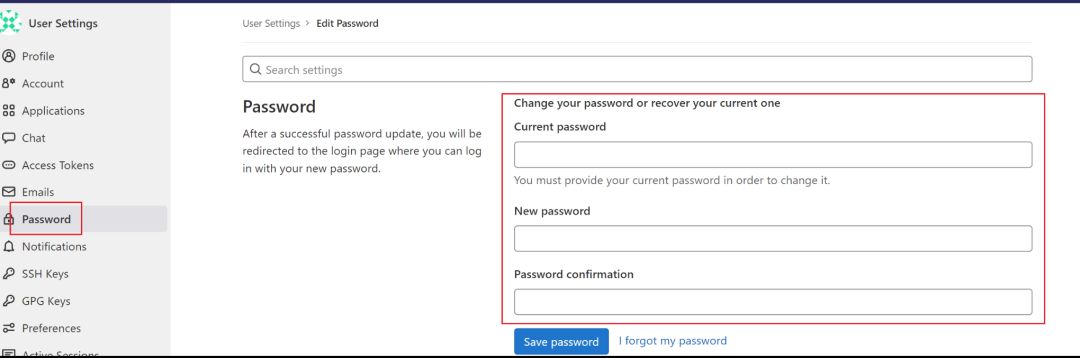
#修改密碼方式2
#cd /opt/gitlab/bin sudo gitlab-rails console -e production
u=User.where(id:1).first # u定义为root用户 u.password='zbbmeta' # 设置root密码, 注意需要符合密码强度 u.password_confirmation='zbbmeta' # 确认当前密码 u.save! # 保存操作 quit # 退出交互界面
設定為簡體中文
#先登入GitLab,登入成功後,在Gitlab後台的系統設定裡設定簡體中文。
設定路徑:Setting–>Preferences–>Language ,將字元集修改為簡體中文。
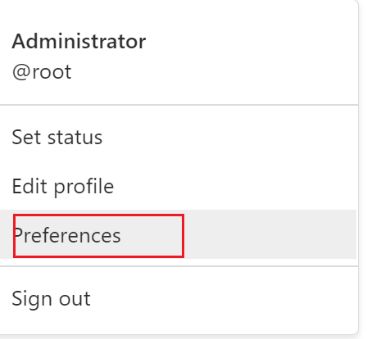
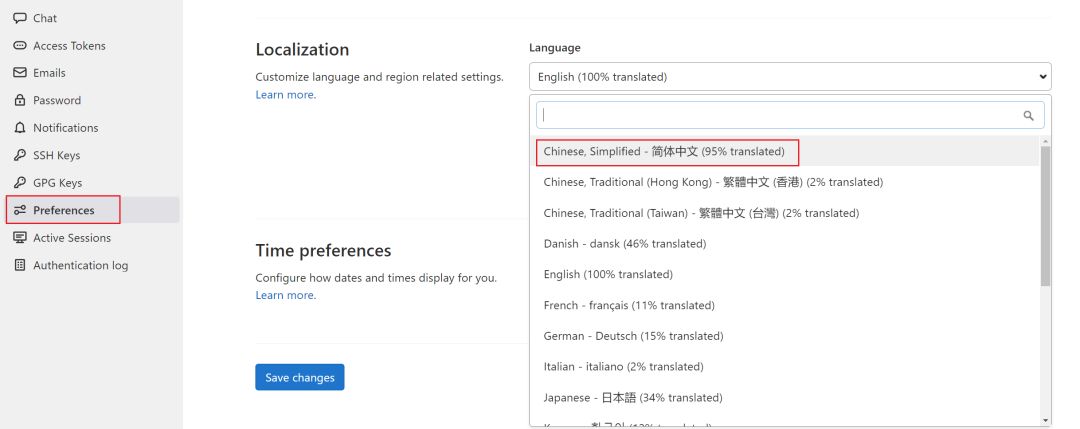
##注意:不要忘記點擊儲存
以上是centos離線安裝中文版GitLab的詳細內容。更多資訊請關注PHP中文網其他相關文章!

熱AI工具

Undresser.AI Undress
人工智慧驅動的應用程序,用於創建逼真的裸體照片

AI Clothes Remover
用於從照片中去除衣服的線上人工智慧工具。

Undress AI Tool
免費脫衣圖片

Clothoff.io
AI脫衣器

Video Face Swap
使用我們完全免費的人工智慧換臉工具,輕鬆在任何影片中換臉!

熱門文章

熱工具

記事本++7.3.1
好用且免費的程式碼編輯器

SublimeText3漢化版
中文版,非常好用

禪工作室 13.0.1
強大的PHP整合開發環境

Dreamweaver CS6
視覺化網頁開發工具

SublimeText3 Mac版
神級程式碼編輯軟體(SublimeText3)
 電腦已安裝的軟體怎麼提取安裝包
Nov 30, 2023 pm 03:25 PM
電腦已安裝的軟體怎麼提取安裝包
Nov 30, 2023 pm 03:25 PM
電腦已安裝的軟體可以透過使用第三方軟體提取器、直接從系統資料夾中提取和使用專業的軟體打包工具來提取安裝包。詳細介紹:1、使用第三方軟體提取器,選擇要提取的已安裝軟體的安裝目錄,並設置提取文件的保存位置,軟體提取器會解壓縮並提取已安裝軟體的相關文件,將文件保存到指定的位置;2、直接從系統資料夾中提取等等。
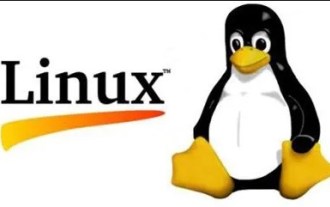 詳解CentOS6.5使用yum升級gcc的步驟
Dec 31, 2023 am 10:59 AM
詳解CentOS6.5使用yum升級gcc的步驟
Dec 31, 2023 am 10:59 AM
因為需要用到C++11,但CentOS自備的gcc4.4.7不支持,所以決定升級gcc。操作如下:#備份mv/etc/yum.repos.d/devtools-2.repo/etc/yum.repos.d/devtools-2.repo.bakwgethttp://people.centos.org/tru/devtools-2 /devtools-2.repo-O/etc/yum.repos.d/devtools-2.repoyuminstalldevtoolset-2-gccdevtoolse
 如何利用GitLab進行專案文件管理
Oct 20, 2023 am 10:40 AM
如何利用GitLab進行專案文件管理
Oct 20, 2023 am 10:40 AM
如何利用GitLab進行專案文件管理一、背景介紹在軟體開發過程中,專案文件是非常重要的資料,不僅能夠幫助開發團隊了解專案的需求和設計,還能提供給測試團隊和客戶參考。為了方便專案文件的版本控制和團隊協作,我們可以利用GitLab來進行專案文件管理。 GitLab是一個基於Git的版本控制系統,除了支援程式碼管理,還可以管理專案文件。二、GitLab環境建置首先,我
 centos離線安裝中文版GitLab
Feb 19, 2024 am 11:36 AM
centos離線安裝中文版GitLab
Feb 19, 2024 am 11:36 AM
1.下載gitlab安裝包從【清華大學開源軟體鏡像站】下載最新中文版gitlab安裝包,安裝包裡自帶了簡體中文漢化包。從【gitlab官網】下載gitlab最新安裝包。 2.安裝gitlab以gitlab-ce-14.9.4-ce.0.el7.x86_64為例,上傳至centos伺服器使用yum安裝gitlabyum-yinstallgitlab-ce-14.3.2-ce.0.el7.x86_64. rpm使用yum安裝gityum-yinstallgit#安裝git修改gitlab設定檔vi
 如何在 Linux 環境下安裝使用 pycharm?
Mar 16, 2024 am 08:01 AM
如何在 Linux 環境下安裝使用 pycharm?
Mar 16, 2024 am 08:01 AM
在Linux環境下安裝和使用PyCharm,可以依照以下步驟進行:開啟瀏覽器,造訪PyCharm官方網站()。在網站上找到適用於Linux的PyCharm版本,下載對應的安裝包。通常有兩個版本可供選擇:CommunityEdition(免費版)和ProfessionalEdition(付費版)。下載完成後,打開終端機。在終端機中,導覽至下載的安裝包所在的目錄。執行以下命令來解壓縮安裝包:tar-xvfpycharm-*.tar.gz將”pycharm-*”替換為實際下載的安裝包檔名
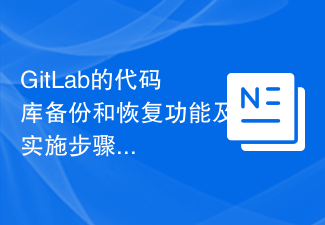 GitLab的程式庫備份與復原功能及實作步驟
Oct 20, 2023 pm 12:04 PM
GitLab的程式庫備份與復原功能及實作步驟
Oct 20, 2023 pm 12:04 PM
GitLab是一個開源的程式碼託管平台,提供了豐富的功能,包括程式碼庫備份和還原。程式碼庫備份是確保程式碼安全的重要步驟之一,它可以幫助我們在發生意外情況時恢復資料。本文將介紹GitLab的程式碼庫備份和復原功能,並提供對應的實作步驟和程式碼範例。 GitLab的程式碼庫備份功能GitLab提供了兩種類型的備份:增量備份和全量備份。增量備份:增量備份是指只備份最新變更的數據
 如何在GitLab中設定存取權限和使用者角色
Oct 20, 2023 am 11:57 AM
如何在GitLab中設定存取權限和使用者角色
Oct 20, 2023 am 11:57 AM
如何在GitLab中設定存取權限和使用者角色GitLab是一個功能強大的開源程式碼託管平台,它不僅可以幫助團隊輕鬆管理和協作開發程式碼,還能提供靈活的存取權限和使用者角色設定。在這篇文章中,我們將探討如何在GitLab中設定存取權限和使用者角色,並提供具體的程式碼範例供參考。一、設定使用者角色在GitLab中,使用者角色主要分為Owner、Maintainer、Develo
 deb安裝包怎麼安裝
Feb 18, 2024 pm 12:02 PM
deb安裝包怎麼安裝
Feb 18, 2024 pm 12:02 PM
deb安裝套件是DebianLinux系統和基於Debian的發行版的軟體包管理格式之一。以.deb為副檔名,使用dpkg工具進行安裝與管理。以下將介紹deb安裝套件的安裝方法,並提供具體的程式碼範例。一、透過apt-get安裝deb套件apt-get是Debian及其衍生版本中常用的軟體包管理工具,可以方便地從各種來源安裝軟體包。使用apt-get安裝deb套件的






