MyBatis分頁插件原理詳解

MyBatis是一個優秀的持久層框架,它支援基於XML和註解的方式操作資料庫,簡單易用,同時也提供了豐富的插件機制。其中,分頁插件是使用頻率較高的插件之一。本文將深入探討MyBatis分頁外掛的原理,並結合具體的程式碼範例進行說明。
一、分頁外掛程式原理
MyBatis本身並沒有提供原生的分頁功能,但可以藉助外掛程式來實作分頁查詢。分頁插件的原理主要是透過攔截MyBatis的查詢語句,然後在查詢語句中加入分頁相關的語句,如LIMIT、OFFSET等,從而實現分頁。
具體來說,分頁外掛通常需要實作Interceptor接口,重寫intercept方法。在intercept方法中,透過攔截Executor物件的query方法,修改其中的MappedStatement對象,實現分頁查詢邏輯。
分頁外掛程式的使用一般需要配置在MyBatis的設定檔中,指定要使用的攔截器類,並設定對應的參數配置,如每頁顯示的記錄數、目前頁數等。
二、程式碼範例
以下是一個簡單的範例,展示如何使用分頁外掛程式實作基於MySQL資料庫的分頁查詢操作。
- 寫分頁外掛程式類別:
public class PaginationInterceptor implements Interceptor {
@Override
public Object intercept(Invocation invocation) throws Throwable {
if (invocation.getTarget() instanceof Executor) {
Object[] args = invocation.getArgs();
MappedStatement ms = (MappedStatement) args[0];
Object parameter = args[1];
RowBounds rowBounds = (RowBounds) args[2];
if (rowBounds != null && rowBounds != RowBounds.DEFAULT) {
BoundSql boundSql = ms.getBoundSql(parameter);
String sql = boundSql.getSql();
int offset = rowBounds.getOffset();
int limit = rowBounds.getLimit();
String pageSql = sql + " LIMIT " + offset + ", " + limit;
MetaObject metaObject = SystemMetaObject.forObject(boundSql);
metaObject.setValue("sql", pageSql);
}
}
return invocation.proceed();
}
@Override
public Object plugin(Object target) {
return Plugin.wrap(target, this);
}
@Override
public void setProperties(Properties properties) {
// 设置额外的属性
}
}- 設定MyBatis的設定檔:
在MyBatis的設定檔中,配置使用此分頁外掛程式:
<plugins>
<plugin interceptor="com.example.PaginationInterceptor">
<!-- 设置分页插件的额外属性 -->
<property name="XXX" value="XXX"/>
</plugin>
</plugins>- 編寫Mapper介面與對應的SQL語句:
public interface UserMapper {
List<User> selectUsersWithPagination(RowBounds rowBounds);
}<select id="selectUsersWithPagination" resultType="com.example.User">
SELECT * FROM user
</select>- 呼叫分頁查詢:
SqlSessionFactory sqlSessionFactory = new SqlSessionFactoryBuilder().build(inputStream); SqlSession session = sqlSessionFactory.openSession(); UserMapper userMapper = session.getMapper(UserMapper.class); RowBounds rowBounds = new RowBounds(0, 10); List<User> users = userMapper.selectUsersWithPagination(rowBounds);
透過以上程式碼範例,可以實現資料庫中使用者資料表的分頁查詢操作。分頁外掛程式透過攔截Executor物件的query方法,在查詢語句中加入了LIMIT和OFFSET,從而實現了分頁查詢的功能。
總結:
MyBatis的分頁外掛程式為我們提供了方便快速的分頁查詢功能,透過攔截Executor物件的query方法,實現了在SQL查詢語句中加入分頁參數的操作。當我們需要在專案中實現分頁查詢時,可以簡單地配置分頁插件,並按照範例中的步驟進行程式碼編寫,從而實現分頁功能的使用。
以上是MyBatis分頁插件原理詳解的詳細內容。更多資訊請關注PHP中文網其他相關文章!

熱AI工具

Undresser.AI Undress
人工智慧驅動的應用程序,用於創建逼真的裸體照片

AI Clothes Remover
用於從照片中去除衣服的線上人工智慧工具。

Undress AI Tool
免費脫衣圖片

Clothoff.io
AI脫衣器

Video Face Swap
使用我們完全免費的人工智慧換臉工具,輕鬆在任何影片中換臉!

熱門文章

熱工具

記事本++7.3.1
好用且免費的程式碼編輯器

SublimeText3漢化版
中文版,非常好用

禪工作室 13.0.1
強大的PHP整合開發環境

Dreamweaver CS6
視覺化網頁開發工具

SublimeText3 Mac版
神級程式碼編輯軟體(SublimeText3)
 可以在 Windows 7 上安裝 mysql 嗎
Apr 08, 2025 pm 03:21 PM
可以在 Windows 7 上安裝 mysql 嗎
Apr 08, 2025 pm 03:21 PM
是的,可以在 Windows 7 上安裝 MySQL,雖然微軟已停止支持 Windows 7,但 MySQL 仍兼容它。不過,安裝過程中需要注意以下幾點:下載適用於 Windows 的 MySQL 安裝程序。選擇合適的 MySQL 版本(社區版或企業版)。安裝過程中選擇適當的安裝目錄和字符集。設置 root 用戶密碼,並妥善保管。連接數據庫進行測試。注意 Windows 7 上的兼容性問題和安全性問題,建議升級到受支持的操作系統。
 sql server怎麼用sql語句創建表
Apr 09, 2025 pm 03:48 PM
sql server怎麼用sql語句創建表
Apr 09, 2025 pm 03:48 PM
在 SQL Server 中使用 SQL 語句創建表的方法:打開 SQL Server Management Studio 並連接到數據庫服務器。選擇要創建表的數據庫。輸入 CREATE TABLE 語句,指定表名、列名、數據類型和約束。單擊執行按鈕創建表。
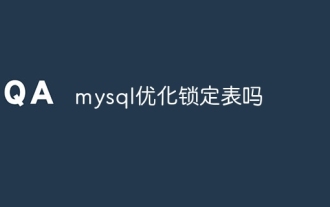 mysql優化鎖定表嗎
Apr 08, 2025 pm 01:51 PM
mysql優化鎖定表嗎
Apr 08, 2025 pm 01:51 PM
MySQL使用共享鎖和排他鎖管理並發,提供表鎖、行鎖和頁鎖三種鎖類型。行鎖可提高並發性,使用FOR UPDATE語句可給行加排他鎖。悲觀鎖假設衝突,樂觀鎖通過版本號判斷數據修改。常見鎖表問題表現為查詢緩慢,使用SHOW PROCESSLIST命令查看鎖持有的查詢。優化措施包括選擇合適索引、減少事務範圍、批量操作和優化SQL語句。
 SQL注入怎麼判斷
Apr 09, 2025 pm 04:18 PM
SQL注入怎麼判斷
Apr 09, 2025 pm 04:18 PM
判斷 SQL 注入的方法包括:檢測可疑輸入、查看原始 SQL 語句、使用檢測工具、查看數據庫日誌和進行滲透測試。檢測到注入後,採取措施修補漏洞、驗證補丁、定期監控、提高開發人員意識。
 怎樣檢查sql語句
Apr 09, 2025 pm 04:36 PM
怎樣檢查sql語句
Apr 09, 2025 pm 04:36 PM
檢查 SQL 語句的方法有:語法檢查:使用 SQL 編輯器或 IDE。邏輯檢查:驗證表名、列名、條件和數據類型。性能檢查:使用 EXPLAIN 或 ANALYZE,檢查索引並優化查詢。其他檢查:檢查變量、權限和測試查詢。
 sql語句三個表連接怎麼寫教程
Apr 09, 2025 pm 02:03 PM
sql語句三個表連接怎麼寫教程
Apr 09, 2025 pm 02:03 PM
本文介紹了一種使用 SQL 語句連接三個表的詳細教程,指導讀者逐步了解如何有效地關聯不同表中的數據。通過示例和詳細的語法講解,本文將幫助您掌握 SQL 中表的連接技術,從而能夠高效地從數據庫中檢索關聯信息。
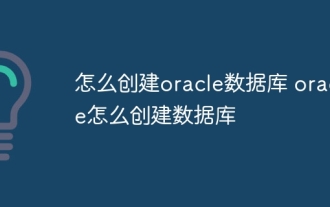 怎麼創建oracle數據庫 oracle怎麼創建數據庫
Apr 11, 2025 pm 02:33 PM
怎麼創建oracle數據庫 oracle怎麼創建數據庫
Apr 11, 2025 pm 02:33 PM
創建Oracle數據庫並非易事,需理解底層機制。 1. 需了解數據庫和Oracle DBMS的概念;2. 掌握SID、CDB(容器數據庫)、PDB(可插拔數據庫)等核心概念;3. 使用SQL*Plus創建CDB,再創建PDB,需指定大小、數據文件數、路徑等參數;4. 高級應用需調整字符集、內存等參數,並進行性能調優;5. 需注意磁盤空間、權限和參數設置,並持續監控和優化數據庫性能。 熟練掌握需不斷實踐,才能真正理解Oracle數據庫的創建和管理。







