MySQL备份命令帮助_MySQL
bitsCN.com
MySQL备份命令帮助
1:输出此信息的命令如下:
Sql代码
E:/Soft/Programs/MySQL/MySQL Server 5.6/bin/mysqldump --help > D:/tmp/mysqldump_help.txt
2:帮助文档信息如下:
mysqldump Ver 10.13 Distrib 5.6.10, for Win32 (x86)
Copyright (c) 2000, 2013, Oracle and/or its affiliates. All rights reserved.
Oracle is a registered trademark of Oracle Corporation and/or its
affiliates. Other names may be trademarks of their respective
owners.
Dumping structure and contents of MySQL databases and tables.
Usage: mysqldump [OPTIONS] database [tables]
OR mysqldump [OPTIONS] --databases [OPTIONS] DB1 [DB2 DB3...]
OR mysqldump [OPTIONS] --all-databases [OPTIONS]
Default options are read from the following files in the given order:
C:/WINDOWS/my.ini C:/WINDOWS/my.cnf C:/my.ini C:/my.cnf E:/Soft/Programs/MySQL/MySQL Server 5.6/my.ini E:/Soft/Programs/MySQL/MySQL Server 5.6/my.cnf
The following groups are read: mysqldump client
The following options may be given as the first argument:
--print-defaults Print the program argument list and exit.
--no-defaults Don't read default options from any option file,
except for login file.
--defaults-file=# Only read default options from the given file #.
--defaults-extra-file=# Read this file after the global files are read.
--defaults-group-suffix=#
Also read groups with concat(group, suffix)
--login-path=# Read this path from the login file.
-A, --all-databases Dump all the databases. This will be same as --databases
with all databases selected.
-Y, --all-tablespaces
Dump all the tablespaces.
-y, --no-tablespaces
Do not dump any tablespace information.
--add-drop-database Add a DROP DATABASE before each create.
--add-drop-table Add a DROP TABLE before each create.
(Defaults to on; use --skip-add-drop-table to disable.)
--add-drop-trigger Add a DROP TRIGGER before each create.
--add-locks Add locks around INSERT statements.
(Defaults to on; use --skip-add-locks to disable.)
--allow-keywords Allow creation of column names that are keywords.
--apply-slave-statements
Adds 'STOP SLAVE' prior to 'CHANGE MASTER' and 'START
SLAVE' to bottom of dump.
--bind-address=name IP address to bind to.
--character-sets-dir=name
Directory for character set files.
-i, --comments Write additional information.
(Defaults to on; use --skip-comments to disable.)
--compatible=name Change the dump to be compatible with a given mode. By
default tables are dumped in a format optimized for
MySQL. Legal modes are: ansi, mysql323, mysql40,
postgresql, oracle, mssql, db2, maxdb, no_key_options,
no_table_options, no_field_options. One can use several
modes separated by commas. Note: Requires MySQL server
version 4.1.0 or higher. This option is ignored with
earlier server versions.
--compact Give less verbose output (useful for debugging). Disables
structure comments and header/footer constructs. Enables
options --skip-add-drop-table --skip-add-locks
--skip-comments --skip-disable-keys --skip-set-charset.
-c, --complete-insert
Use complete insert statements.
-C, --compress Use compression in server/client protocol.
-a, --create-options
Include all MySQL specific create options.
(Defaults to on; use --skip-create-options to disable.)
-B, --databases Dump several databases. Note the difference in usage; in
this case no tables are given. All name arguments are
regarded as database names. 'USE db_name;' will be
included in the output.
-#, --debug[=#] This is a non-debug version. Catch this and exit.
--debug-check Check memory and open file usage at exit.
--debug-info Print some debug info at exit.
--default-character-set=name
Set the default character set.
--delayed-insert Insert rows with INSERT DELAYED.
--delete-master-logs
Delete logs on master after backup. This automatically
enables --master-data.
-K, --disable-keys '/*!40000 ALTER TABLE tb_name DISABLE KEYS */; and
'/*!40000 ALTER TABLE tb_name ENABLE KEYS */; will be put
in the output.
(Defaults to on; use --skip-disable-keys to disable.)
--dump-slave[=#] This causes the binary log position and filename of the
master to be appended to the dumped data output. Setting
the value to 1, will printit as a CHANGE MASTER command
in the dumped data output; if equal to 2, that command
will be prefixed with a comment symbol. This option will
turn --lock-all-tables on, unless --single-transaction is
specified too (in which case a global read lock is only
taken a short time at the beginning of the dump - don't
forget to read about --single-transaction below). In all
cases any action on logs will happen at the exact moment
of the dump.Option automatically turns --lock-tables off.
-E, --events Dump events.
-e, --extended-insert
Use multiple-row INSERT syntax that include several
VALUES lists.
(Defaults to on; use --skip-extended-insert to disable.)
--fields-terminated-by=name
Fields in the output file are terminated by the given
string.
--fields-enclosed-by=name
Fields in the output file are enclosed by the given
character.
--fields-optionally-enclosed-by=name
Fields in the output file are optionally enclosed by the
given character.
--fields-escaped-by=name
Fields in the output file are escaped by the given
character.
-F, --flush-logs Flush logs file in server before starting dump. Note that
if you dump many databases at once (using the option
--databases= or --all-databases), the logs will be
flushed for each database dumped. The exception is when
using --lock-all-tables or --master-data: in this case
the logs will be flushed only once, corresponding to the
moment all tables are locked. So if you want your dump
and the log flush to happen at the same exact moment you
should use --lock-all-tables or --master-data with
--flush-logs.
--flush-privileges Emit a FLUSH PRIVILEGES statement after dumping the mysql
database. This option should be used any time the dump
contains the mysql database and any other database that
depends on the data in the mysql database for proper
restore.
-f, --force Continue even if we get an SQL error.
-?, --help Display this help message and exit.
--hex-blob Dump binary strings (BINARY, VARBINARY, BLOB) in
hexadecimal format.
-h, --host=name Connect to host.
--ignore-table=name Do not dump the specified table. To specify more than one
table to ignore, use the directive multiple times, once
for each table. Each table must be specified with both
database and table names, e.g.,
--ignore-table=database.table.
--include-master-host-port
Adds 'MASTER_HOST=
MASTER TO..' in dump produced with --dump-slave.
--insert-ignore Insert rows with INSERT IGNORE.
--lines-terminated-by=name
Lines in the output file are terminated by the given
string.
-x, --lock-all-tables
Locks all tables across all databases. This is achieved
by taking a global read lock for the duration of the
whole dump. Automatically turns --single-transaction and
--lock-tables off.
-l, --lock-tables Lock all tables for read.
(Defaults to on; use --skip-lock-tables to disable.)
--log-error=name Append warnings and errors to given file.
--master-data[=#] This causes the binary log position and filename to be
appended to the output. If equal to 1, will print it as a
CHANGE MASTER command; if equal to 2, that command will
be prefixed with a comment symbol. This option will turn
--lock-all-tables on, unless --single-transaction is
specified too (in which case a global read lock is only
taken a short time at the beginning of the dump; don't
forget to read about --single-transaction below). In all
cases, any action on logs will happen at the exact moment
of the dump. Option automatically turns --lock-tables
off.
--max-allowed-packet=#
The maximum packet length to send to or receive from
server.
--net-buffer-length=#
The buffer size for TCP/IP and socket communication.
--no-autocommit Wrap tables with autocommit/commit statements.
-n, --no-create-db Suppress the CREATE DATABASE ... IF EXISTS statement that
normally is output for each dumped database if
--all-databases or --databases is given.
-t, --no-create-info
Don't write table creation info.
-d, --no-data No row information.
-N, --no-set-names Same as --skip-set-charset.
--opt Same as --add-drop-table, --add-locks, --create-options,
--quick, --extended-insert, --lock-tables, --set-charset,
and --disable-keys. Enabled by default, disable with
--skip-opt.
--order-by-primary Sorts each table's rows by primary key, or first unique
key, if such a key exists. Useful when dumping a MyISAM
table to be loaded into an InnoDB table, but will make
the dump itself take considerably longer.
-p, --password[=name]
Password to use when connecting to server. If password is
not given it's solicited on the tty.
-W, --pipe Use named pipes to connect to server.
-P, --port=# Port number to use for connection.
--protocol=name The protocol to use for connection (tcp, socket, pipe,
memory).
-q, --quick Don't buffer query, dump directly to stdout.
(Defaults to on; use --skip-quick to disable.)
-Q, --quote-names Quote table and column names with backticks (`).
(Defaults to on; use --skip-quote-names to disable.)
--replace Use REPLACE INTO instead of INSERT INTO.
-r, --result-file=name
Direct output to a given file. This option should be used
in systems (e.g., DOS, Windows) that use carriage-return
linefeed pairs (/r/n) to separate text lines. This option
ensures that only a single newline is used.
-R, --routines Dump stored routines (functions and procedures).
--set-charset Add 'SET NAMES default_character_set' to the output.
(Defaults to on; use --skip-set-charset to disable.)
--set-gtid-purged[=name]
Add 'SET @@GLOBAL.GTID_PURGED' to the output. Possible
values for this option are ON, OFF and AUTO. If ON is
used and GTIDs are not enabled on the server, an error is
generated. If OFF is used, this option does nothing. If
AUTO is used and GTIDs are enabled on the server, 'SET
@@GLOBAL.GTID_PURGED' is added to the output. If GTIDs
are disabled, AUTO does nothing. Default is AUTO.
--shared-memory-base-name=name
Base name of shared memory.
--single-transaction
Creates a consistent snapshot by dumping all tables in a
single transaction. Works ONLY for tables stored in
storage engines which support multiversioning (currently
only InnoDB does); the dump is NOT guaranteed to be
consistent for other storage engines. While a
--single-transaction dump is in process, to ensure a
valid dump file (correct table contents and binary log
position), no other connection should use the following
statements: ALTER TABLE, DROP TABLE, RENAME TABLE,
TRUNCATE TABLE, as consistent snapshot is not isolated
from them. Option automatically turns off --lock-tables.
--dump-date Put a dump date to the end of the output.
(Defaults to on; use --skip-dump-date to disable.)
--skip-opt Disable --opt. Disables --add-drop-table, --add-locks,
--create-options, --quick, --extended-insert,
--lock-tables, --set-charset, and --disable-keys.
-S, --socket=name The socket file to use for connection.
--ssl Enable SSL for connection (automatically enabled with
other flags).
--ssl-ca=name CA file in PEM format (check OpenSSL docs, implies
--ssl).
--ssl-capath=name CA directory (check OpenSSL docs, implies --ssl).
--ssl-cert=name X509 cert in PEM format (implies --ssl).
--ssl-cipher=name SSL cipher to use (implies --ssl).
--ssl-key=name X509 key in PEM format (implies --ssl).
--ssl-crl=name Certificate revocation list (implies --ssl).
--ssl-crlpath=name Certificate revocation list path (implies --ssl).
--ssl-verify-server-cert
Verify server's "Common Name" in its cert against
hostname used when connecting. This option is disabled by
default.
-T, --tab=name Create tab-separated textfile for each table to given
path. (Create .sql and .txt files.) NOTE: This only works
if mysqldump is run on the same machine as the mysqld
server.
--tables Overrides option --databases (-B).
--triggers Dump triggers for each dumped table.
(Defaults to on; use --skip-triggers to disable.)
--tz-utc SET TIME_ZONE='+00:00' at top of dump to allow dumping of
TIMESTAMP data when a server has data in different time
zones or data is being moved between servers with
different time zones.
(Defaults to on; use --skip-tz-utc to disable.)
-u, --user=name User for login if not current user.
-v, --verbose Print info about the various stages.
-V, --version Output version information and exit.
-w, --where=name Dump only selected records. Quotes are mandatory.
-X, --xml Dump a database as well formed XML.
--plugin-dir=name Directory for client-side plugins.
--default-auth=name Default authentication client-side plugin to use.
Variables (--variable-name=value)
and boolean options {FALSE|TRUE} Value (after reading options)
--------------------------------- ----------------------------------------
all-databases FALSE
all-tablespaces FALSE
no-tablespaces FALSE
add-drop-database FALSE
add-drop-table TRUE
add-drop-trigger FALSE
add-locks TRUE
allow-keywords FALSE
apply-slave-statements FALSE
bind-address (No default value)
character-sets-dir (No default value)
comments TRUE
compatible (No default value)
compact FALSE
complete-insert FALSE
compress FALSE
create-options TRUE
databases FALSE
debug-check FALSE
debug-info FALSE
default-character-set utf8
delayed-insert FALSE
delete-master-logs FALSE
disable-keys TRUE
dump-slave 0
events FALSE
extended-insert TRUE
fields-terminated-by (No default value)
fields-enclosed-by (No default value)
fields-optionally-enclosed-by (No default value)
fields-escaped-by (No default value)
flush-logs FALSE
flush-privileges FALSE
force FALSE
hex-blob FALSE
host (No default value)
include-master-host-port FALSE
insert-ignore FALSE
lines-terminated-by (No default value)
lock-all-tables FALSE
lock-tables TRUE
log-error (No default value)
master-data 0
max-allowed-packet 25165824
net-buffer-length 1046528
no-autocommit FALSE
no-create-db FALSE
no-create-info FALSE
no-data FALSE
order-by-primary FALSE
port 0
quick TRUE
quote-names TRUE
replace FALSE
routines FALSE
set-charset TRUE
shared-memory-base-name (No default value)
single-transaction FALSE
dump-date TRUE
socket (No default value)
ssl FALSE
ssl-ca (No default value)
ssl-capath (No default value)
ssl-cert (No default value)
ssl-cipher (No default value)
ssl-key (No default value)
ssl-crl (No default value)
ssl-crlpath (No default value)
ssl-verify-server-cert FALSE
tab (No default value)
triggers TRUE
tz-utc TRUE
user (No default value)
verbose FALSE
where (No default value)
plugin-dir (No default value)
default-auth (No default value)
bitsCN.com

熱AI工具

Undresser.AI Undress
人工智慧驅動的應用程序,用於創建逼真的裸體照片

AI Clothes Remover
用於從照片中去除衣服的線上人工智慧工具。

Undress AI Tool
免費脫衣圖片

Clothoff.io
AI脫衣器

Video Face Swap
使用我們完全免費的人工智慧換臉工具,輕鬆在任何影片中換臉!

熱門文章

熱工具

記事本++7.3.1
好用且免費的程式碼編輯器

SublimeText3漢化版
中文版,非常好用

禪工作室 13.0.1
強大的PHP整合開發環境

Dreamweaver CS6
視覺化網頁開發工具

SublimeText3 Mac版
神級程式碼編輯軟體(SublimeText3)
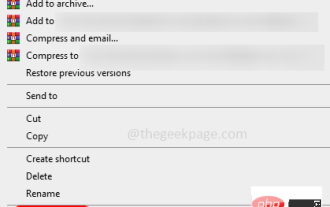 如何在Microsoft Word中刪除作者和上次修改的訊息
Apr 15, 2023 am 11:43 AM
如何在Microsoft Word中刪除作者和上次修改的訊息
Apr 15, 2023 am 11:43 AM
Microsoft Word文件在儲存時包含一些元資料。這些詳細資訊用於在文件上識別,例如建立時間、作者是誰、修改日期等。它還具有其他信息,例如字元數,字數,段落數等等。如果您可能想要刪除作者或上次修改的資訊或任何其他訊息,以便其他人不知道這些值,那麼有一種方法。在本文中,讓我們看看如何刪除文件的作者和上次修改的資訊。刪除微軟Word文件中的作者和最後修改的資訊步驟 1 –前往
 利用多光照資訊的單視角NeRF演算法S^3-NeRF,可恢復場景幾何與材質訊息
Apr 13, 2023 am 10:58 AM
利用多光照資訊的單視角NeRF演算法S^3-NeRF,可恢復場景幾何與材質訊息
Apr 13, 2023 am 10:58 AM
目前影像 3D 重建工作通常採用恆定自然光照條件下從多個視點(multi-view)捕捉目標場景的多視圖立體重建方法(Multi-view Stereo)。然而,這些方法通常假設朗伯表面,並且難以恢復高頻細節。另一種場景重建方法是利用固定視點但在不同點光源下捕捉的影像。例如光度立體 (Photometric Stereo) 方法就採用這種設定並利用其 shading 資訊來重建非朗伯物體的表面細節。然而,現有的單視圖方法通常採用法線貼圖(normal map)或深度圖(depth map)來表徵可
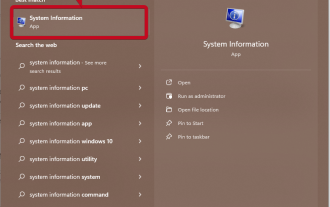 取得 Windows 11 中 GPU 的方法及顯示卡詳細資料檢查
Nov 07, 2023 am 11:21 AM
取得 Windows 11 中 GPU 的方法及顯示卡詳細資料檢查
Nov 07, 2023 am 11:21 AM
使用系統資訊按一下“開始”,然後輸入“系統資訊”。只需單擊程序,如下圖所示。在這裡,您可以找到大多數系統訊息,而顯示卡資訊也是您可以找到的一件事。在“系統資訊”程式中,展開“組件”,然後按一下“顯示”。讓程式收集所有必要的信息,一旦準備就緒,您就可以在系統上找到特定於顯示卡的名稱和其他資訊。即使您有多個顯示卡,您也可以從這裡找到與連接到電腦的專用和整合式顯示卡相關的大多數內容。使用裝置管理員Windows11就像大多數其他版本的Windows一樣,您也可以從裝置管理員中找到電腦上的顯示卡。按一下“開始”,然後
 如何與NameDrop分享聯絡人詳細資訊:iOS 17的操作指南
Sep 16, 2023 pm 06:09 PM
如何與NameDrop分享聯絡人詳細資訊:iOS 17的操作指南
Sep 16, 2023 pm 06:09 PM
在iOS17中,有一個新的AirDrop功能,讓你透過觸摸兩部iPhone來與某人交換聯絡資訊。它被稱為NameDrop,這是它的工作原理。 NameDrop允許您簡單地將iPhone放在他們的iPhone附近以交換聯繫方式,而不是輸入新人的號碼來給他們打電話或發短信,以便他們擁有您的號碼。將兩個設備放在一起將自動彈出聯絡人共享介面。點擊彈出視窗會顯示一個人的聯絡資訊及其聯絡人海報(您可以自訂和編輯自己的照片,也是iOS17的新功能)。該畫面還包括「僅接收」或分享您自己的聯絡資訊作為回應的選項。
 NameDrop 如何在 iPhone 上運作(以及如何停用它)
Nov 30, 2023 am 11:53 AM
NameDrop 如何在 iPhone 上運作(以及如何停用它)
Nov 30, 2023 am 11:53 AM
在iOS17中,有一個新的AirDrop功能,可讓您透過同時觸摸兩部iPhone來與某人交換聯絡資訊。它被稱為NameDrop,這是它的實際工作原理。 NameDrop無需輸入新人的號碼來給他們打電話或發短信,以便他們擁有您的號碼,您只需將iPhone靠近他們的iPhone即可交換聯絡方式。將兩台裝置放在一起會自動彈出聯絡人共用介面。點擊彈出視窗會顯示一個人的聯絡資訊和他們的聯絡人海報(您可以自訂和編輯的您自己的照片,也是iOS17的新功能)。該畫面還包括「僅接收」或分享您自己的聯絡資訊作為回應
 微信收到訊息延遲是怎麼回事
Sep 19, 2023 pm 03:02 PM
微信收到訊息延遲是怎麼回事
Sep 19, 2023 pm 03:02 PM
微信收到訊息延遲的原因可能是網路問題、伺服器負載、版本問題、裝置問題、訊息傳送問題或其他因素等。詳細介紹:1、網路問題,微信收到訊息的延遲可能與網路連線有關,如果網路連線不穩定或訊號弱,可能導致訊息傳輸延遲,請確保手機已經連接到穩定的網絡,並且網路訊號強度良好;2、伺服器負載,當微信伺服器負載較高時,可能會導致資訊傳輸的延遲,特別是在繁忙的時間段或大量用戶同時使用微信時等等。
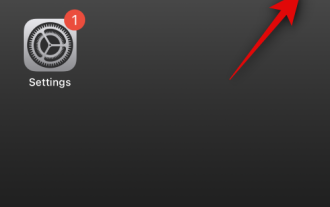 iOS 17 NameDrop:如何在iPhone上輕鬆分享您的聯絡資訊
Jul 30, 2023 pm 05:18 PM
iOS 17 NameDrop:如何在iPhone上輕鬆分享您的聯絡資訊
Jul 30, 2023 pm 05:18 PM
蘋果推出了一種非常快速(如果不是最快的)方式,可以透過NameDrop與另一部iPhone分享您的聯絡資訊。以下是您需要了解的所有資訊。什麼是NameDrop? iOS17引入了NameDrop,這是一項利用聯絡人海報的革命性功能。這些個人化的卡片可以為您自己和其他聯絡人創建,每當您撥打電話時都會出現。透過照片、擬我表情、字母組合等多個可自訂選項,您可以使用首選的配色方案和字體自訂您的聯絡人海報以配合您的個性。當您的iPhone靠近其他用戶時,NameDrop會自動分享您的海報,讓雙方毫不費
 計算機中資訊儲存的最小單位是什麼
Dec 03, 2020 am 11:59 AM
計算機中資訊儲存的最小單位是什麼
Dec 03, 2020 am 11:59 AM
計算機中資訊儲存的最小單位是位元(bit)。位元(bit)簡記為b,也稱為比特,是表示資訊的最小單位,是二進制數的一位包含的資訊或2個選項中特別指定1個的需要資訊量。一般來說,n比特的資訊量可以表現出2的n次方種選擇。






