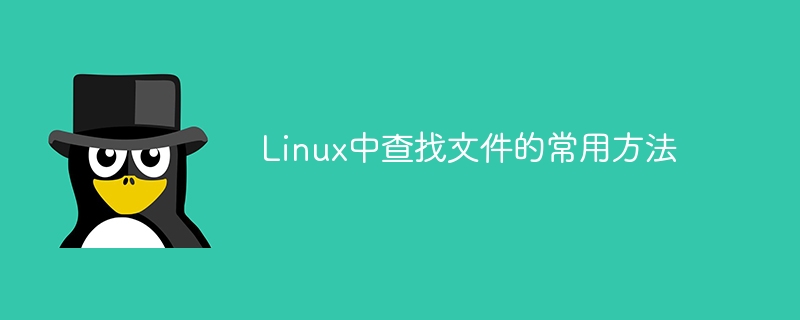
Linux中尋找文件是我們在日常使用中經常遇到的需求,無論是尋找特定文件還是尋找包含特定內容的文件,都需要掌握一些常用的方法。本文將介紹常見的Linux檔案查找技巧,並附上具體的程式碼範例供參考。
find指令是Linux系統中最常用的尋找檔案的工具,其語法為:
find [path] [options] [expression]
#[path]:指定需要尋找的目錄路徑[options]:尋找選項,如-name、- type等[expression]:過濾條件,如檔案名稱、檔案類型等具體範例:
在目前目錄中尋找所有以.txt為副檔名的檔案:
find . -name "*.txt"
/home目錄下尋找所有擁有者為root的檔案:
find /home -user root
grep#指令主要用於在在文字資料中尋找特定字串,也可以在檔案中尋找包含指定內容的行。語法為:
grep [options] 'pattern' [file]
:尋找選項,如-r遞迴查找、-i忽略大小寫等:需要尋找的內容:被尋找的檔案/var/log目錄下尋找包含關鍵字error的日誌檔案:
grep -r "error" /var/log
hello world的行:
grep -r "hello world" *
命令是一種快速查找文件的工具,它透過一個資料庫進行搜索,速度較快。語法為:<div class="code" style="position:relative; padding:0px; margin:0px;"><pre class='brush:php;toolbar:false;'>locate [pattern]</pre><div class="contentsignin">登入後複製</div></div>
關鍵字的檔案:<div class="code" style="position:relative; padding:0px; margin:0px;"><pre class='brush:php;toolbar:false;'>locate example</pre><div class="contentsignin">登入後複製</div></div>
指令和通配符來尋找檔案。例如,尋找目前目錄下所有以 以上是常見的Linux檔案查找技巧的詳細內容。更多資訊請關注PHP中文網其他相關文章!.log為結尾的檔案:ls *.log




