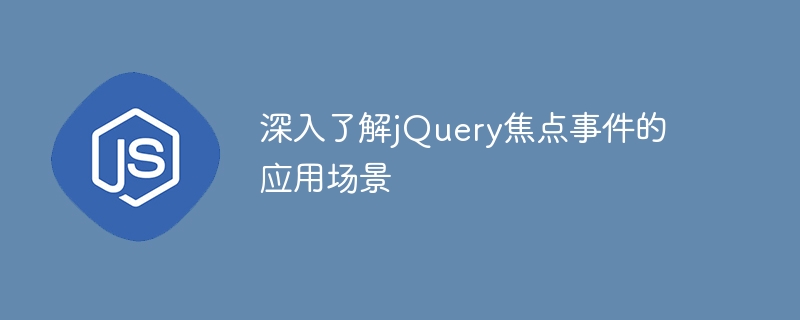
深入了解jQuery焦點事件的應用場景,需要具體程式碼範例
jQuery是一款使用廣泛的JavaScript函式庫,它簡化了對HTML文件的操作。其中,焦點事件是jQuery中常見且重要的事件之一,它可以為網頁添加互動性和使用者體驗。
焦點事件包括focus、blur、focusin和focusout。 focus事件在元素獲得焦點時觸發,而blur事件在元素失去焦點時觸發。 focusin事件與focus事件類似,但可冒泡,而focus事件則不冒泡。 focusout與blur事件類似,但可冒泡,而blur事件則不冒泡。
下面將介紹幾個jQuery焦點事件的應用場景,並提供具體程式碼範例:
輸入框取得焦點時改變樣式
<!DOCTYPE html>
<html>
<head>
<script src="https://cdn.bootcdn.net/ajax/libs/jquery/3.6.0/jquery.min.js"></script>
<style>
input:focus {
border: 2px solid green;
}
</style>
</head>
<body>
<input type="text" id="inputField">
<script>
$(document).ready(function() {
$("#inputField").focus(function() {
$(this).css("background-color", "lightblue");
});
$("#inputField").blur(function() {
$(this).css("background-color", "white");
});
});
</script>
</body>
</html>輸入框取得焦點時顯示提示訊息
<!DOCTYPE html>
<html>
<head>
<script src="https://cdn.bootcdn.net/ajax/libs/jquery/3.6.0/jquery.min.js"></script>
</head>
<body>
<input type="text" id="inputField" placeholder="请输入用户名">
<p id="message" style="display: none; color: red;">请填写用户名</p>
<script>
$(document).ready(function() {
$("#inputField").focus(function() {
$("#message").show();
});
$("#inputField").blur(function() {
$("#message").hide();
});
});
</script>
</body>
</html>切換焦點時顯示不同內容
<!DOCTYPE html>
<html>
<head>
<script src="https://cdn.bootcdn.net/ajax/libs/jquery/3.6.0/jquery.min.js"></script>
</head>
<body>
<input type="text" id="inputField1" placeholder="输入账号">
<input type="text" id="inputField2" placeholder="输入密码" style="display: none;">
<script>
$(document).ready(function() {
$("#inputField1").focus(function() {
$("#inputField1").hide();
$("#inputField2").show().focus();
});
$("#inputField2").blur(function() {
if ($(this).val() === "") {
$(this).hide();
$("#inputField1").show();
}
});
});
</script>
</body>
</html>透過上述程式碼範例,我們可以深入了解jQuery焦點事件的應用場景,幫助我們更好地利用這些事件來增強網頁的互動性和使用者體驗。
以上是探索jQuery焦點事件的實際用途的詳細內容。更多資訊請關注PHP中文網其他相關文章!
