PHP7下載PDF檔案出現錯誤的處理方式
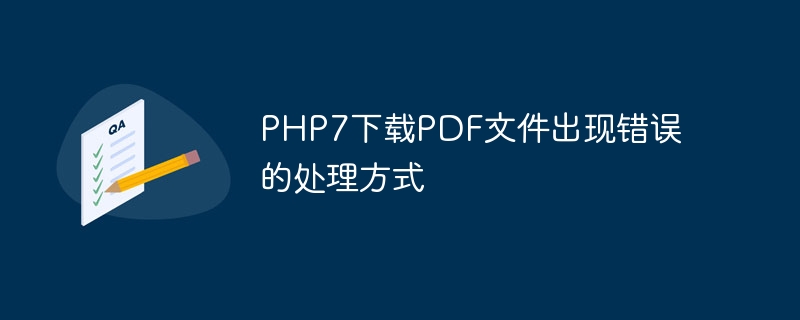
PHP7下載PDF檔案出現錯誤的處理方式
在網站開發中,常常會有需要下載PDF檔案的情況。但有時候在使用PHP7下載PDF檔案時會出現一些錯誤,例如下載的檔案無法開啟、下載的檔案損壞等問題。本文將介紹在PHP7下載PDF檔案出現錯誤的處理方式,並提供一些具體的程式碼範例。
1. 確認PDF檔案路徑
首先要確保你的PDF檔案路徑是正確的,確保檔案存在並且路徑沒有問題。
$pdfFilePath = 'pdf/test.pdf';
if (file_exists($pdfFilePath)) {
// 下载PDF文件的代码
} else {
echo "文件不存在或路径错误!";
}2. 設定HTTP頭資訊
在下載PDF文件前,需要設定正確的HTTP頭信息,告訴瀏覽器這是一個PDF文件,並且需要下載。
header('Content-Type: application/pdf');
header('Content-Disposition: attachment; filename="test.pdf"');3. 輸出PDF檔案內容
使用readfile()函數來輸出PDF檔案內容。
$pdfFilePath = 'pdf/test.pdf';
if (file_exists($pdfFilePath)) {
header('Content-Type: application/pdf');
header('Content-Disposition: attachment; filename="test.pdf"');
readfile($pdfFilePath);
} else {
echo "文件不存在或路径错误!";
}4. 處理記憶體溢位問題
有時候在下載大型PDF檔案時會出現記憶體溢出的問題,可以使用readfile()的替代方案fopen()和fread()來避免這個問題。
$pdfFilePath = 'pdf/big_file.pdf';
if (file_exists($pdfFilePath)) {
header('Content-Type: application/pdf');
header('Content-Disposition: attachment; filename="big_file.pdf"');
$fp = fopen($pdfFilePath, 'rb');
while (!feof($fp)) {
echo fread($fp, 8192);
}
fclose($fp);
} else {
echo "文件不存在或路径错误!";
}5. 處理下載檔案名稱亂碼問題
有時候下載的檔案名稱會出現亂碼,可以使用urlencode()函數對檔案名稱進行編碼。
$fileName = '测试文件.pdf';
header('Content-Type: application/pdf');
header('Content-Disposition: attachment; filename="' . urlencode($fileName) . '"');結語
透過以上的方法,可以有效解決PHP7下載PDF檔案出現錯誤的處理方式。在實際專案中,根據具體情況選擇適當的方法來下載PDF文件,確保使用者能夠順利下載並開啟PDF文件。
以上是PHP7下載PDF檔案出現錯誤的處理方式的詳細內容。更多資訊請關注PHP中文網其他相關文章!

熱AI工具

Undresser.AI Undress
人工智慧驅動的應用程序,用於創建逼真的裸體照片

AI Clothes Remover
用於從照片中去除衣服的線上人工智慧工具。

Undress AI Tool
免費脫衣圖片

Clothoff.io
AI脫衣器

Video Face Swap
使用我們完全免費的人工智慧換臉工具,輕鬆在任何影片中換臉!

熱門文章

熱工具

記事本++7.3.1
好用且免費的程式碼編輯器

SublimeText3漢化版
中文版,非常好用

禪工作室 13.0.1
強大的PHP整合開發環境

Dreamweaver CS6
視覺化網頁開發工具

SublimeText3 Mac版
神級程式碼編輯軟體(SublimeText3)
 PHP檔案操作錯誤的處理方法及產生對應報錯訊息
Aug 08, 2023 am 10:30 AM
PHP檔案操作錯誤的處理方法及產生對應報錯訊息
Aug 08, 2023 am 10:30 AM
PHP檔案操作錯誤的處理方法及產生對應報錯資訊在使用PHP進行檔案操作時,可能會遇到各種錯誤,如找不到檔案、權限錯誤等。這些錯誤可能會導致程式無法正常執行,因此合理處理檔案操作錯誤是非常重要的。本文將介紹PHP檔案操作錯誤的處理方法,並展示如何產生對應的報錯資訊。一、錯誤處理方法使用錯誤控制運算子PHP提供了錯誤控制運算子“@”,可以在執行可能出錯的語句前添
 如何處理 PHP 中的語法錯誤
Aug 07, 2023 pm 04:46 PM
如何處理 PHP 中的語法錯誤
Aug 07, 2023 pm 04:46 PM
如何處理PHP中的語法錯誤引言:在開發PHP程式時,經常會遇到語法錯誤的情況。語法錯誤是由於程式碼違反了PHP語法規則所引起的,它會導致腳本無法正確執行。本文將介紹一些處理PHP語法錯誤的方法,並提供對應的程式碼範例。使用錯誤提示功能PHP提供了豐富的錯誤提示功能,在開發過程中可以開啟這些提示,以便及時發現並解決語法錯誤。可以透過設定erro
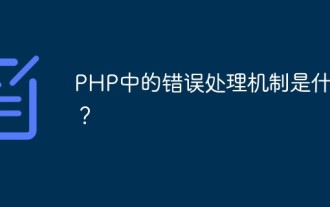 PHP中的錯誤處理機制是什麼?
May 12, 2023 pm 07:31 PM
PHP中的錯誤處理機制是什麼?
May 12, 2023 pm 07:31 PM
PHP是一種流行且強大的伺服器端程式語言,可以用來開發各種Web應用程式。就像其他程式語言一樣,PHP也有可能會出現錯誤和異常。這些錯誤和異常可能由各種原因引起,如程式錯誤、伺服器錯誤、使用者輸入錯誤等等。為了確保程式的運作穩定性和可靠性,PHP提供了一套完整的錯誤處理機制。 PHP錯誤處理機制的基本概念是:當發生錯誤時,程式會停止執行並輸出錯誤訊息。我們可
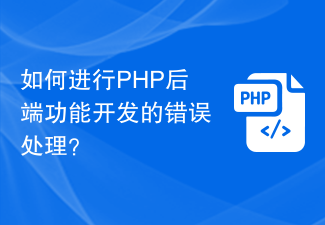 如何進行PHP後端功能開發的錯誤處理?
Aug 04, 2023 pm 01:19 PM
如何進行PHP後端功能開發的錯誤處理?
Aug 04, 2023 pm 01:19 PM
如何進行PHP後端功能開發的錯誤處理?身為PHP後端開發人員,在開發過程中,我們經常會遇到各種錯誤。良好的錯誤處理是確保系統穩定性和使用者體驗的重要因素。在本文中,我將分享一些如何進行PHP後端功能開發的錯誤處理的方法和技巧,並提供相應的程式碼範例。設定錯誤報告等級PHP提供了一個錯誤報告等級參數,可以透過設定來定義要報告的錯誤類型。使用error_repo
 解決PHP報錯:呼叫未定義的類別方法
Aug 18, 2023 pm 05:09 PM
解決PHP報錯:呼叫未定義的類別方法
Aug 18, 2023 pm 05:09 PM
解決PHP報錯:呼叫未定義的類別方法在進行PHP開發過程中,常會遇到呼叫未定義的類別方法的報錯。這種情況一般是由於程式碼編寫不規範或使用的類別方法不存在而導致的。以下我們將介紹一些解決該問題的常見方法。檢查類別方法是否存在當報錯提示呼叫未定義的類別方法時,首先要檢查該方法是否存在於對應的類別中。透過使用method_exists()函數可以檢查某個類別是否存在某個方法。
 如何處理PHP檔案路徑錯誤並產生對應的報錯訊息
Aug 06, 2023 am 10:12 AM
如何處理PHP檔案路徑錯誤並產生對應的報錯訊息
Aug 06, 2023 am 10:12 AM
如何處理PHP檔案路徑錯誤並產生對應的報錯資訊在開發和維護PHP應用程式時,經常會遇到檔案路徑錯誤的情況。當引用一個不存在的檔案或指定了錯誤的路徑時,在PHP中會拋出一個致命錯誤,導致應用程式無法正常運作。為了更好地偵錯和處理這種情況,我們可以透過以下方式來處理PHP檔案路徑錯誤,並產生對應的報錯資訊。使用絕對路徑在引用檔案時,盡量使用絕對路徑而不是相對路徑
 PHP 錯誤處理:最佳實務與建議
Aug 07, 2023 pm 12:25 PM
PHP 錯誤處理:最佳實務與建議
Aug 07, 2023 pm 12:25 PM
PHP錯誤處理:最佳實務和建議在編寫PHP程式碼時,錯誤處理是一項非常重要的任務。如果不正確地處理錯誤,就會導致應用程式中的漏洞和安全性問題。同時,良好的錯誤處理也有助於提高程式碼的可維護性和可擴展性。本文將介紹一些PHP錯誤處理的最佳實踐和建議,並提供一些程式碼範例。使用異常處理在PHP中,異常是用來處理運行時錯誤的機制。透過使用異常,可以將錯誤
 PHP錯誤處理方法及產生相關報錯資訊的實務指南
Aug 06, 2023 pm 06:30 PM
PHP錯誤處理方法及產生相關報錯資訊的實務指南
Aug 06, 2023 pm 06:30 PM
PHP錯誤處理方法及產生相關報錯訊息的實務指南導語:在開發過程中,出現錯誤是常有的事情。良好的錯誤處理和準確的報錯資訊對於快速診斷和解決問題至關重要。 PHP提供了豐富的錯誤處理方法和產生報錯資訊的功能,本文將介紹一些常用的PHP錯誤處理方法,並結合程式碼範例進行實作指南。一、錯誤處理方法錯誤報告等級設定PHP可以透過設定錯誤報告等級來控制錯誤的顯示程度。常用的






