Sublime Text 中連接 MySQL 資料庫的步驟:安裝 MySQLdb 模組。建立一個 Python 腳本並匯入 mysql.connector。透過 connect() 方法建立連線。使用 cursor() 方法建立遊標物件並執行查詢。使用 fetchall() 方法檢索查詢結果。使用 close() 方法關閉連線。
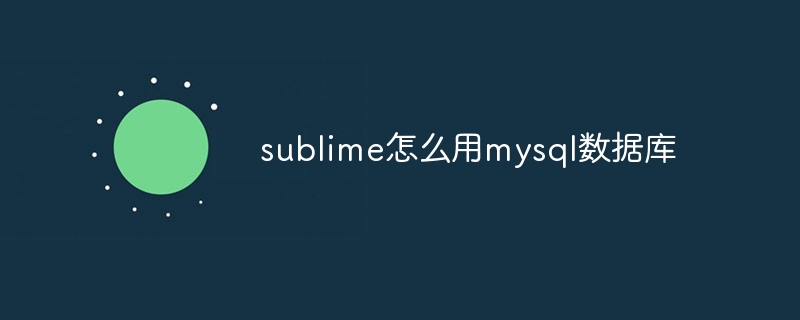
Sublime Text 是一款流行的文字編輯器,可透過下列步驟連接至MySQL 資料庫:
要連接Python 中的MySQL,需要安裝MySQLdb 模組:
<code>pip install mysqlclient</code>
在Sublime Text 中建立一個新檔案並儲存為connect_mysql.py:
import mysql.connector
# localhost 是 MySQL 服务器的默认主机名
# 端口号通常为 3306
# 用户名和密码取决于数据库的配置
mydb = mysql.connector.connect(
host="localhost",
user="username",
password="password",
database="database_name"
)#要查詢資料庫,可以使用cursor() 方法取得一個遊標物件:
mycursor = mydb.cursor()
mycursor.execute("SELECT * FROM table_name")要擷取查詢結果,可以使用 fetchall() 方法:
results = mycursor.fetchall()
完成後,請務必使用close() 方法關閉資料庫連線:
mycursor.close() mydb.close()
以上是sublime怎麼用mysql資料庫的詳細內容。更多資訊請關注PHP中文網其他相關文章!




