在 HTML 中,將圖片置中對齊有兩種方法:使用 CSS:margin: 0 auto; 將圖片水平置中,display: block; 使其佔據整個寬度。使用 HTML:
元素將圖片水平置中,但靈活性較低,不符合最新 Web 標準。
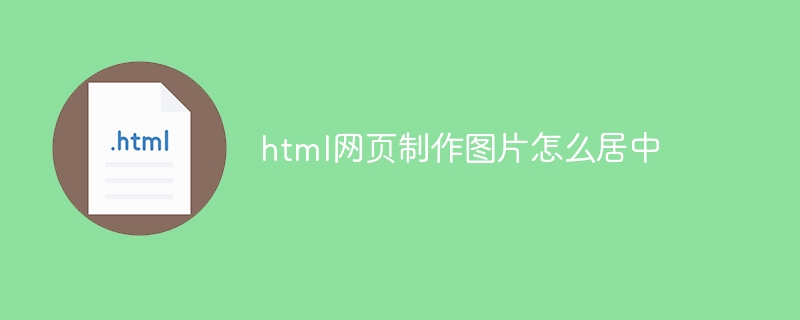
如何在HTML 頁面中實作圖片置中
在HTML 中,可以使用兩種主要方法將圖片居中對齊:
方法1:使用CSS
<img src="image.jpg" style="margin: 0 auto; display: block;">
margin: 0 auto; 將圖片水平置中對齊。 display: block; 將圖片顯示為塊狀元素,使其佔據整個可用寬度。 方法 2:使用 HTML
<center><img src="image.jpg"></center>
#<center> 元素將內容水平置中對齊,包括圖片。 選擇合適的方法
附加提示
margin-top 和 margin-bottom 屬性。 text-align 屬性,它可以水平居中對齊區塊狀元素(例如圖片)中的文字。 以上是html網頁製作圖片怎麼居中的詳細內容。更多資訊請關注PHP中文網其他相關文章!




