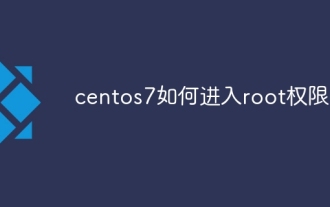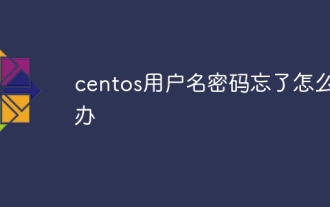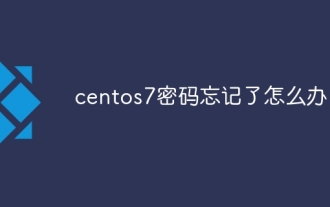centos怎麼中文輸入
Apr 07, 2024 pm 08:21 PM
centos
CentOS 中使用中文輸入的方法包括:使用 fcitx 輸入法:安裝並啟用 fcitx,設定快速鍵,按下快速鍵切換輸入法,輸入拼音即可產生候選字。使用 iBus 輸入法:安裝並啟用 iBus,設定快速鍵,按下快速鍵切換輸入法,輸入拼音即可產生候選字。

如何在CentOS 中使用中文輸入
使用fcitx 輸入法
-
#安裝fcitx 輸入法:
yum install fcitx-im fcitx-pinyin
登入後複製 # fcitx:
# #運行"System > Preferences > Keyboard"
- 在"Input Sources"選項卡中點擊"Add"
選擇"FCITX: Traditional Chinese (Pinyin)"
設定fcitx 快速鍵:
- #在"Keyboard" 標籤中點選"Layout Options"
- 選擇" Fcitx Input Method Switcher" 並設定快捷鍵(例如:Ctrl Space)
- #使用fcitx 輸入中文:
#按下您設定的快速鍵切換到fcitx 輸入法
- 開始輸入中文拼音,fcitx 會自動產生候選字
- 按下Tab 鍵或數字鍵選擇候選字
#使用iBus 輸入法
- #安裝iBus 輸入法:
yum install ibus-pinyin
登入後複製
以上是centos怎麼中文輸入的詳細內容。更多資訊請關注PHP中文網其他相關文章!
本網站聲明
本文內容由網友自願投稿,版權歸原作者所有。本站不承擔相應的法律責任。如發現涉嫌抄襲或侵權的內容,請聯絡admin@php.cn

熱門文章
R.E.P.O.能量晶體解釋及其做什麼(黃色晶體)
2 週前
By 尊渡假赌尊渡假赌尊渡假赌
倉庫:如何復興隊友
4 週前
By 尊渡假赌尊渡假赌尊渡假赌
Hello Kitty Island冒險:如何獲得巨型種子
3 週前
By 尊渡假赌尊渡假赌尊渡假赌
擊敗分裂小說需要多長時間?
3 週前
By DDD
R.E.P.O.保存文件位置:在哪里以及如何保護它?
3 週前
By DDD

熱門文章
R.E.P.O.能量晶體解釋及其做什麼(黃色晶體)
2 週前
By 尊渡假赌尊渡假赌尊渡假赌
倉庫:如何復興隊友
4 週前
By 尊渡假赌尊渡假赌尊渡假赌
Hello Kitty Island冒險:如何獲得巨型種子
3 週前
By 尊渡假赌尊渡假赌尊渡假赌
擊敗分裂小說需要多長時間?
3 週前
By DDD
R.E.P.O.保存文件位置:在哪里以及如何保護它?
3 週前
By DDD

熱門文章標籤

記事本++7.3.1
好用且免費的程式碼編輯器

SublimeText3漢化版
中文版,非常好用

禪工作室 13.0.1
強大的PHP整合開發環境

Dreamweaver CS6
視覺化網頁開發工具

SublimeText3 Mac版
神級程式碼編輯軟體(SublimeText3)