快速解決常見的 JavaScript 錯誤
JavaScript 常見的錯誤型別包括:語法錯誤、參考錯誤、型別錯誤、範圍錯誤和 JSON 解析錯誤。透過理解和處理這些錯誤,開發人員可以優化程式碼,減少調試時間。
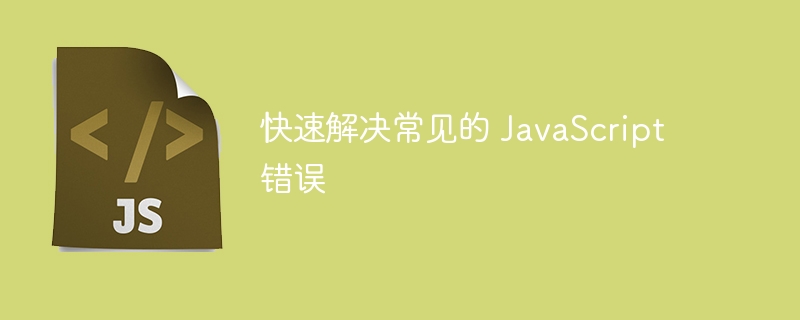
快速解決常見的 JavaScript 錯誤
在 JavaScript 開發中,遇到錯誤是不可避免的。然而,透過理解和解決常見錯誤,我們能夠節省大量時間和精力,讓我們的程式碼平穩運行。
1. 語法錯誤
語法錯誤是最基本的錯誤類型,通常是由拼字錯誤或語法規則錯誤引起的。這些錯誤會在執行程式碼時立即拋出。
Example:
console.log("This is a syntax error); // missing closing parenthesis解決方法:仔細檢查拼字錯誤和其他語法錯誤。
2. 引用錯誤
引用錯誤發生在嘗試存取一個未定義的變數或函數時。這些錯誤通常在函數執行期間拋出。
Example: const nonExistentVariable; console.log(nonExistentVariable); // ReferenceError: nonExistentVariable is not defined
解決方法:確保在使用變數或函數之前對其進行定義。
3. 類型錯誤
類型錯誤發生在將錯誤類型的值傳遞給函數或運算子時。這些錯誤在運行時拋出。
Example: const number = 10; console.log(number + "hello"); // TypeError: Cannot concatenate a string and a number
解決方法:確保向函數和運算子傳遞正確類型的參數。
4. 範圍錯誤
範圍錯誤發生在嘗試存取超出其有效範圍的變數時。這些錯誤通常在區塊範圍或閉包中拋出。
Example:
if (true) {
const scopeVariable = "Hello";
}
console.log(scopeVariable); // ReferenceError: scopeVariable is not defined解決方法:確保只在變數有效範圍內存取它。
5. JSON 解析錯誤
JSON 解析錯誤發生在嘗試解析格式錯誤的 JSON 字串時。這些錯誤在使用 JSON.parse() 方法時拋出。
Example:
const json = "{ name: 'John' }"; // Missing closing curly brace
JSON.parse(json); // SyntaxError: Unexpected end of JSON input解決方法:確保 JSON 字串格式正確。
實戰案例
假設我們有一個函數calculateTotal(),該函數計算一組數字的總和:
function calculateTotal(numbers) {
if (numbers.length === 0) {
throw new Error("The input array cannot be empty."); // Throw an error if the input array is empty
}
let total = 0;
for (let number of numbers) {
if (typeof number !== "number") {
throw new TypeError("All elements in the input array must be numbers."); // Throw an error if any element is not a number
}
total += number;
}
return total;
}透過在程式碼中加入錯誤處理,我們可以捕獲潛在錯誤並提供有用的錯誤訊息,以便於偵錯:
try {
const total = calculateTotal([1, 2, 3, 4, 5]);
console.log(`The total is ${total}.`);
} catch (error) {
console.log("Error: " + error.message);
}輸出:
The total is 15.
以上是快速解決常見的 JavaScript 錯誤的詳細內容。更多資訊請關注PHP中文網其他相關文章!

熱AI工具

Undresser.AI Undress
人工智慧驅動的應用程序,用於創建逼真的裸體照片

AI Clothes Remover
用於從照片中去除衣服的線上人工智慧工具。

Undress AI Tool
免費脫衣圖片

Clothoff.io
AI脫衣器

Video Face Swap
使用我們完全免費的人工智慧換臉工具,輕鬆在任何影片中換臉!

熱門文章

熱工具

記事本++7.3.1
好用且免費的程式碼編輯器

SublimeText3漢化版
中文版,非常好用

禪工作室 13.0.1
強大的PHP整合開發環境

Dreamweaver CS6
視覺化網頁開發工具

SublimeText3 Mac版
神級程式碼編輯軟體(SublimeText3)
 繼續使用PHP:耐力的原因
Apr 19, 2025 am 12:23 AM
繼續使用PHP:耐力的原因
Apr 19, 2025 am 12:23 AM
PHP仍然流行的原因是其易用性、靈活性和強大的生態系統。 1)易用性和簡單語法使其成為初學者的首選。 2)與web開發緊密結合,處理HTTP請求和數據庫交互出色。 3)龐大的生態系統提供了豐富的工具和庫。 4)活躍的社區和開源性質使其適應新需求和技術趨勢。
 IIS和PHP的兼容性:深度潛水
Apr 22, 2025 am 12:01 AM
IIS和PHP的兼容性:深度潛水
Apr 22, 2025 am 12:01 AM
IIS和PHP可以兼容,通過FastCGI實現。 1.IIS通過配置文件將.php文件請求轉發給FastCGI模塊。 2.FastCGI模塊啟動PHP進程處理請求,提高性能和穩定性。 3.實際應用中需注意配置細節、錯誤調試和性能優化。
 如果session_start()被多次調用會發生什麼?
Apr 25, 2025 am 12:06 AM
如果session_start()被多次調用會發生什麼?
Apr 25, 2025 am 12:06 AM
多次調用session_start()會導致警告信息和可能的數據覆蓋。 1)PHP會發出警告,提示session已啟動。 2)可能導致session數據意外覆蓋。 3)使用session_status()檢查session狀態,避免重複調用。
 作曲家:通過AI的幫助開發PHP
Apr 29, 2025 am 12:27 AM
作曲家:通過AI的幫助開發PHP
Apr 29, 2025 am 12:27 AM
AI可以幫助優化Composer的使用,具體方法包括:1.依賴管理優化:AI分析依賴關係,建議最佳版本組合,減少衝突。 2.自動化代碼生成:AI生成符合最佳實踐的composer.json文件。 3.代碼質量提升:AI檢測潛在問題,提供優化建議,提高代碼質量。這些方法通過機器學習和自然語言處理技術實現,幫助開發者提高效率和代碼質量。
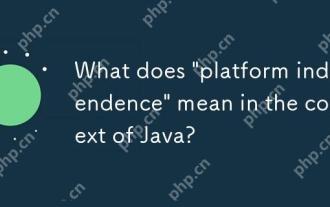 在Java的背景下,'平台獨立性”意味著什麼?
Apr 23, 2025 am 12:05 AM
在Java的背景下,'平台獨立性”意味著什麼?
Apr 23, 2025 am 12:05 AM
Java的平台獨立性是指編寫的代碼可以在任何安裝了JVM的平台上運行,無需修改。 1)Java源代碼編譯成字節碼,2)字節碼由JVM解釋執行,3)JVM提供內存管理和垃圾回收功能,確保程序在不同操作系統上運行。
 session_start()函數的意義是什麼?
May 03, 2025 am 12:18 AM
session_start()函數的意義是什麼?
May 03, 2025 am 12:18 AM
session_start()iscucialinphpformanagingusersessions.1)ItInitiateSanewsessionifnoneexists,2)resumesanexistingsessions,and3)setsasesessionCookieforContinuityActinuityAccontinuityAcconActInityAcconActInityAcconAccRequests,EnablingApplicationsApplicationsLikeUseAppericationLikeUseAthenticationalticationaltication and PersersonalizedContentent。
 H5:HTML5的關鍵改進
Apr 28, 2025 am 12:26 AM
H5:HTML5的關鍵改進
Apr 28, 2025 am 12:26 AM
HTML5帶來了五個關鍵改進:1.語義化標籤提升了代碼清晰度和SEO效果;2.多媒體支持簡化了視頻和音頻嵌入;3.表單增強簡化了驗證;4.離線與本地存儲提高了用戶體驗;5.畫布與圖形功能增強了網頁的可視化效果。
 如何使用MySQL的函數進行數據處理和計算
Apr 29, 2025 pm 04:21 PM
如何使用MySQL的函數進行數據處理和計算
Apr 29, 2025 pm 04:21 PM
MySQL函數可用於數據處理和計算。 1.基本用法包括字符串處理、日期計算和數學運算。 2.高級用法涉及結合多個函數實現複雜操作。 3.性能優化需避免在WHERE子句中使用函數,並使用GROUPBY和臨時表。






