pycharm怎麼讀取桌面文件
要从 PyCharm 中读取桌面文件:获取桌面文件路径:macOS:/Users/<用户名>/Desktop;Windows:C:\Users\<用户名>\Desktop;Linux:~/Desktop导入 os 模块使用 os.listdir() 列出文件遍历文件列表,并根据需要读取文件(例如:对于 .txt 文件,使用 open() 函数打开文件并读取文件内容)
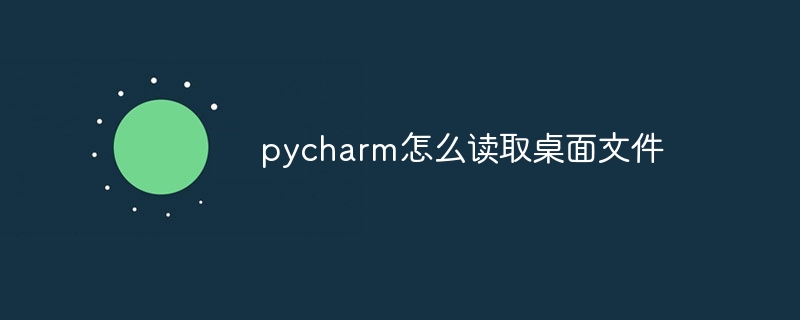
如何在 PyCharm 中读取桌面文件
为便于从 PyCharm 中读取桌面文件,只需遵循以下步骤:
步骤 1:获取桌面文件路径
- 在 macOS 上:
/Users/<用户名>/Desktop - 在 Windows 上:
C:\Users\<用户名>\Desktop - 在 Linux 上:
~/Desktop
步骤 2:导入 os 模块
在 PyCharm 脚本中导入 os 模块,用于文件操作。
import os
步骤 3:使用 os.listdir() 列出文件
使用 os.listdir() 函数列出桌面目录中的所有文件和文件夹。
files = os.listdir(desktop_path)
步骤 4:遍历文件列表
使用 for 循环遍历文件列表,并根据需要读取文件。
for file in files:
if file.endswith(".txt"): # 例如,要读取 .txt 文件
# 使用 open() 函数打开文件
with open(os.path.join(desktop_path, file), "r") as f:
# 读取文件内容
content = f.read()
# 处理文件内容...示例代码:
以下是读取桌面目录中所有 .txt 文件的示例代码:
import os
# 获取桌面文件路径
desktop_path = os.path.join(os.path.expanduser("~"), "Desktop")
# 导入 os 模块
import os
# 列出桌面目录中的文件
files = os.listdir(desktop_path)
# 遍历文件列表
for file in files:
if file.endswith(".txt"):
# 打开文件
with open(os.path.join(desktop_path, file), "r") as f:
# 读取文件内容
content = f.read()
print(content)以上是pycharm怎麼讀取桌面文件的詳細內容。更多資訊請關注PHP中文網其他相關文章!

熱AI工具

Undresser.AI Undress
人工智慧驅動的應用程序,用於創建逼真的裸體照片

AI Clothes Remover
用於從照片中去除衣服的線上人工智慧工具。

Undress AI Tool
免費脫衣圖片

Clothoff.io
AI脫衣器

Video Face Swap
使用我們完全免費的人工智慧換臉工具,輕鬆在任何影片中換臉!

熱門文章

熱工具

記事本++7.3.1
好用且免費的程式碼編輯器

SublimeText3漢化版
中文版,非常好用

禪工作室 13.0.1
強大的PHP整合開發環境

Dreamweaver CS6
視覺化網頁開發工具

SublimeText3 Mac版
神級程式碼編輯軟體(SublimeText3)
 Linux體系結構:揭示5個基本組件
Apr 20, 2025 am 12:04 AM
Linux體系結構:揭示5個基本組件
Apr 20, 2025 am 12:04 AM
Linux系統的五個基本組件是:1.內核,2.系統庫,3.系統實用程序,4.圖形用戶界面,5.應用程序。內核管理硬件資源,系統庫提供預編譯函數,系統實用程序用於系統管理,GUI提供可視化交互,應用程序利用這些組件實現功能。
 git怎麼查看倉庫地址
Apr 17, 2025 pm 01:54 PM
git怎麼查看倉庫地址
Apr 17, 2025 pm 01:54 PM
要查看 Git 倉庫地址,請執行以下步驟:1. 打開命令行並導航到倉庫目錄;2. 運行 "git remote -v" 命令;3. 查看輸出中的倉庫名稱及其相應的地址。
 notepad怎麼運行java代碼
Apr 16, 2025 pm 07:39 PM
notepad怎麼運行java代碼
Apr 16, 2025 pm 07:39 PM
雖然 Notepad 無法直接運行 Java 代碼,但可以通過借助其他工具實現:使用命令行編譯器 (javac) 編譯代碼,生成字節碼文件 (filename.class)。使用 Java 解釋器 (java) 解釋字節碼,執行代碼並輸出結果。
 sublime寫好代碼後如何運行
Apr 16, 2025 am 08:51 AM
sublime寫好代碼後如何運行
Apr 16, 2025 am 08:51 AM
在 Sublime 中運行代碼的方法有六種:通過熱鍵、菜單、構建系統、命令行、設置默認構建系統和自定義構建命令,並可通過右鍵單擊項目/文件運行單個文件/項目,構建系統可用性取決於 Sublime Text 的安裝情況。
 laravel安裝代碼
Apr 18, 2025 pm 12:30 PM
laravel安裝代碼
Apr 18, 2025 pm 12:30 PM
要安裝 Laravel,需依序進行以下步驟:安裝 Composer(適用於 macOS/Linux 和 Windows)安裝 Laravel 安裝器創建新項目啟動服務訪問應用程序(網址:http://127.0.0.1:8000)設置數據庫連接(如果需要)
 sublime快捷鍵怎麼使用
Apr 16, 2025 am 08:57 AM
sublime快捷鍵怎麼使用
Apr 16, 2025 am 08:57 AM
Sublime Text 提供了提高开发效率的快捷键,包括常用的(保存、复制、剪切等)、编辑(缩进、格式化等)、导航(项目面板、文件浏览等)以及查找和替换快捷键。熟练使用这些快捷键可显著提升 Sublime 的使用效率。
 MACOS:系統體系結構和核心組件
Apr 28, 2025 am 12:05 AM
MACOS:系統體系結構和核心組件
Apr 28, 2025 am 12:05 AM
macOS的系統架構包括硬件抽象層、XNU內核、I/OKit、核心服務和Aqua用戶界面。核心組件包括啟動過程、APFS文件系統和SystemIntegrityProtection。性能優化和最佳實踐涉及硬件配置、軟件設置和開發技巧。







