nodejs寫入檔案的參數有哪些
Node.js 中 fs.writeFile() 方法的寫入參數包括:檔案路徑:要寫入的檔案的絕對或相對路徑。資料:要寫入檔案的資料(字串、Buffer 或資料塊數組)。選項(可選):包含以下可選屬性:encoding:資料編碼(預設為'utf8')mode:檔案權限模式(預設為0o666)flag:開啟檔案時的標記(預設為'w')
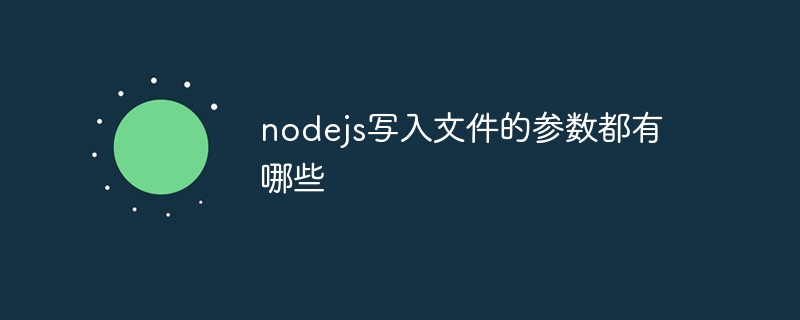
Node.js 檔案寫入參數
#在Node.js 中使用fs.writeFile() 方法寫入檔案時,可以傳遞以下參數:
1. 檔案路徑
#指定要寫入的檔案的路徑。可以是絕對路徑或相對於目前工作目錄的相對路徑。
2. 資料
要寫入檔案的資料。可以是字串、Buffer 或包含資料塊的陣列。
3. 選項(可選)
一個包含可選配置的 JavaScript 物件。可以包括以下屬性:
- encoding:資料編碼,預設為 'utf8'。
- mode:檔案權限模式,預設為 0o666。
- flag:開啟檔案時的標記,預設為 'w'(覆蓋寫入)。
範例:##
const fs = require('fs');
fs.writeFile('myFile.txt', 'Hello world!', (err) => {
if (err) throw err;
console.log('File written successfully.');
});
// 使用选项
fs.writeFile('myFile2.txt', 'Hello again!', { encoding: 'ascii' }, (err) => {
if (err) throw err;
console.log('File written successfully with ASCII encoding.');
});詳細資訊:
- ##encoding
- :指定要寫入檔案的資料的編碼。支援的編碼包括 'utf8'、'ascii'、'base64' 等。 mode
- :設定檔案的權限模式。該值是一個八進制數,表示檔案擁有者、群組和世界對檔案的讀取、寫入和執行權限。 flag
- :指定開啟檔案時的標記。其他支援的標記包括 'r'(讀取)、'a'(追加)、'w '(讀寫覆蓋)等。
以上是nodejs寫入檔案的參數有哪些的詳細內容。更多資訊請關注PHP中文網其他相關文章!

熱AI工具

Undresser.AI Undress
人工智慧驅動的應用程序,用於創建逼真的裸體照片

AI Clothes Remover
用於從照片中去除衣服的線上人工智慧工具。

Undress AI Tool
免費脫衣圖片

Clothoff.io
AI脫衣器

AI Hentai Generator
免費產生 AI 無盡。

熱門文章

熱工具

記事本++7.3.1
好用且免費的程式碼編輯器

SublimeText3漢化版
中文版,非常好用

禪工作室 13.0.1
強大的PHP整合開發環境

Dreamweaver CS6
視覺化網頁開發工具

SublimeText3 Mac版
神級程式碼編輯軟體(SublimeText3)

熱門話題
 nodejs和vuejs區別
Apr 21, 2024 am 04:17 AM
nodejs和vuejs區別
Apr 21, 2024 am 04:17 AM
Node.js 是一種伺服器端 JavaScript 執行時,而 Vue.js 是一個客戶端 JavaScript 框架,用於建立互動式使用者介面。 Node.js 用於伺服器端開發,如後端服務 API 開發和資料處理,而 Vue.js 用於用戶端開發,如單一頁面應用程式和響應式使用者介面。
 nodejs怎麼連接mysql資料庫
Apr 21, 2024 am 06:13 AM
nodejs怎麼連接mysql資料庫
Apr 21, 2024 am 06:13 AM
要連接 MySQL 資料庫,需要遵循以下步驟:安裝 mysql2 驅動程式。使用 mysql2.createConnection() 建立連接對象,其中包含主機位址、連接埠、使用者名稱、密碼和資料庫名稱。使用 connection.query() 執行查詢。最後使用 connection.end() 結束連線。
 nodejs中的全域變數有哪些
Apr 21, 2024 am 04:54 AM
nodejs中的全域變數有哪些
Apr 21, 2024 am 04:54 AM
Node.js 中存在以下全域變數:全域物件:global核心模組:process、console、require執行階段環境變數:__dirname、__filename、__line、__column常數:undefined、null、NaN、Infinity、-Infinity
 nodejs安裝目錄裡的npm與npm.cmd檔有什麼差別
Apr 21, 2024 am 05:18 AM
nodejs安裝目錄裡的npm與npm.cmd檔有什麼差別
Apr 21, 2024 am 05:18 AM
Node.js 安裝目錄中有兩個與 npm 相關的文件:npm 和 npm.cmd,區別如下:擴展名不同:npm 是可執行文件,npm.cmd 是命令視窗快捷方式。 Windows 使用者:npm.cmd 可以在命令提示字元中使用,npm 只能從命令列執行。相容性:npm.cmd 特定於 Windows 系統,npm 跨平台可用。使用建議:Windows 使用者使用 npm.cmd,其他作業系統使用 npm。
 nodejs和java的差別大嗎
Apr 21, 2024 am 06:12 AM
nodejs和java的差別大嗎
Apr 21, 2024 am 06:12 AM
Node.js 和 Java 的主要差異在於設計和特性:事件驅動與執行緒驅動:Node.js 基於事件驅動,Java 基於執行緒驅動。單執行緒與多執行緒:Node.js 使用單執行緒事件循環,Java 使用多執行緒架構。執行時間環境:Node.js 在 V8 JavaScript 引擎上運行,而 Java 在 JVM 上運行。語法:Node.js 使用 JavaScript 語法,而 Java 使用 Java 語法。用途:Node.js 適用於 I/O 密集型任務,而 Java 適用於大型企業應用程式。
 nodejs專案怎麼部署到伺服器
Apr 21, 2024 am 04:40 AM
nodejs專案怎麼部署到伺服器
Apr 21, 2024 am 04:40 AM
Node.js 專案的伺服器部署步驟:準備部署環境:取得伺服器存取權限、安裝 Node.js、設定 Git 儲存庫。建置應用程式:使用 npm run build 產生可部署程式碼和相依性。上傳程式碼到伺服器:透過 Git 或檔案傳輸協定。安裝依賴項:SSH 登入伺服器並使用 npm install 安裝應用程式相依性。啟動應用程式:使用 node index.js 等命令啟動應用程序,或使用 pm2 等進程管理器。設定反向代理(可選):使用 Nginx 或 Apache 等反向代理路由流量到應用程式








