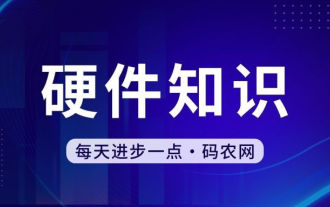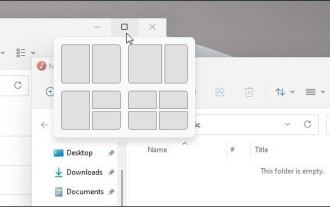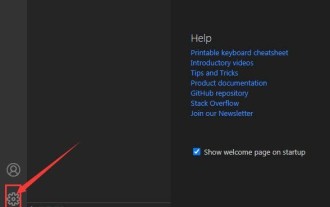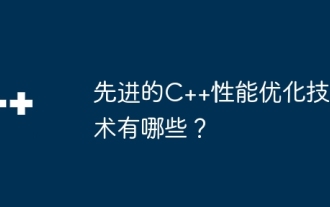css怎麼做橫向導覽列
css
排列
垂直居中
使用 CSS 建立橫向導覽列的步驟如下:建立 HTML 導覽結構。應用CSS 樣式:佈局容器:display: flex; justify-content: center; align-items: center;樣式清單:display: flex; list-style-type: none; margin: 0; padding: 0;樣式清單項目: margin-right: 1em;樣式連結:text-decoration: none; color: black;滑鼠懸停狀態:a:hov
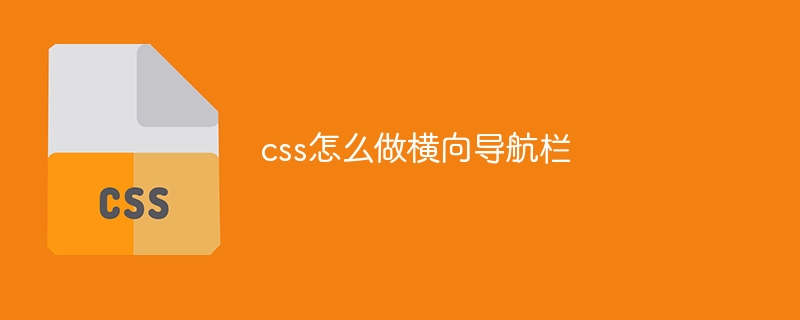
如何使用CSS 建立橫向導覽列
建立一個橫向導覽列是大多數網站設計的常見需求。使用CSS,可以透過以下步驟輕鬆實現:
建立HTML 結構:
<nav>
<ul>
<li><a href="home.html">主页</a></li>
<li><a href="about.html">关于</a></li>
<li><a href="contact.html">联系</a></li>
</ul>
</nav>登入後複製
應用CSS 樣式:
##1. 佈局容器:
nav {
display: flex;
justify-content: center;
align-items: center;
}登入後複製
- display: flex
允許導覽列成為一個水平排列的容器。 - justify-content: center
將其內容等級置中。 - align-items: center
將其內容垂直置中。2. 樣式清單:
ul {
display: flex;
list-style-type: none;
margin: 0;
padding: 0;
}登入後複製
- 也會將清單轉換為水平容器。
list-style-type: none 移除項目符號。
margin: 0 和
padding: 0- 移除預設間距和填滿。
<div class="code" style="position:relative; padding:0px; margin:0px;"><pre class='brush:php;toolbar:false;'>li { margin-right: 1em; }</pre><div class="contentsignin">登入後複製</div></div>
在每個清單項目之間新增一些間距。
- 4. 樣式連結:
<div class="code" style="position:relative; padding:0px; margin:0px;"><pre class='brush:php;toolbar:false;'>a { text-decoration: none; color: black; }</pre><div class="contentsignin">登入後複製</div></div>
移除連結底線。
color: black設定連結文字為黑色。
#########5. 滑鼠懸停狀態:######a:hover {
color: blue;
}登入後複製
以上是css怎麼做橫向導覽列的詳細內容。更多資訊請關注PHP中文網其他相關文章!
本網站聲明
本文內容由網友自願投稿,版權歸原作者所有。本站不承擔相應的法律責任。如發現涉嫌抄襲或侵權的內容,請聯絡admin@php.cn

熱AI工具

Undresser.AI Undress
人工智慧驅動的應用程序,用於創建逼真的裸體照片

AI Clothes Remover
用於從照片中去除衣服的線上人工智慧工具。

Undress AI Tool
免費脫衣圖片

Clothoff.io
AI脫衣器

AI Hentai Generator
免費產生 AI 無盡。

熱門文章
R.E.P.O.能量晶體解釋及其做什麼(黃色晶體)
2 週前
By 尊渡假赌尊渡假赌尊渡假赌
倉庫:如何復興隊友
4 週前
By 尊渡假赌尊渡假赌尊渡假赌
Hello Kitty Island冒險:如何獲得巨型種子
3 週前
By 尊渡假赌尊渡假赌尊渡假赌
擊敗分裂小說需要多長時間?
3 週前
By DDD
R.E.P.O.保存文件位置:在哪里以及如何保護它?
3 週前
By DDD

熱工具

記事本++7.3.1
好用且免費的程式碼編輯器

SublimeText3漢化版
中文版,非常好用

禪工作室 13.0.1
強大的PHP整合開發環境

Dreamweaver CS6
視覺化網頁開發工具

SublimeText3 Mac版
神級程式碼編輯軟體(SublimeText3)