Go 函數控制 Goroutine 執行有以下方法:runtime.Goexit():強制終止目前 Goroutine。 sync.WaitGroup: 等待一組 Goroutines 完成。 select{}:允許 Goroutine 等待多個事件之一併根據第一個觸發的事件執行相應操作。 context.Context: 可以用來向 Goroutine 傳遞截止日期或取消請求。
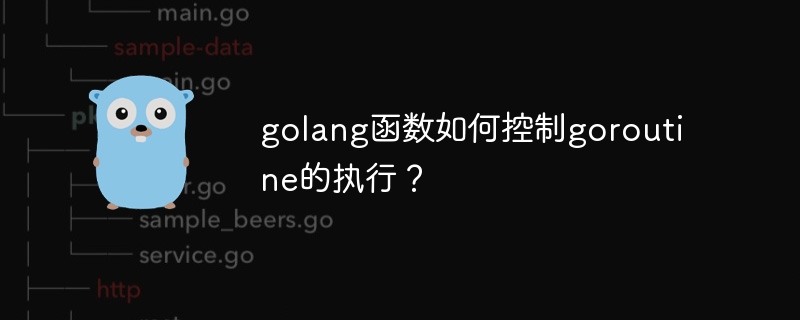
Go 函數如何控制Goroutine 的執行
Go 程式語言支援並發,並使用Goroutine(輕量級執行緒)實現並行. Goroutine 可以透過函數創建,並在創建後的任何時間啟動。本文將介紹用於控制 Goroutine 執行的不同函數,並提供一些實戰案例。
控制 Goroutine 執行的函數
實戰案例
1. 終止Goroutine
package main
import (
"fmt"
"runtime"
"time"
)
func main() {
go func() {
for {
fmt.Println("Goroutine is running...")
time.Sleep(1 * time.Second)
}
}()
// 等待 10 秒后终止 Goroutine
time.Sleep(10 * time.Second)
runtime.Goexit()
}2. 使用sync.WaitGroup 等待Goroutine
package main
import (
"fmt"
"sync"
"time"
)
func main() {
var wg sync.WaitGroup
// 创建 5 个 Goroutine
for i := 0; i < 5; i++ {
wg.Add(1)
go func(i int) {
fmt.Printf("Goroutine %d is running...\n", i)
time.Sleep(1 * time.Second)
wg.Done()
}(i)
}
// 等待所有 Goroutine 完成
wg.Wait()
}3. 使用select{} 回應事件
package main
import (
"fmt"
"time"
)
func main() {
fmt.Println("Waiting for events...")
// 创建两个 channel
ch1 := make(chan string)
ch2 := make(chan string)
// 创建两个 Goroutine 向 channel 发送数据
go func() {
time.Sleep(1 * time.Second)
ch1 <- "Event from Channel 1"
}()
go func() {
time.Sleep(2 * time.Second)
ch2 <- "Event from Channel 2"
}()
for {
select {
case msg := <-ch1:
fmt.Println(msg)
return
case msg := <-ch2:
fmt.Println(msg)
return
}
}
}4. 使用context.Context 取消Goroutine
package main
import (
"context"
"fmt"
"time"
)
func main() {
// 创建一个 context
ctx, cancel := context.WithTimeout(context.Background(), 10*time.Second)
defer cancel()
// 创建一个 Goroutine
go func() {
for {
select {
case <-ctx.Done():
fmt.Println("Goroutine cancelled")
return
default:
fmt.Println("Goroutine is running...")
time.Sleep(1 * time.Second)
}
}
}()
// 等待 15 秒后取消 Goroutine
time.Sleep(15 * time.Second)
cancel()
}以上是golang函數如何控制goroutine的執行?的詳細內容。更多資訊請關注PHP中文網其他相關文章!




