js中如何取得當前日期和時間
在 JavaScript 中取得目前日期和時間有兩種方法:1、使用 Date 物件建立新的 Date 對象,透過該物件取得日期、月份、年份、小時、分鐘、秒。 2、使用 JavaScript 內建函數取得目前時間戳,並將其轉換為日期物件。
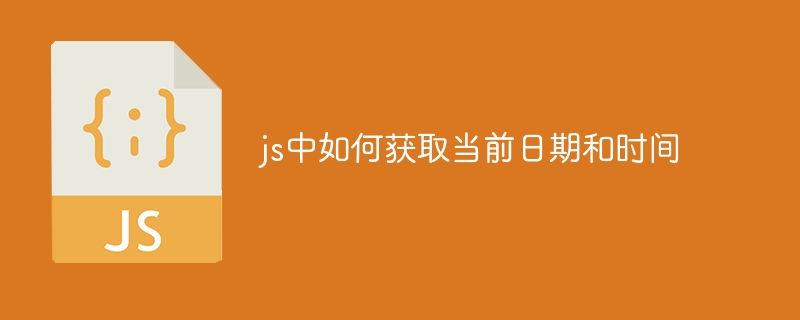
取得目前日期和時間
如何取得目前日期和時間?
在JavaScript 中,有兩種主要方法可以取得目前日期和時間:
1、使用Date 物件
- 建立一個新的Date 物件:
const now = new Date(); - #取得目前日期和時間:
now.getDate()(日期)、now.getMonth()(月份)、now.getFullYear()(年份)、now.getHours()(小時)、now.getMinutes ()(分鐘)、now.getSeconds()(秒)
#2、使用JavaScript 內建函數
- 取得目前時間戳記:
const timestamp = Date.now(); - 將時間戳記轉換為日期物件:
const date = new Date(timestamp);
具體範例:
取得目前日期:
const now = new Date(); const date = now.getDate(); console.log(date); // 输出当前日期
取得目前時間:
const now = new Date();
const hours = now.getHours();
const minutes = now.getMinutes();
const seconds = now.getSeconds();
console.log(`${hours}:${minutes}:${seconds}`); // 输出当前时间取得目前時間戳記:
const timestamp = Date.now(); console.log(timestamp); // 输出当前时间戳
以上是js中如何取得當前日期和時間的詳細內容。更多資訊請關注PHP中文網其他相關文章!

熱AI工具

Undresser.AI Undress
人工智慧驅動的應用程序,用於創建逼真的裸體照片

AI Clothes Remover
用於從照片中去除衣服的線上人工智慧工具。

Undress AI Tool
免費脫衣圖片

Clothoff.io
AI脫衣器

AI Hentai Generator
免費產生 AI 無盡。

熱門文章

熱工具

記事本++7.3.1
好用且免費的程式碼編輯器

SublimeText3漢化版
中文版,非常好用

禪工作室 13.0.1
強大的PHP整合開發環境

Dreamweaver CS6
視覺化網頁開發工具

SublimeText3 Mac版
神級程式碼編輯軟體(SublimeText3)

熱門話題
 在JavaScript中替換字符串字符
Mar 11, 2025 am 12:07 AM
在JavaScript中替換字符串字符
Mar 11, 2025 am 12:07 AM
JavaScript字符串替換方法詳解及常見問題解答 本文將探討兩種在JavaScript中替換字符串字符的方法:在JavaScript代碼內部替換和在網頁HTML內部替換。 在JavaScript代碼內部替換字符串 最直接的方法是使用replace()方法: str = str.replace("find","replace"); 該方法僅替換第一個匹配項。要替換所有匹配項,需使用正則表達式並添加全局標誌g: str = str.replace(/fi
 如何在瀏覽器中優化JavaScript代碼以進行性能?
Mar 18, 2025 pm 03:14 PM
如何在瀏覽器中優化JavaScript代碼以進行性能?
Mar 18, 2025 pm 03:14 PM
本文討論了在瀏覽器中優化JavaScript性能的策略,重點是減少執行時間並最大程度地減少對頁面負載速度的影響。
 如何使用瀏覽器開發人員工具有效調試JavaScript代碼?
Mar 18, 2025 pm 03:16 PM
如何使用瀏覽器開發人員工具有效調試JavaScript代碼?
Mar 18, 2025 pm 03:16 PM
本文討論了使用瀏覽器開發人員工具的有效JavaScript調試,專注於設置斷點,使用控制台和分析性能。
 立即提高jQuery性能的10種方法
Mar 11, 2025 am 12:15 AM
立即提高jQuery性能的10種方法
Mar 11, 2025 am 12:15 AM
本文概述了十個簡單的步驟,可以顯著提高腳本的性能。 這些技術很簡單,適用於所有技能水平。 保持更新:使用bundler(例如vite)的npm等軟件包經理來確保
 使用Passport與semelize和MySQL
Mar 11, 2025 am 11:04 AM
使用Passport與semelize和MySQL
Mar 11, 2025 am 11:04 AM
續集是一個基於承諾的node.js orm。它可以與PostgreSQL,MySQL,MariadB,Sqlite和MSSQL一起使用。在本教程中,我們將為Web應用程序的用戶實施身份驗證。我們將使用Passport,Passport,Midderw的流行身份驗證
 如何構建簡單的jQuery滑塊
Mar 11, 2025 am 12:19 AM
如何構建簡單的jQuery滑塊
Mar 11, 2025 am 12:19 AM
本文將引導您使用jQuery庫創建一個簡單的圖片輪播。我們將使用bxSlider庫,它基於jQuery構建,並提供許多配置選項來設置輪播。 如今,圖片輪播已成為網站必備功能——一圖胜千言! 決定使用圖片輪播後,下一個問題是如何創建它。首先,您需要收集高質量、高分辨率的圖片。 接下來,您需要使用HTML和一些JavaScript代碼來創建圖片輪播。網絡上有很多庫可以幫助您以不同的方式創建輪播。我們將使用開源的bxSlider庫。 bxSlider庫支持響應式設計,因此使用此庫構建的輪播可以適應任何








