How to install/setup latest version of PHP 5.5 on
Please note: This works fine. But this package will also upgrade your apache to version 2.4 which has different config files than apache 2.2 and even deletes stuff, like?/etc/apache2/sites-available/defaultwhen upgrading. This may result i
Please note: This works fine. But this package will also upgrade your apache to version 2.4 which has different config files than apache 2.2 and even deletes stuff, like?/etc/apache2/sites-available/defaultwhen upgrading. This may result in a loss of your apache settings (vhost, mod_rewrite stuff etc.). Be aware of that ! This shit cost me a full weekend. This affects only upgrades, not fresh installs for sure.?Update:?This is a known bug (more here), I’ll keep this post updated…
How to install
There’s an excellent and (usually) hassle-free method to install the latest version of PHP5 (which is 5.5.3 when i’m writing this) with 3 simple bash commands:
1. Add this package-repository to your system. If Ubuntu says that you need to download a key first, then follow the instructions given in the notice.
sudo add-apt-repository ppa:ondrej/php5
If you get an error message now, then please do an update first and install the python-software-properties, that need to be necessary to add a package repository:
sudo apt-get update sudo apt-get install python-software-properties
2. Update
sudo apt-get update
3. Install PHP
sudo apt-get install php5
更新过程中可能会出现The package openfire needs to be reinstalled, but I can't find an archive for it的错误。
使用命令将openfire卸载掉:?dpkg --remove --force-remove-reinstreq openfire
Check the installed version of PHP via
php5 -v
Please note: The ondrej/php5 repository (which is used here) provides the very latest version of PHP. Usually the new version of PHP is available a few days after it was been officially released. This is really cool and a big step forward as Ubuntu, Debian, CentOS etc. provide only very old versions by default.
To UPDATE from PHP 5.3 / 5.4 to PHP 5.5:
It’s also possible to update from any PHP version to the latest one with exactly the commands above. But, after doing
sudo apt-get install php5
you’ll have to restart the server with
sudo /etc/init.d/apache2 restart
or
sudo service apache2 restart
By the way, I’ve also written a tutorial on “How to setup latest version of PHP 5.5 on Debian Wheezy 7.0/7.1/7.2 (and how to fix the GPG key error)“, which is different from this here.
原文地址:How to install/setup latest version of PHP 5.5 on , 感谢原作者分享。

熱AI工具

Undresser.AI Undress
人工智慧驅動的應用程序,用於創建逼真的裸體照片

AI Clothes Remover
用於從照片中去除衣服的線上人工智慧工具。

Undress AI Tool
免費脫衣圖片

Clothoff.io
AI脫衣器

Video Face Swap
使用我們完全免費的人工智慧換臉工具,輕鬆在任何影片中換臉!

熱門文章

熱工具

記事本++7.3.1
好用且免費的程式碼編輯器

SublimeText3漢化版
中文版,非常好用

禪工作室 13.0.1
強大的PHP整合開發環境

Dreamweaver CS6
視覺化網頁開發工具

SublimeText3 Mac版
神級程式碼編輯軟體(SublimeText3)
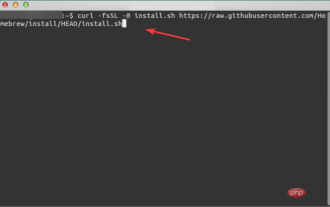 在 Mac 上建立 Windows 11 USB 安裝程式的 3 種簡單方法
May 13, 2023 pm 09:43 PM
在 Mac 上建立 Windows 11 USB 安裝程式的 3 種簡單方法
May 13, 2023 pm 09:43 PM
Windows11引進了豐富的新功能以及全面改進的外觀,更加強調統一性和效率。因此,今天的主題是如何在Mac上建立Windows11USB安裝程式。執行Windows11的全新安裝而不是升級,是在取得作業系統時產生最佳結果的方法。使用可在Windows11中啟動的驅動器,您可以執行此任務。如果您使用的是WindowsPC,則為Windows11製作可引導CD是一個非常簡單的過程。另一方面,如果您使用的是Mac,則該過程會稍微複雜一些。這篇文章將描述如何在不使用基
 如何在新的 SSD 上安裝 macOS
Apr 13, 2023 pm 04:01 PM
如何在新的 SSD 上安裝 macOS
Apr 13, 2023 pm 04:01 PM
如何使用 macOS Recovery 在新的 SSD 上安裝 macOS在 2009 年之後生產的任何 Mac 上,都有一個內建的恢復系統。這允許您將 Mac 啟動到恢復模式。在此模式下,您可以修復內部磁碟、從 Time Machine 備份還原檔案、取得線上說明或重新安裝 macOS。您必須能夠連接到網路才能使用這些工具。您可以使用 macOS 安裝工具在電腦中安裝的新 SSD 上安裝 macOS。若要使用 Internet Recovery 在 SSD 上安裝 macOS:依照製造商針對
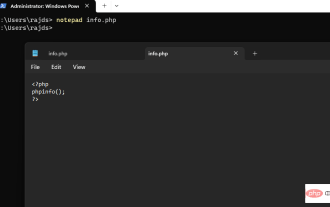 如何在 Windows 10 上使用命令提示字元安裝 PHP
May 08, 2023 pm 05:13 PM
如何在 Windows 10 上使用命令提示字元安裝 PHP
May 08, 2023 pm 05:13 PM
使用命令提示字元或PowerShell在Windows上安裝PHP安裝ChocolateyChoco套件管理器我嘗試了Windows預設套件管理器Winget,但無法透過它安裝PHP。因此,剩下的另一個最佳選擇是使用流行的Chocolatey套件管理器。但與Winget不同的是,Choco預設不存在於我們的Windows系統中,因此我們需要在我們的系統上手動安裝它。前往您的Windows10或11搜尋框並鍵入CMD,出現時選擇「以管理員身份執行」將給定的命令複製
 setup在電腦上什麼意思
Feb 23, 2023 pm 02:06 PM
setup在電腦上什麼意思
Feb 23, 2023 pm 02:06 PM
setup在電腦上的意思是「安裝」;通常的安裝文件夾中,若是有setup文件,則雙擊setup文件就能安裝這個程序;安裝就是按照一定的程序、規格把機械或器材固定在一定的位置上,也指依照一定的方法、規格把機械或器材等固定在一定的地方。
 聊聊vue3中setup函數的回傳值
Aug 09, 2022 am 10:26 AM
聊聊vue3中setup函數的回傳值
Aug 09, 2022 am 10:26 AM
setup是vue3中的一個新的配置項,值為一個函數,我們在元件中用到的資料、方法等等,都要配置在setup中。
 怎麼在Vue3中使用<script lang=「ts「 setup>語法糖
May 16, 2023 pm 04:39 PM
怎麼在Vue3中使用<script lang=「ts「 setup>語法糖
May 16, 2023 pm 04:39 PM
遷移組件以下組件有兩個道具(要顯示的和一個標誌)。基於這兩個道具,計算模板中顯示的小馬圖像的URL(透過另一個組件)。該元件也會在使用者點擊它時發出事件。 PonyponyModelisRunningImageselectedPony.vue{{ponyModel.name}}import{computed,defineComponent,PropType}from'vue';importImagefrom'./Image.vue'
 Vue3怎麼使用setup語法糖拒絕寫return
May 12, 2023 pm 06:34 PM
Vue3怎麼使用setup語法糖拒絕寫return
May 12, 2023 pm 06:34 PM
Vue3.2setup語法糖是在單文件組件(SFC)中使用組合式API的編譯時語法糖解決Vue3.0中setup需要繁瑣將聲明的變量、函數以及import引入的內容通過return向外暴露,才能在使用的問題1.在使用中無需return宣告的變數、函數以及import引入的內容,即可在使用語法糖//import引入的內容import{getToday}from'./utils'//變數constmsg='Hello !'//函數func
 Vue3中的setup與自訂指令怎麼使用
May 14, 2023 pm 05:01 PM
Vue3中的setup與自訂指令怎麼使用
May 14, 2023 pm 05:01 PM
setup語法糖最大好處就是所有聲明部分皆可直接使用,無需return出去注意:部分功能還不完善,如:name、render還需要單獨加入script標籤按compositionAPI方式編寫//setup下還可以附加setup語法糖獨有import{ref,reactive,toRefs}from'vue'consta=1;constnum=ref(99)//基本資料型別constuser=reactive({//引用資料型別:11})//解構能取得回應式






