安裝的是最新的 Vundle ,安裝方法來自 Github ,安裝已完成,能夠使用 PluginInstall 等指令。
.vimrc 中加入以下這行想要使用的外掛程式( https://github.com/Lokaltog/vim-powerline )。
Bundle 'Lokaltog/vim-powerline'
會出現一下報錯:
Error detected while processing /Users/mac/.vimrc:
line 9:
E492: Not an editor command: Bundle 'Lokaltog/vim-powerline'
Press ENTER or type command to continue
Google 了一圈還是沒搞懂...
只好來求助 TAT 了!
順便求推薦不錯的 Laravel4 、 Laravel5 、 PHP 的程式碼自動提示外掛喲~
補充:
已將Bundle替換為Plugin指令嘗試PluginInstall: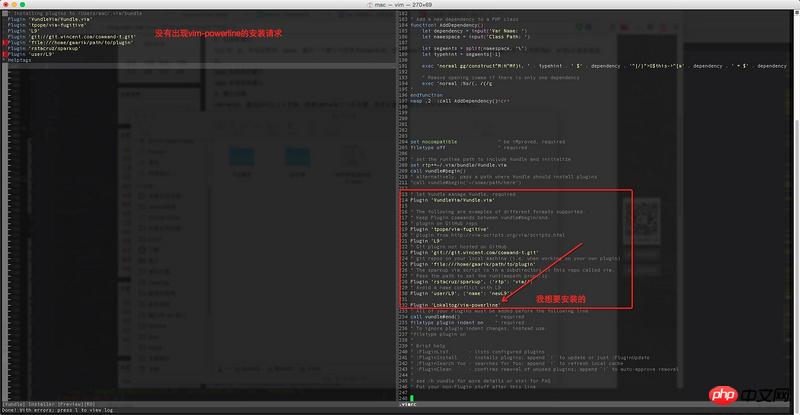
建議你參考Vundle的文檔,其他人可能不清楚你的實際情況。可以確定的是
Bundle并不是一个vim命令,并且你的Vundle没有在Vim中引入这样一个命令。我的vimrc中是通过Plugin來聲明插件的: