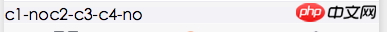達到的效果:第一進入頁面,判斷顏色是否無貨!
#程式碼如下:
<block wx:for="{{colorInfo}}" wx:key="key"> <text class="{{colorSelect[index]}}">{{item.colorComment}}</text> </block>
colorInfo和colorSelect陣列都是有值的
展開下 colorInfo 看看
<block wx:for="{{colorInfo}}" > <text class="{{colorSelect[index]}}">{{item.colorComment}}</text> </block>
或指定
<block wx:for="{{colorInfo}}" wx:for-index="index"> <text class="{{colorSelect[index]}}">{{item.colorComment}}</text> </block>
我試過了,這種方式是可以的js中定義:
頁面展現
最後介面顯示的結構:
頁顯示
展開下 colorInfo 看看
或指定
我試過了,這種方式是可以的
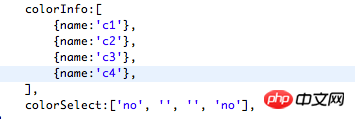
js中定義:
頁面展現
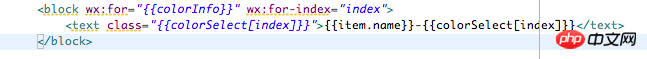
最後介面顯示的結構:
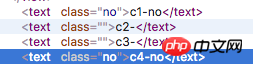
頁顯示