目錄結構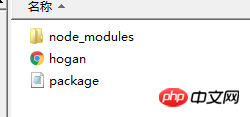
#下面是hogan.html的內容
var Hogan = require('hogan.js');
mytools = {
renderHtml: function(htmlTemplate, data) {
var template = Hogan.compile(htmlTemplate);
var result = template.render(data);
return result;
}
}
var htmlTpl = '<p>{{name}}</p>';
var data = '张三';
mytools.renderHtml(htmlTpl ,data);
我是 npm i --save hogan.js 安裝js模組.
在html裡面require('hogan.js')
會報錯 require is not defined.
平常在webpack裡面是直接使用的.
如何使用require??
這表示你的
node_modules目錄下沒有這個,你看看你裝到哪裡去了剛剛沒看清你是在
html中寫require,js裡面才支持require所以你到底解決了沒?你想在
js裡面require還是html裡面require?js裡面可以正常require,html裡面想引入就去node_modules資料夾下找到hongan.js的路徑require是node.js的內建方法,你運行Webpack的時候,npm run build其實也是用node在運行webpack的編譯腳本,所以require是支援的。但是現在你寫成了原生的,就脫離了node.js,原生不支援require()載入包。正確的做法是,用
和標籤直接添加檔案:你應該寫Hogan .js的絕對路徑