以下是webpack的設定
var path = require('path')
var webpack = require('webpack')
var HtmlWebpackPlugin = require('html-webpack-plugin')
var FriendlyErrorsPlugin = require('friendly-errors-webpack-plugin')
var ExtractTextPlugin = require('extract-text-webpack-plugin')
var CleanWebpackPlugin = require("clean-webpack-plugin")
const vendorCSS = new ExtractTextPlugin('css/vendor.css')
const appCSS = new ExtractTextPlugin('css/app.css')
module.exports = function() {
return {
entry: {
app: './main.js',
vender: ['vue']
},
output: {
filename: '[name].js',
path: path.resolve(__dirname, 'dist')
},
resolve:{
alias: {
'vue$': 'vue/dist/vue.esm.js'
},
extensions: ['.js', '.vue']
},
module:{
rules: [
{
test: /\.vue$/,
exclude: /node_modules/,
loader: 'vue-loader',
options: {
loaders: {
css: appCSS.extract({
use: 'css-loader',
fallback: 'vue-style-loader'
})
}
}
},
{
test:/\.js$/,
exclude: /node_modules/,
loader: 'babel-loader'
},
{
test: /\.(png|jpe?g|gif|svg)(\?.*)?$/,
loader: 'url-loader',
options: {
limit: 10000,
name: 'img/[name].[ext]'
}
},
{
test: /\.css$/,
use: vendorCSS.extract({
fallback: 'style-loader',
use: ['css-loader', 'postcss-loader']
})
},
]
},
devtool: (process.env.NODE_ENV === 'production') ? '#source-map' : false,
plugins: [
new webpack.optimize.CommonsChunkPlugin({
name: 'vendor',
minChunks: Infinity
}),
new HtmlWebpackPlugin({
filename: 'index.html',
template: 'index.html',
inject: true
}),
vendorCSS,
appCSS
]
}
}
if (process.env.NODE_ENV === 'development') {
module.exports.devServer = {
historyApiFallback: true,
hot: true,
inline: true
}
module.exports.plugins = (module.exports.plugins || []).concat([
new webpack.HotModuleReplacementPlugin()
])
}
if (process.env.NODE_ENV === 'production') {
module.exports.plugins = (module.exports.plugins || []).concat([
new webpack.DefinePlugin({
'process.env': {
NODE_ENV: '"production"'
}
}),
new webpack.optimize.UglifyJsPlugin({
sourceMap: false,
compress: {
warnings: false
}
}),
new webpack.LoaderOptionsPlugin({
minimize: true
}),
new CleanWebpackPlugin(['dist'])
])
}執行npm run dev指令後確實開啟了localhost:8080,編譯也沒有錯,但很快出現以下介面,
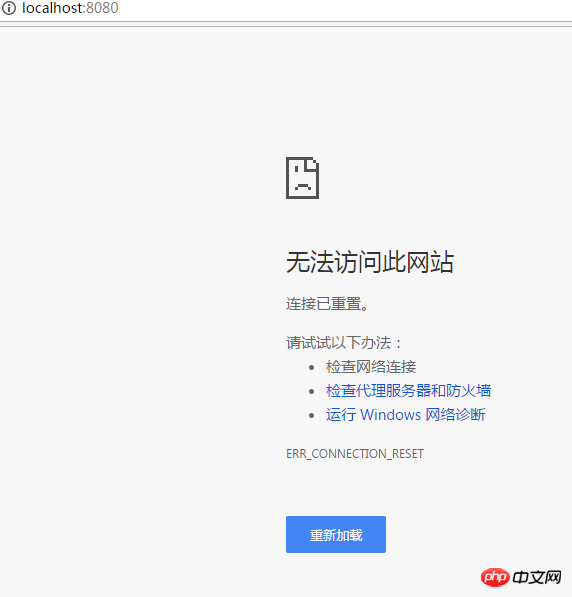
#下面是demo目錄,我只是想編譯app.vue,沒用到路由,想知道為什麼直接連接例外。是配置的原因還是其他的原因。
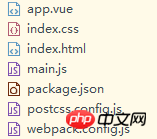
使用vue-cli 初始化項目哈