Android 布局中,我在百度地图的地图层上层(顶层)添加一个按钮。但是添加后,按钮可以被看见,却触摸不到——触摸后还是由按钮下面的地图层在响应,似乎有一层透明的“地图触摸层”盖住了按钮。
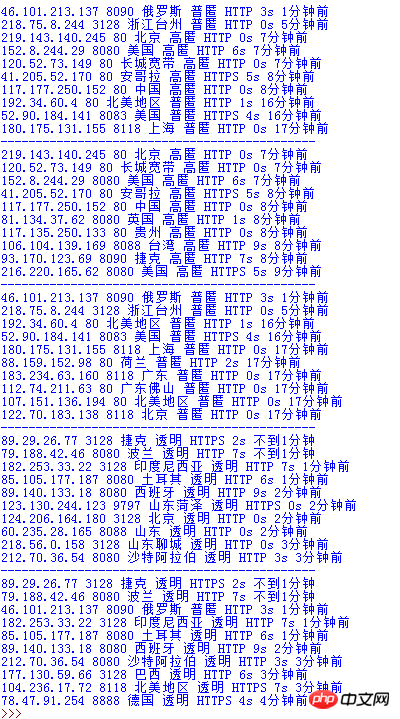
我尝试了两种布局,效果都如上所述。其中的TextureMapView换作MapView也无济于事:
<RelativeLayout>
<android.support.design.widget.FloatingActionButton/>
<com.baidu.mapapi.map.TextureMapView/>
</RelativeLayout><RelativeLayout>
<com.baidu.mapapi.map.TextureMapView/>
<android.support.design.widget.FloatingActionButton/>
</RelativeLayout>不光是这个按钮,我另一个BottomSheet视觉上盖住百度地图的时候,触觉上仍然是地图在顶层。
请问有什么解决办法?谢谢。
UPD:
我发现如果把同一个位置的 FAB 改成普通 button 的话,button 就可以被正常点击。这就让我更疑惑了。所以补充上我的 xml 片段:
<RelativeLayout
android:layout_width="match_parent"
android:layout_height="0dp"
android:layout_weight="1">
<com.baidu.mapapi.map.TextureMapView
android:id="@+id/bmapView"
android:layout_width="match_parent"
android:layout_height="match_parent"
android:clickable="true"/>
<android.support.design.widget.FloatingActionButton
android:id="@+id/get_current_location"
android:layout_width="wrap_content"
android:layout_height="wrap_content"
android:src="@drawable/ic_gps_fixed_black_24dp"
android:layout_margin="@dimen/fab_margin"
android:layout_alignParentBottom="true"
android:layout_alignParentRight="true"
android:layout_alignParentEnd="true"/>
</RelativeLayout>
已經用很簡單的方法解決:
給 FAB 加入
android:clickable="true"。雖然不知道為什麼這句話必須被寫上。
把你的FAB和BottomSheet放到MapView的後面。
之前也遇到過,事件分發有問題。你設定 TextureMapView的 android:clickable="true"試試看