具体代码在最下方给出
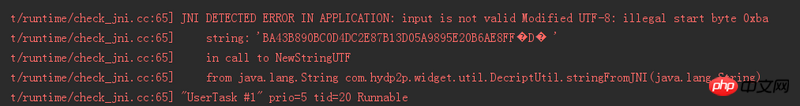
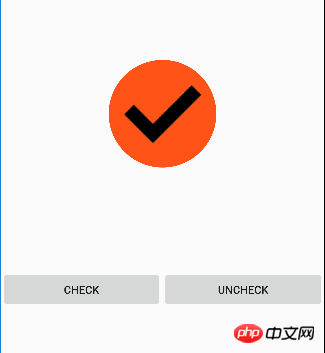
点击 CHECK 后 就是图二的效果
但是不太明白他这个绘制过程 所以用Log.e调试 还是没看懂
点击包含这个View的activity时 log打印为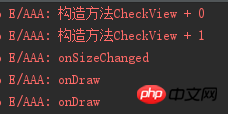
不明白为什么是两次onDraw的打印
然后点击CHECK Log.e打印为(只发了一部分截图)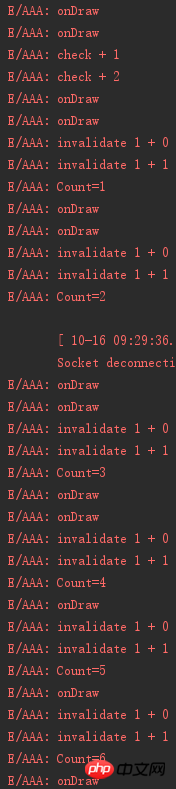
不明白为什么 又打印了两次onDraw
然后进行sendEmptyMessageDelayed的递归操作(不知道有没有说错)
在invalidate前后分别设置log
然后每次在handleMessage中判断的时候 为什么 又要打印onDraw(还是两次)
E/AAA: onDraw
E/AAA: onDraw
E/AAA: invalidate 1 + 0
E/AAA: invalidate 1 + 1
E/AAA: Count=1public class CheckView extends View {
private static final int ANIM_NULL = 0; //动画状态-没有
private static final int ANIM_CHECK = 1; //动画状态-开启
private static final int ANIM_UNCHECK = 2; //动画状态-结束
private Context mContext; // 上下文
private int mWidth, mHeight; // 宽高
private Handler mHandler; // handler
private Paint mPaint;
private Bitmap okBitmap;
private int animCurrentPage = -1; // 当前页码
private int animMaxPage = 13; // 总页数
private int animDuration = 500; // 动画时长
private int animState = ANIM_NULL; // 动画状态
private boolean isCheck = false; // 是否只选中状态
public CheckView(Context context, AttributeSet attrs) {
super(context, attrs);
Log.e("AAA","构造方法CheckView + 0");
init(context);
Log.e("AAA","构造方法CheckView + 1");
}
/**
* 初始化
* @param context
*/
private void init(Context context) {
mContext = context;
mPaint = new Paint();
mPaint.setColor(0xffFF5317);//设置画笔颜色
mPaint.setStyle(Paint.Style.FILL);//设置画笔风格
mPaint.setAntiAlias(true);//抗锯齿
okBitmap = BitmapFactory.decodeResource(mContext.getResources(), R.drawable.checkes);//从资源文件获取Bitmap
mHandler = new Handler() {
@Override
public void handleMessage(Message msg) {
super.handleMessage(msg);
if (animCurrentPage < animMaxPage && animCurrentPage >= 0) {// 点击之前-1 <13 && -1>=0 点击后 0 < 13 && 0 >=0
Log.e("AAA","invalidate 1 + 0");
invalidate();//重绘 ==> 调用onDraw方法,重绘View中变化的部分
Log.e("AAA","invalidate 1 + 1");
if (animState == ANIM_NULL)// 动画状态==没有
return;
if (animState == ANIM_CHECK) {//动画状态==开启
animCurrentPage++;//当前页数++
} else if (animState == ANIM_UNCHECK) {//动画状态==关闭
animCurrentPage--;//当前页数--
}
this.sendEmptyMessageDelayed(0, animDuration / animMaxPage);
Log.e("AAA", "Count=" + animCurrentPage);
} else {
if (isCheck) { //isCheck==false
animCurrentPage = animMaxPage - 1;// -1 = 13-1
} else {
animCurrentPage = -1;
}
Log.e("AAA","invalidate 2 + 0");
invalidate();//重绘 ondraw中 使用invalidate 非UI线程中 使用 postInvalidate
Log.e("AAA","invalidate 2 + 1");
animState = ANIM_NULL;// 动画状态==没有
}
}
};
}
/**
* View大小确定
* @param w
* @param h
* @param oldw
* @param oldh
*/
@Override
protected void onSizeChanged(int w, int h, int oldw, int oldh) {
super.onSizeChanged(w, h, oldw, oldh);
mWidth = w;
mHeight = h;
Log.e("AAA","onSizeChanged");
}
/**
* 绘制内容
* @param canvas
*/
@Override
protected void onDraw(Canvas canvas) {
super.onDraw(canvas);
Log.e("AAA","onDraw");
// 移动坐标系到画布中央
canvas.translate(mWidth / 2, mHeight / 2);
// 绘制背景圆形
canvas.drawCircle(0, 0, 240, mPaint);
// 得出图像边长
int sideLength = okBitmap.getHeight();
// 得到图像选区 和 实际绘制位置
Rect src = new Rect(sideLength * animCurrentPage, 0, sideLength * (animCurrentPage + 1), sideLength);
Rect dst = new Rect(-200, -200, 200, 200);
// 绘制
canvas.drawBitmap(okBitmap, src, dst, null);
}
/**
* 选择
*/
public void check() {
if (animState != ANIM_NULL || isCheck)
return;
animState = ANIM_CHECK;
animCurrentPage = 0;
Log.e("AAA","check + 1");
mHandler.sendEmptyMessageDelayed(0, animDuration / animMaxPage); // (0,500/13)
isCheck = true;
Log.e("AAA","check + 2");
}
/**
* 取消选择
*/
public void unCheck() {
if (animState != ANIM_NULL || (!isCheck))
return;
animState = ANIM_UNCHECK;
animCurrentPage = animMaxPage - 1;
mHandler.sendEmptyMessageDelayed(0, animDuration / animMaxPage);
isCheck = false;
}
/**
* 设置动画时长
* @param animDuration
*/
public void setAnimDuration(int animDuration) {
if (animDuration <= 0)
return;
this.animDuration = animDuration;
}
/**
* 设置背景圆形颜色
* @param color
*/
public void setBackgroundColor(int color){
mPaint.setColor(color);
}
}
這是系統的機制,
繪製幾次你不用去關心.
你只應該關心, 什麼狀態, 應該繪製什麼樣的圖.
用試圖使用繪製次數來做精確的參考. (當然, 某些動畫可以使用這個onDraw的同時改變狀態)
首先,我對我的答案並不是特別肯定,甚至希望他是錯的
產生這種問題的罪魁禍首是下面的兩個BUTTON...Button繼承於TextView,然後TextView有這樣一個特性,當為他設置Text或者他的Text變化的時候,他會調用父ViewGroup的onLayout方法,這樣父ViewGroup會再一次layout,再一次drawChild,從而再次執行onDraw,將button換成ImageView之後,就不會出現題問中的情況了。
至於為什麼之前onDraw執行了兩次而不是三次就不知道了