XilterAI
 立即使用
立即使用




介绍:
添加于:
每月访客数:
Customize your Twitter/X timeline with XilterAI.
Dec-12 2024
 5
5
 5
5
Browser Extension
其他
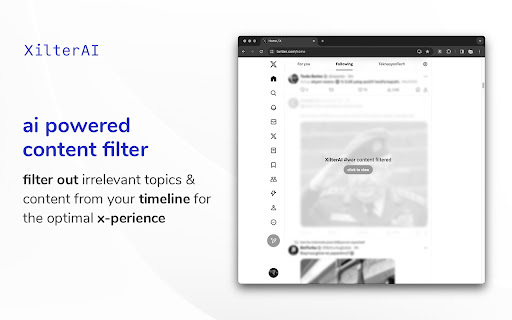
产品信息
What is XilterAI ai chrome extension?
XilterAI customizes your Twitter/X timeline using GPT-4 AI and removes tweets you don't want to see.
How to use XilterAI ai chrome extension?
To use XilterAI, simply install the extension on your Chrome browser. Once installed, the AI will automatically filter out irrelevant topics and content from your timeline, providing you with an optimal experience.
XilterAI ai chrome extension's Core Features
Customize your Twitter/X timeline
Uses GPT-4 AI for advanced filtering
Removes unwanted tweets
XilterAI ai chrome extension's Use Cases
Filtering out unwanted topics and content from your Twitter/X timeline
相关资源

热门文章
AI Checkers可能会标记您的写作的4个原因,即使您不使用Chatgpt
3 周前
By DDD
忘记 Goodreads——ChatGPT 如何改变我的阅读生活
1 个月前
By DDD
我使用chatgpt创建了自定义预算,并且可以使用(直到一点点)
6 天前
By DDD
我订阅了 ChatGPT Plus 和 Perplexity Pro:这就是我使用两者的原因
1 个月前
By DDD
ChatGPT计划任务教程:现在可以设置ChatGPT完成任务,正确使用方法如下
4 周前
By DDD

















