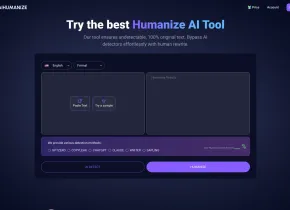UpCat - Upwork Assistant
 立即使用
立即使用






产品信息
UpCat - Upwork Assistant是什么?
UpCat 是一款人工智能助手,旨在增强您在 Upwork 上的求职体验。它提供个性化建议和实时提醒,帮助您更有效地找到并获得合适的工作机会。
如何使用UpCat - Upwork Assistant?
1. 免费将 UpCat 添加到您的 Chrome 浏览器。 2. 创建一个 Upwork 帐户(如果您还没有)。 3. 打开 Upwork 职位列表。 4. UpCat将根据您的喜好和技能自动为所选职位生成个性化求职信。 5. 根据需要查看并编辑求职信。 6. 只需点击几下即可提交您的提案。 7. 当新职位发布符合您的条件时接收实时提醒。 8. 监控您的工作申请并跟踪您的进度。
UpCat - Upwork Assistant的核心特点
人工智能驱动的个性化求职信
相关职位发布的实时提醒
与 Upwork 平台无缝集成
节省撰写提案的时间和精力
提高求职效率
UpCat - Upwork Assistant 的用例
在 Upwork 上寻找工作机会的自由职业者
寻找定制提案和求职信的专业人士
希望接收相关工作实时提醒的用户
想要简化 Upwork 工作申请流程的求职者
UpCat - Upwork Assistant 公司
UpCat - Upwork Assistant 公司名称:UpCat 。
UpCat - Upwork Assistant Youtube
UpCat - Upwork Assistant Youtube 链接:https://youtu.be/CsVigatL1yM
相关资源

热门文章
我使用chatgpt创建了自定义预算,并且可以使用(直到一点点)
1 周前
By DDD
我订阅了 ChatGPT Plus 和 Perplexity Pro:这就是我使用两者的原因
1 个月前
By DDD
ChatGPT计划任务教程:现在可以设置ChatGPT完成任务,正确使用方法如下
1 个月前
By DDD
这是 ChatGPT 最被低估的功能,我应该早点开始使用它
1 个月前
By DDD
AI Checkers可能会标记您的写作的4个原因,即使您不使用Chatgpt
4 周前
By DDD