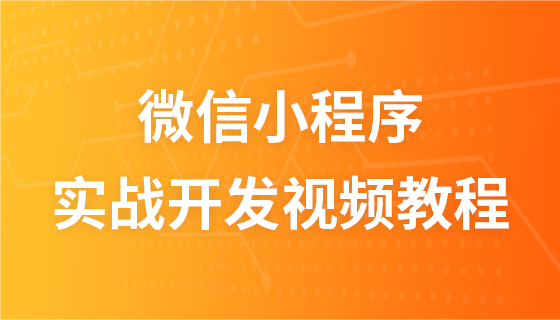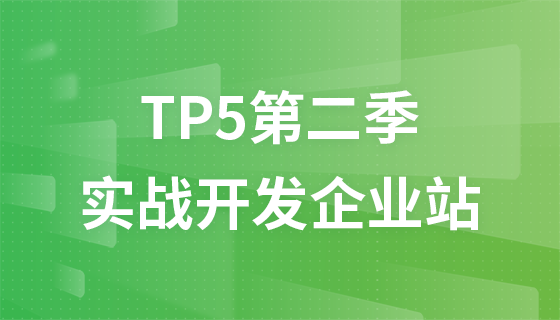网站后台的模块介绍 - 内容管理
当后台的用户信息管理和分类管理做完后,该做什么呢?你要想到前台的信息展示在哪里,这时候就要想到在后台做一个内容管理了,本节就向大家介绍一下内容管理应该如何去写。
首先建立数据库:newbook
再在admin下建立一个newbook.php,代码如下:
<!DOCTYPE html>
<html>
<head>
<meta http-equiv="Content-Type" content="text/html; charset=utf-8" />
<meta http-equiv="X-UA-Compatible" content="IE=edge">
<meta name="viewport" content="width=device-width, initial-scale=1.0, maximum-scale=1.0, user-scalable=no" />
<meta name="renderer" content="webkit">
<title></title>
<link rel="stylesheet" href="style/css/pintuer.css">
<link rel="stylesheet" href="style/css/admin.css">
<script src="style/js/jquery.js"></script>
<script src="style/js/pintuer.js"></script>
</head>
<body>
<form method="post" action="" id="listform">
<div class="panel admin-panel">
<div><strong> 新书列表</strong></div>
<!-- <div class="padding border-bottom">
<ul style="padding-left:10px;">
<li> <a class="button border-main icon-plus-square-o" href="page.html"> 内容</a> </li>
<input type="text" placeholder="请输入搜索关键字" name="keywords" style="width:250px; line-height:17px;display:inline-block" />
<a href="javascript:void(0)" class="button border-main icon-search" onclick="changesearch()" > 搜索</a></li>
</ul>
</div> -->
<table class="table table-hover text-center">
<tr>
<th width="100" style="text-align:left; padding-left:20px;">ID</th>
<th width="10%">新书名</th>
<th>图片</th>
<th width="30%">作者</th>
<th >简介</th>
<th width="310">操作</th>
</tr>
<?php
foreach ($data as $v){
?>
<tr>
<td style="text-align:left; padding-left:20px;"><input type="checkbox" name="id" value="ar" />
<?php echo $v['id']?></td>
<td><?php echo $v['bookname']?></td>
<td width="10%"><img src="<?php echo $v['images']?>" alt="" width="70" height="50" /></td>
<td><?php echo $v['author']?></td>
<td><?php echo $v['introduction']?></td>
<td>
<div>
<a class="button border-main" href="edit.php<?php echo '?id='.$v['id']?>"><span></span> 修改</a>
<a class="button border-red" href="delete.php<?php echo '?id='.$v['id']?>" onclick="return del(1,1,1)"><span></span> 删除</a>
</div>
</td>
</tr>
<?php
}
?>
<td style="text-align:left; padding:19px 0;padding-left:20px;"><input type="checkbox" id="checkall"/>
全选 </td>
<td colspan="7" style="text-align:left;padding-left:20px;"><a href="javascript:void(0)" class="button border-red icon-trash-o" style="padding:5px 15px;" onclick="DelSelect()"> 删除</a>
</td>
<tr>
<td colspan="8"><div>
<a href="newbook.php?p=1">首页</a>
<a href="newbook.php?p=<?php if(!$_GET){echo 1;}else{ if($_GET['p']==1){echo $_GET['p'];}else{echo $_GET['p']-1;}}?>">上一页</a><?php for($i=1;$i<$count+1;$i++){echo "<a href='newbook.php?p=$i'>$i</a>";}; ?>
<a href="newbook.php?p=<?php if(!$_GET){echo ceil($count);}else{ if($_GET['p']==ceil($count)){echo $_GET['p'];}
else{echo ceil($_GET['p'])+1;}}?>">下一页</a>
<a href="newbook.php?p=<?php echo ceil($count);?>">尾页</a>
</div>
</td>
</tr>
</table>
</div>
</form>
<script type="text/javascript">
//搜索
function changesearch(){
}
//单个删除
function del(id,mid,iscid){
if(confirm("您确定要删除吗?")){
}
}
//全选
$("#checkall").click(function(){
$("input[name='id[]']").each(function(){
if (this.checked) {
this.checked = false;
}
else {
this.checked = true;
}
});
})
//批量删除
function DelSelect(){
var Checkbox=false;
$("input[name='id[]']").each(function(){
if (this.checked==true) {
Checkbox=true;
}
});
if (Checkbox){
var t=confirm("您确认要删除选中的内容吗?");
if (t==false) return false;
$("#listform").submit();
}
else{
alert("请选择您要删除的内容!");
return false;
}
}
</script>
</body>
</html>