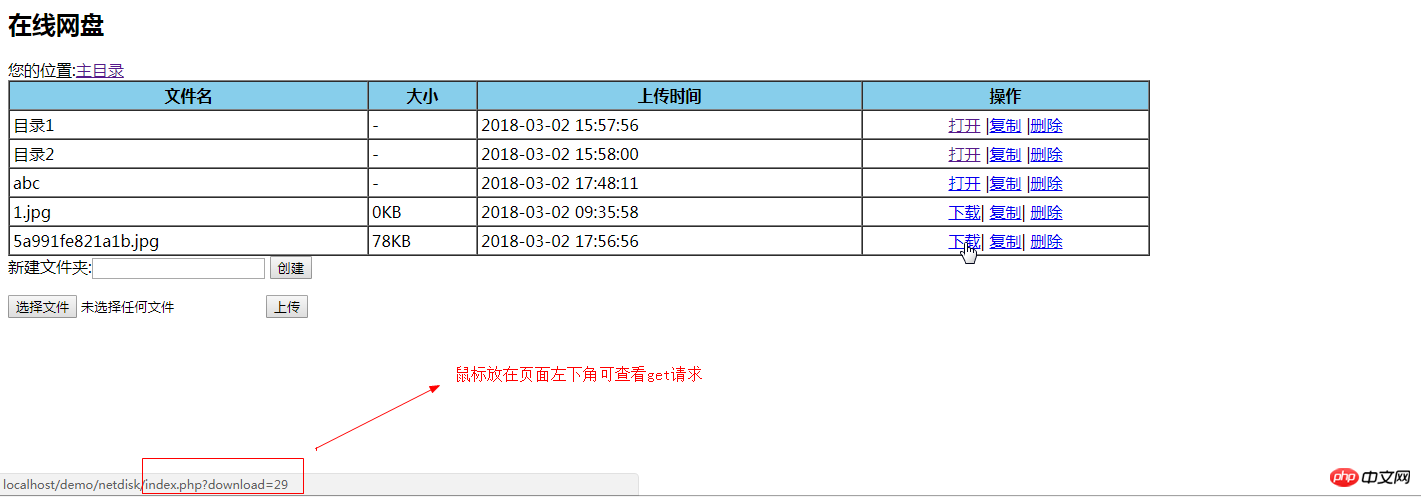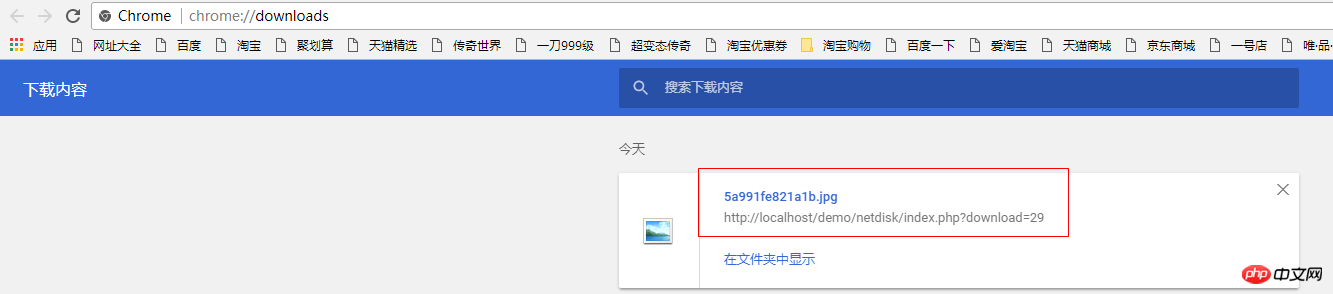文件下载功能
1,在前端打开按钮这里加个超链接
超链接里携带文件的id
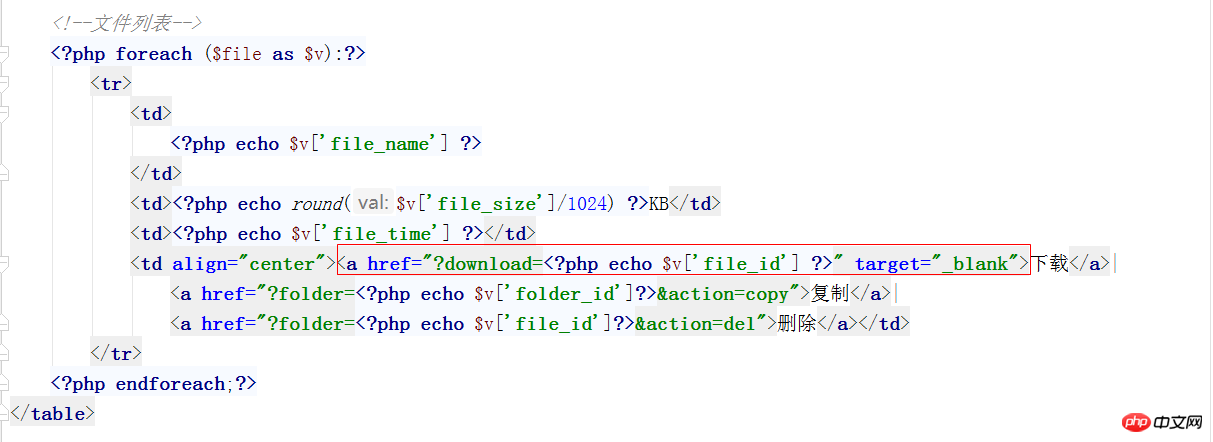
2,获取get请求执行下载配置:
<?php
//获取点击事件的get请求
$downloadfile_id=isset($_GET['download'])?intval($_GET['download']):"";
//下载文件功能
if($downloadfile_id!=""){
$sql="select *from netdisk_file where file_id=$downloadfile_id";
if($downloadfile=fetchRow($sql)){
//获取文件大小
$file_size=filesize($downloadfile);
//设置HTTP响应消息为文件下载
header('content-type :octet-stream');
header('content-length: '.$file_size);
header('content-disposition: attachment;filename="'.$downloadfile['file_name'].'"');
//以只读的方式打开文件
$fp=fopen($downloadfile['file_save'],'r');
//读取文件并输出
$buffer=1024; //缓存
$file_count=0; //文件大小计数
//判断文件是否结束
while(!feof($fp) && ($file_size-$file_count>0)){
$file_data=fread($fp,$buffer);
$file_count+=$buffer;
echo $file_data;
}
fclose($fp);//关闭文件
//终止脚本
die;
}else{
echo "文件不存在";
};
}3,页面展示: