整体代码展示
1,目录结构
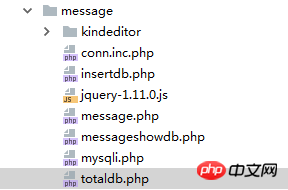
2,整体代码展示:
conn.inc.php:
<?php
define("HOST",'localhost');
define("USER",'root');
define("PWD",'root');
define("DBNAME",'onecms');insertdb.php:
<?php
include './mysqli.php';
$tit=$_POST["title"];
$con=$_POST["content"];
$sql="insert into message(title,content) values('$tit','$con')";
if($mysqli->query($sql))
{
echo 1;
}
else{
echo 0;
}message.php:
<!DOCTYPE html>
<html>
<head>
<title>留言板</title>
<meta charset="UTF-8">
<script src="jquery-1.11.0.js"></script>
<script src="kindeditor/kindeditor/kindeditor-all.js"></script>
<style>
#div1 div{height: 30px; line-height: 30px; padding-left: 10px; background: #f0f0f0; margin-bottom: 1px}
</style>
<script>
var page=1;
var num=8;
// var str="";
function load(page){
function showpage() {
//获取总页数
$.ajax({
async:false,//设置成同步 函数内部变量 外部可以取到
type:'get',
url:'totaldb.php',
data:{page:page,num:num},
dataType:'text',
success: function(data,status)
{
totalpage=data;
}
})
var result="";
//显示分页
result="<input type='button' id='prev' value='上一页'></input>";
result+='当前页:第'+page+'页/总共:'+totalpage+"页";
result+="<input type='button' id='next'value='下一页'></input>";
$('#page').html(result);
//单击下一页 page递增 实现翻页
$('#next').click(function(){
page++;
if(page>=totalpage)
{
page=totalpage;
}
load(page);
})
//单击上一页 page递减 实现翻页
$('#prev').click(function(){
page--;
if(page<=1)
{
page=1;
}
load(page);
})
}
//获取内容
var str="";
$.ajax({
type:'get',
url:'messageshowdb.php',
data:{page:page,num:num},
dataType:'json',
success: function(data,status)
{
//{
// "1":{"title":"t1","content":"c1"},
// "2":{"title":"t2","content":"c2"},
// "3":{"title":"t3","content":"c3"},
//}
str="";
$.each(data, function(key,value) {
str+="<div>"+[key]+":"+"标题:"+value.title+"-----"+"内容:"+value.content+"</div>";
$("#div1").html(str);
});
}
})
showpage();
}
//加载方法
$(function(){
load(page);
$("#btn").click(function () {
var title=$("#title").val();
var content=$("#content").val();
$.post("insertdb.php",{title:title,content:content},function (data) {
if(data){
alert("留言成功!");
}else{
alert("留言失败请重新输入!");
}
load(page);
location.href="message.php";
},"text")
})
$("#sousuo").click(function () {
str="";
var con=$("#con").val();
$.get("messageshowdb.php?content=sousuo",{con:con,page:page,num:num},function (data) {
$.each(data, function(key,value) {
str+="<div>"+[key]+":"+"标题:"+value.title+"-----"+"内容:"+value.content+"</div>";
$("#div1").html(str);
});
},"json")
showpage();
})
})
</script>
</head>
<body>
<div><h1>留言板</h1></div>
<div>搜索:<input id="con" name="sousuo"><input id="sousuo" type="button" value="确定"></div>
<br><div id="div1"></div>
<div id="page"></div>
<div>
标题:<input type="text" id="title" name="title"><br>
内容:<br><span><textarea name="content" rows="13" cols="80" id="content"></textarea>
<script>
KindEditor.ready(function(K) {
window.editor = K.create('#content',{
afterBlur:function(){this.sync();}
})
});
</script>
</span>
<input type="submit" name="dosub" id="btn" value="上传留言">
</div>
</body>
</html>messageshowdb.php:
<?php
include 'mysqli.php';
$page= isset($_GET["page"])?$_GET["page"]:1;
$num=isset($_GET["num"])?$_GET["num"]:4;
$startnum=($page-1)*$num; //开始位置
$con=isset($_GET["con"])?$_GET["con"]:"";//搜索关键字
$content=isset($_GET["content"])?$_GET["content"]:"";
$sql="select * from message where 1=1";
if($content=="sousuo"){
$sql.=" and title like '%$con%' or content like '%$con%'";
}
$sql.=" limit $startnum,$num";
$result=$mysqli->query($sql);
if($result->num_rows>0)
{
while ($row=$result->fetch_assoc())
{
$arr[$row["id"]]["title"]=$row["title"];//$arr[1]["title"]=$row["title"]
$arr[$row["id"]]["content"]=$row["content"];//$arr[1]["content"]=$arr["content"]
}
}
echo json_encode($arr);mysqli.php:
<?php
include 'conn.inc.php';
$mysqli=new mysqli(HOST,USER,PWD,DBNAME);
if($mysqli->connect_errno){
die('数据库链接出错'.$mysqli->connect_error);
}totaldb.php:
<?php include './mysqli.php'; $num=$_GET["num"];//每页显示的个数 $sql="select * from message"; $result=$mysqli->query($sql); $totalnum=$result->num_rows;//总记录数 $totalpage=ceil($totalnum/$num); echo $totalpage;














