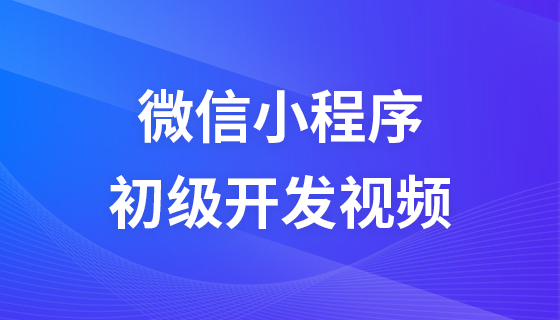JavaScript鼠标单击事件(onclick)
onclick是鼠标单击事件,当在网页上单击鼠标时,就会发生该事件。同时onclick事件调用的程序块就会被执行,通常与按钮一起使用。
来看个例子
<!DOCTYPE HTML>
<html>
<head>
<meta http-equiv="Content-Type" content="text/html; charset=utf-8">
<title>php.cn</title>
<script>
function fun1(){
window.alert("欢迎来到php.cn")
}
function fun2(){
window.alert("你看,你还是点了我")
}
</script>
</head>
<body>
<form>
<input name="点我看看" type="button" value="点我看看" onclick="fun1()"/>
<p onclick="fun2()">不要点我</p>
</form>
</body>
</html>大家可以尝试在其它标签上加上onclick事件