mac 上常用什么来同步服务器上的文件,服务器是ubuntun
就去
<code>Django settings for blog project. Generated by 'django-admin startproject' using Django 1.8. For more information on this file, see https://docs.djangoproject.com/en/1.8/topics/settings/ For the full list of settings and their values, see https://docs.djangoproject.com/en/1.8/ref/settings/ """ # Build paths inside the project like this: os.path.join(BASE_DIR, ...) import os BASE_DIR = os.path.dirname(os.path.dirname(os.path.abspath(__file__))) # Quick-start development settings - unsuitable for production # See https://docs.djangoproject.com/en/1.8/howto/deployment/checklist/ # SECURITY WARNING: keep the secret key used in production secret! SECRET_KEY = '9afw7-%l+bfgg1y3o&7t1w6w7@9tjivar9b3zm#jb!$+_--#-v' # SECURITY WARNING: don't run with debug turned on in production! DEBUG = True ALLOWED_HOSTS = ['114.215.93.125'] # Application definition INSTALLED_APPS = ( 'django.contrib.admin', 'django.contrib.auth', 'django.contrib.contenttypes', 'django.contrib.sessions', 'django.contrib.messages', 'django.contrib.staticfiles', 'home', ) MIDDLEWARE_CLASSES = ( 'django.contrib.sessions.middleware.SessionMiddleware', 'django.middleware.common.CommonMiddleware', 'django.middleware.csrf.CsrfViewMiddleware', 'django.contrib.auth.middleware.AuthenticationMiddleware', 'django.contrib.auth.middleware.SessionAuthenticationMiddleware', 'django.contrib.messages.middleware.MessageMiddleware', 'django.middleware.clickjacking.XFrameOptionsMiddleware', 'django.middleware.security.SecurityMiddleware', ) ROOT_URLCONF = 'blog.urls' TEMPLATES = [ { 'BACKEND': 'django.template.backends.django.DjangoTemplates', 'DIRS': [os.path.join(BASE_DIR, 'templates')] , 'APP_DIRS': True, 'OPTIONS': { 'context_processors': [ 'django.template.context_processors.debug', 'django.template.context_processors.request', 'django.contrib.auth.context_processors.auth', 'django.contrib.messages.context_processors.messages', ], }, }, ] WSGI_APPLICATION = 'blog.wsgi.application' # Database # https://docs.djangoproject.com/en/1.8/ref/settings/#databases # # DATABASES = { # 'default': { # 'ENGINE': 'django.db.backends.sqlite3', # 'NAME': os.path.join(BASE_DIR, 'db.sqlite3'), # } # } ############## DATABASES = { 'default': { 'ENGINE': 'django.db.backends.mysql', 'NAME': 'Blog', 'USER': 'root', 'PASSWORD':'1234', 'HOST': '', 'PORT': '3306', } } ############# # Internationalization # https://docs.djangoproject.com/en/1.8/topics/i18n/ LANGUAGE_CODE = 'en-us' TIME_ZONE = 'UTC' USE_I18N = True USE_L10N = True USE_TZ = True # Static files (CSS, JavaScript, Images) # https://docs.djangoproject.com/en/1.8/howto/static-files/ STATIC_URL = '/static/' STATIC_ROOT = os.path.join(BASE_DIR,'static') # Static files (CSS, JavaScript, Images) # https://docs.djangoproject.com/en/dev/howto/static-files/ # upload folder MEDIA_URL = '/media/' MEDIA_ROOT = os.path.join(BASE_DIR,'media')</code>回复内容:
就去
<code>Django settings for blog project. Generated by 'django-admin startproject' using Django 1.8. For more information on this file, see https://docs.djangoproject.com/en/1.8/topics/settings/ For the full list of settings and their values, see https://docs.djangoproject.com/en/1.8/ref/settings/ """ # Build paths inside the project like this: os.path.join(BASE_DIR, ...) import os BASE_DIR = os.path.dirname(os.path.dirname(os.path.abspath(__file__))) # Quick-start development settings - unsuitable for production # See https://docs.djangoproject.com/en/1.8/howto/deployment/checklist/ # SECURITY WARNING: keep the secret key used in production secret! SECRET_KEY = '9afw7-%l+bfgg1y3o&7t1w6w7@9tjivar9b3zm#jb!$+_--#-v' # SECURITY WARNING: don't run with debug turned on in production! DEBUG = True ALLOWED_HOSTS = ['114.215.93.125'] # Application definition INSTALLED_APPS = ( 'django.contrib.admin', 'django.contrib.auth', 'django.contrib.contenttypes', 'django.contrib.sessions', 'django.contrib.messages', 'django.contrib.staticfiles', 'home', ) MIDDLEWARE_CLASSES = ( 'django.contrib.sessions.middleware.SessionMiddleware', 'django.middleware.common.CommonMiddleware', 'django.middleware.csrf.CsrfViewMiddleware', 'django.contrib.auth.middleware.AuthenticationMiddleware', 'django.contrib.auth.middleware.SessionAuthenticationMiddleware', 'django.contrib.messages.middleware.MessageMiddleware', 'django.middleware.clickjacking.XFrameOptionsMiddleware', 'django.middleware.security.SecurityMiddleware', ) ROOT_URLCONF = 'blog.urls' TEMPLATES = [ { 'BACKEND': 'django.template.backends.django.DjangoTemplates', 'DIRS': [os.path.join(BASE_DIR, 'templates')] , 'APP_DIRS': True, 'OPTIONS': { 'context_processors': [ 'django.template.context_processors.debug', 'django.template.context_processors.request', 'django.contrib.auth.context_processors.auth', 'django.contrib.messages.context_processors.messages', ], }, }, ] WSGI_APPLICATION = 'blog.wsgi.application' # Database # https://docs.djangoproject.com/en/1.8/ref/settings/#databases # # DATABASES = { # 'default': { # 'ENGINE': 'django.db.backends.sqlite3', # 'NAME': os.path.join(BASE_DIR, 'db.sqlite3'), # } # } ############## DATABASES = { 'default': { 'ENGINE': 'django.db.backends.mysql', 'NAME': 'Blog', 'USER': 'root', 'PASSWORD':'1234', 'HOST': '', 'PORT': '3306', } } ############# # Internationalization # https://docs.djangoproject.com/en/1.8/topics/i18n/ LANGUAGE_CODE = 'en-us' TIME_ZONE = 'UTC' USE_I18N = True USE_L10N = True USE_TZ = True # Static files (CSS, JavaScript, Images) # https://docs.djangoproject.com/en/1.8/howto/static-files/ STATIC_URL = '/static/' STATIC_ROOT = os.path.join(BASE_DIR,'static') # Static files (CSS, JavaScript, Images) # https://docs.djangoproject.com/en/dev/howto/static-files/ # upload folder MEDIA_URL = '/media/' MEDIA_ROOT = os.path.join(BASE_DIR,'media')</code>
osx 自带rsync
我的选择是挂个代理用dropbox自动同步。最省心。
版本工具,例如SVN,git。或者rsync。等

热AI工具

Undresser.AI Undress
人工智能驱动的应用程序,用于创建逼真的裸体照片

AI Clothes Remover
用于从照片中去除衣服的在线人工智能工具。

Undress AI Tool
免费脱衣服图片

Clothoff.io
AI脱衣机

AI Hentai Generator
免费生成ai无尽的。

热门文章

热工具

记事本++7.3.1
好用且免费的代码编辑器

SublimeText3汉化版
中文版,非常好用

禅工作室 13.0.1
功能强大的PHP集成开发环境

Dreamweaver CS6
视觉化网页开发工具

SublimeText3 Mac版
神级代码编辑软件(SublimeText3)

热门话题
 mysql 是否要付费
Apr 08, 2025 pm 05:36 PM
mysql 是否要付费
Apr 08, 2025 pm 05:36 PM
MySQL 有免费的社区版和收费的企业版。社区版可免费使用和修改,但支持有限,适合稳定性要求不高、技术能力强的应用。企业版提供全面商业支持,适合需要稳定可靠、高性能数据库且愿意为支持买单的应用。选择版本时考虑的因素包括应用关键性、预算和技术技能。没有完美的选项,只有最合适的方案,需根据具体情况谨慎选择。
 mysql 需要互联网吗
Apr 08, 2025 pm 02:18 PM
mysql 需要互联网吗
Apr 08, 2025 pm 02:18 PM
MySQL 可在无需网络连接的情况下运行,进行基本的数据存储和管理。但是,对于与其他系统交互、远程访问或使用高级功能(如复制和集群)的情况,则需要网络连接。此外,安全措施(如防火墙)、性能优化(选择合适的网络连接)和数据备份对于连接到互联网的 MySQL 数据库至关重要。
 如何针对高负载应用程序优化 MySQL 性能?
Apr 08, 2025 pm 06:03 PM
如何针对高负载应用程序优化 MySQL 性能?
Apr 08, 2025 pm 06:03 PM
MySQL数据库性能优化指南在资源密集型应用中,MySQL数据库扮演着至关重要的角色,负责管理海量事务。然而,随着应用规模的扩大,数据库性能瓶颈往往成为制约因素。本文将探讨一系列行之有效的MySQL性能优化策略,确保您的应用在高负载下依然保持高效响应。我们将结合实际案例,深入讲解索引、查询优化、数据库设计以及缓存等关键技术。1.数据库架构设计优化合理的数据库架构是MySQL性能优化的基石。以下是一些核心原则:选择合适的数据类型选择最小的、符合需求的数据类型,既能节省存储空间,又能提升数据处理速度
 Navicat查看MongoDB数据库密码的方法
Apr 08, 2025 pm 09:39 PM
Navicat查看MongoDB数据库密码的方法
Apr 08, 2025 pm 09:39 PM
直接通过 Navicat 查看 MongoDB 密码是不可能的,因为它以哈希值形式存储。取回丢失密码的方法:1. 重置密码;2. 检查配置文件(可能包含哈希值);3. 检查代码(可能硬编码密码)。
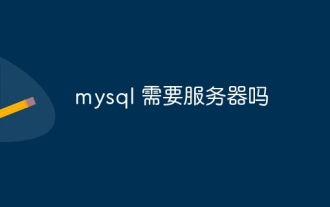 mysql 需要服务器吗
Apr 08, 2025 pm 02:12 PM
mysql 需要服务器吗
Apr 08, 2025 pm 02:12 PM
对于生产环境,通常需要一台服务器来运行 MySQL,原因包括性能、可靠性、安全性和可扩展性。服务器通常拥有更强大的硬件、冗余配置和更严格的安全措施。对于小型、低负载应用,可在本地机器运行 MySQL,但需谨慎考虑资源消耗、安全风险和维护成本。如需更高的可靠性和安全性,应将 MySQL 部署到云服务器或其他服务器上。选择合适的服务器配置需要根据应用负载和数据量进行评估。
 HadiDB:Python 中的轻量级、可水平扩展的数据库
Apr 08, 2025 pm 06:12 PM
HadiDB:Python 中的轻量级、可水平扩展的数据库
Apr 08, 2025 pm 06:12 PM
HadiDB:轻量级、高水平可扩展的Python数据库HadiDB(hadidb)是一个用Python编写的轻量级数据库,具备高度水平的可扩展性。安装HadiDB使用pip安装:pipinstallhadidb用户管理创建用户:createuser()方法创建一个新用户。authentication()方法验证用户身份。fromhadidb.operationimportuseruser_obj=user("admin","admin")user_obj.
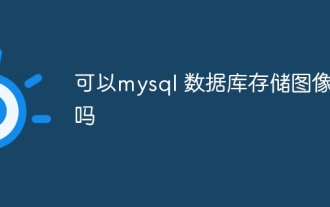 可以mysql 数据库存储图像吗
Apr 08, 2025 pm 05:27 PM
可以mysql 数据库存储图像吗
Apr 08, 2025 pm 05:27 PM
在 MySQL 数据库中存储图像可行,但并非最佳实践。MySQL 存储图像时使用 BLOB 类型,但会导致数据库体积膨胀、查询速度下降和备份复杂。更佳方案是将图像存储在文件系统上,并在数据库中仅存储图片路径,以优化查询性能和数据库体积。
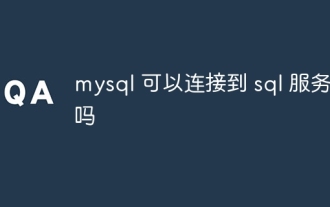 mysql 可以连接到 sql 服务器吗
Apr 08, 2025 pm 05:54 PM
mysql 可以连接到 sql 服务器吗
Apr 08, 2025 pm 05:54 PM
否,MySQL 无法直接连接到 SQL Server。但可以使用以下方法实现数据交互:使用中间件:将数据从 MySQL 导出到中间格式,然后通过中间件导入到 SQL Server。使用数据库链接器:商业工具可提供更友好的界面和高级功能,本质上仍通过中间件方式实现。






