在IE6/7里JavaScript会从两个方面阻碍页面呈现:
script标签下面的网页资源在script加载完之前会停止请求、下载。
script标签下面的html元素在script加载完之前会停止渲染。
在ie6/7 firefox2/3 Safari3 Chrome1 和 opera下 script标签会阻碍下载:
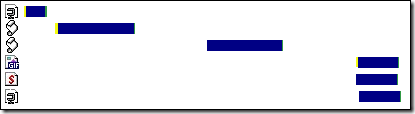
虽然在ie8,safari4,chrome2下script可以并发,但依然阻碍了其他资源的下载:

有6种方法可以使script与其他资源并行下载:
1.XHR eval — 通过XHR(XMLHttpRequest 对象)下载script,然后用eval方法执行XHR的responseText
2.XHR Injection — 通过XHR下载script,然后建立一个script标签并把它插入文档中(body或者head标签内),接着把script标签的text属性设置为XHR的responseText的值
3.XHR in Iframe — 把script标签放到一个iframe里,通过iframe下载它
4.Script DOM Element — 创建script标签并把它的src属性指向你的脚本地址
5.Script Defer — 添加script标签的defer属性,这个只在ie中有效,但firefox3.1也支持这个属性了
6.使用document.write方法在页面中写入
可以通过Cuzillion查 看各个方法的使用例子。
如果有一些内联脚本需要在外部脚本执行后才能执行,那就需要同步(synchronize)他们了。称作”coupling”,Coupling Asynchronous Scripts 这篇文章介绍了一些目前可以实现“coupling”的方法。
headjs,能使JS并发下载(但是顺序执行):http://headjs.com/




