[置顶] 数据仓库----Hive进阶篇 一
数据仓库—-hive进阶篇二(表的链接,子查询,客户端jdbc和Thrift Client操作,自定义函数) 一、数据的导入 1、使用Load语句执行数据的导入 1.语法: 其中(中括号中表示可加指令): LOCAL:表示指定的文件路径是否是本地的,没有则说明是HDFS上的文件路径
数据仓库—-hive进阶篇二(表的链接,子查询,客户端jdbc和Thrift Client操作,自定义函数)
一、数据的导入
1、使用Load语句执行数据的导入
<code>1.语法: </code>

<code> 其中(中括号中表示可加指令):
LOCAL:表示指定的文件路径是否是本地的,没有则说明是HDFS上的文件路径。
OVERWRITE:表示覆盖表中的已有数据。
PARTITION ():如果是向分区表中导入数据的话需要指定分区。
2.实例:
(1).无分区情况:
</code>
<code> 其中的'/root/data'可以是路径也可以是文件:
路径表示把该路径下的所有文件都导入到表中;
文件表示只把当前文件导入到表中。
(2).有分区情况:
</code>
2、使用Sqoop进行数据的导入
<code>1.使用sqoop将mysql数据库中的数据导入到HDFS中 </code>
<code class=" hljs brainfuck"><span class="hljs-comment">hive</span>> <span class="hljs-comment">sqoop</span> <span class="hljs-comment">import</span> <span class="hljs-literal">-</span><span class="hljs-literal">-</span><span class="hljs-comment">connect</span> <span class="hljs-comment">jdbc:mysql://localhost/3306/sfd</span> <span class="hljs-literal">-</span><span class="hljs-literal">-</span><span class="hljs-comment">username</span> <span class="hljs-comment">root</span> <span class="hljs-literal">-</span><span class="hljs-literal">-</span><span class="hljs-comment">password</span> <span class="hljs-comment">123</span> <span class="hljs-literal">-</span><span class="hljs-literal">-</span><span class="hljs-comment">table</span> <span class="hljs-comment">student</span> <span class="hljs-literal">-</span><span class="hljs-literal">-</span><span class="hljs-comment">columns</span> <span class="hljs-comment">'sid</span><span class="hljs-string">,</span><span class="hljs-comment">sname'</span> <span class="hljs-literal">-</span><span class="hljs-comment">m</span> <span class="hljs-comment">1</span> <span class="hljs-literal">-</span><span class="hljs-literal">-</span><span class="hljs-comment">target</span><span class="hljs-literal">-</span><span class="hljs-comment">dir</span> <span class="hljs-comment">'/sqoop/student'</span></code>
<code> 其中:
--connet :表示数据库的url链接
--username :数据库用户名
--password :数据库用户密码
--table :源数据所在的表
--clomns : 表中的列名,(例子中使用',' 链接)
-m 1 : 表示启用的mapreduce个数为1个
--target-dir : 将源数据导入到HDFS上的那个文件夹下
2.使用sqoop将mysql数据库中的数据导入到hive中:
</code><code class=" hljs brainfuck"><span class="hljs-comment">hive</span>> <span class="hljs-comment">sqoop</span> <span class="hljs-comment">import</span> <span class="hljs-literal">-</span><span class="hljs-literal">-</span><span class="hljs-comment">hive</span><span class="hljs-literal">-</span><span class="hljs-comment">import</span> <span class="hljs-literal">-</span><span class="hljs-literal">-</span><span class="hljs-comment">connect</span> <span class="hljs-comment">jdbc:mysql://localhost/3306/sfd</span> <span class="hljs-literal">-</span><span class="hljs-literal">-</span><span class="hljs-comment">username</span> <span class="hljs-comment">root</span> <span class="hljs-literal">-</span><span class="hljs-literal">-</span><span class="hljs-comment">password</span> <span class="hljs-comment">123</span> <span class="hljs-literal">-</span><span class="hljs-literal">-</span><span class="hljs-comment">table</span> <span class="hljs-comment">student</span> <span class="hljs-literal">-</span><span class="hljs-literal">-</span><span class="hljs-comment">columns</span> <span class="hljs-comment">'sid</span><span class="hljs-string">,</span><span class="hljs-comment">sname'</span> <span class="hljs-literal">-</span><span class="hljs-comment">m</span> <span class="hljs-comment">1</span> <span class="hljs-literal">-</span><span class="hljs-literal">-</span><span class="hljs-comment">hive</span><span class="hljs-literal">-</span><span class="hljs-comment">table</span> <span class="hljs-comment">stu</span> <span class="hljs-literal">-</span><span class="hljs-literal">-</span><span class="hljs-comment">where</span> <span class="hljs-comment">'sid=1'</span></code>
<code> 其中:
--hive-table stu : 表示在导入到hive中名为stu的表中
--where :表示插入数据的条件
3.使用sqoop将mysql数据库中的数据导入到hive中,并使用查询语句;
</code><code class=" hljs brainfuck"><span class="hljs-comment">hive</span>> <span class="hljs-comment">sqoop</span> <span class="hljs-comment">import</span> <span class="hljs-literal">-</span><span class="hljs-literal">-</span><span class="hljs-comment">hive</span><span class="hljs-literal">-</span><span class="hljs-comment">import</span> <span class="hljs-literal">-</span><span class="hljs-literal">-</span><span class="hljs-comment">connect</span> <span class="hljs-comment">jdbc:mysql://localhost/3306/sfd</span> <span class="hljs-literal">-</span><span class="hljs-literal">-</span><span class="hljs-comment">username</span> <span class="hljs-comment">root</span> <span class="hljs-literal">-</span><span class="hljs-literal">-</span><span class="hljs-comment">password</span> <span class="hljs-comment">123</span> <span class="hljs-literal">-</span><span class="hljs-comment">m</span> <span class="hljs-comment">1</span> <span class="hljs-literal">-</span><span class="hljs-literal">-</span><span class="hljs-comment">query</span> <span class="hljs-comment">'select</span> <span class="hljs-comment">*</span> <span class="hljs-comment">from</span> <span class="hljs-comment">student</span> <span class="hljs-comment">where</span> <span class="hljs-comment">sid='1'</span> <span class="hljs-comment">and</span> <span class="hljs-comment">$CONDITIONS'</span> <span class="hljs-literal">-</span><span class="hljs-literal">-</span><span class="hljs-comment">target</span><span class="hljs-literal">-</span><span class="hljs-comment">dir</span> <span class="hljs-comment">'/sqoop/student1'</span> <span class="hljs-literal">-</span><span class="hljs-literal">-</span><span class="hljs-comment">hive</span><span class="hljs-literal">-</span><span class="hljs-comment">table</span> <span class="hljs-comment">stu</span> </code>
<code> 其中:
--query : 表示使用的查询语句,如果查询语句中有where条件限制那么必须加上 and $CONDITIONS(大写)
4.使用sqoop将hive中的数据导出到mysql中:
</code><code class=" hljs brainfuck"><span class="hljs-comment">hive</span>> <span class="hljs-comment">sqoop</span> <span class="hljs-comment">export</span> <span class="hljs-literal">-</span><span class="hljs-literal">-</span><span class="hljs-comment">connect</span> <span class="hljs-comment">jdbc:mysql://localhost/3306/sfd</span> <span class="hljs-literal">-</span><span class="hljs-literal">-</span><span class="hljs-comment">username</span> <span class="hljs-comment">root</span> <span class="hljs-literal">-</span><span class="hljs-literal">-</span><span class="hljs-comment">password</span> <span class="hljs-comment">123</span> <span class="hljs-literal">-</span><span class="hljs-comment">m</span> <span class="hljs-comment">1</span> <span class="hljs-literal">-</span><span class="hljs-literal">-</span><span class="hljs-comment">table</span> <span class="hljs-comment">student1</span> <span class="hljs-literal">-</span><span class="hljs-literal">-</span><span class="hljs-comment">export</span><span class="hljs-literal">-</span><span class="hljs-comment">dir</span> <span class="hljs-comment">'/data'</span></code>
<code> 其中:
--table :为mysql数据库中的已经建立了的表
--export-dir :将数据这个文件夹下的数据导入到mysql的student1表中。
</code>二、Hive的数据查询
1、 查询的语法:

<code> 例子:查询student表中的信息:
select * from student;(查询所有信息不用启用mapreduce)
select sid from student;(需要启动mapreduce)
select sid,sname,math,english,math+english from student;(在(math+english)表达式中如果有一个变量为空那么整个表达式为空,可以使用nvl(math,0)函数,表示如果math为空令其为0)
</code>
2、简单查询的Fetch Task功能,
<code>从上面的例子中可以看出,简单的查询如果不是查询所有的信息,就会开启mapreduce任务,这样会影响工作效率,从Hive0.10.0版本开始支持了Fetch Task功能;
Fetch Task功能配置方式:
a. 方式一: set hive.fetch.task.conversion=more
b. 方式二: hive --hiveconf hive.fetch.task.conversion=more
c. 方式三: 修改hive-site.xml文件
</code>
<code> 前两种方式只在当前hive命令行有用,当重启hive时简单查询还是会调用mapreduce程序;而第二种方式配置是一直起作用的。 </code>
3.、在查询中使用过滤
<code>1.where 语句进行过滤。(字符串过滤区分大小写) </code>

<code> 其中:%\\_% : 由于_是模糊查询中的关键词(表示有一个字符),所以要用到转义字符,第一个'\'表示后面使用的是转义字符,'\_'表示的是'_'; </code>
4、在查询中排序
排序默认是升序的,要想降序只需在末尾加上desc

注意:当使用序号进行排序的使用需要设置一个属性:set hive.groupby.orderby.position.alias=true;
三、Hive的内置函数

1、数学函数:
<code>round(45.926,2):四舍五入(第二个参数表示的是保留小数点后面几位,当参数为负数是表示的是小数点前) </code>

ceil(45.9):向上取整
floor(45.9):向下取整
2、字符函数:
<code>lower:把字符串转换成小写
upper:把字符串装换成大写
length:字符串的长度
concat('hello','world'):添加一个字符串
substr(a,b):截取字符串:(从a中,第b为开始取,取到右边所有的字符)
substr(a,b,c):截取字符串:(从a中,第b为开始取,取c个字符)
trim:去掉字符串两端的空格
lpad('abc',10,'*'):左填充
rpad:右填充
</code>3、收集函数和转换函数:
<code>1,收集函数:
size:
</code>
<code>2,转换函数:
cast:cast(1 as bigint);
</code>4、日期函数:
<code>to_data:取出字符串中的日期部分 </code>

<code>year:取出日期中的年 month:取出日期中的月 day:取出日期中的日 </code>

<code>weekofyear:返回一个日期在一年中是第几个星期 </code>

<code>datediff:两个日期相减返回相差的天数 </code>

<code>date_add:在一个日期上加上多少天 date_sub:在一个日期上减去多少天 </code>

5、条件函数:
<code>coalesce(a,b,...):从做到右返回第一个不为null的值 </code>

<code>case...when...: 条件表达式
case a when b then c [when d then e]* [else f] end
</code>
6、聚合函数:
<code>count:个数 sum:求和 min:求最小值 max:求最大值 avg:求平均值 </code>
7、表生成函数:
<code>explode:把一个map集合或者是array数组中的一个元素单独生成一行 </code>


数据仓库—-hive进阶篇二

热AI工具

Undresser.AI Undress
人工智能驱动的应用程序,用于创建逼真的裸体照片

AI Clothes Remover
用于从照片中去除衣服的在线人工智能工具。

Undress AI Tool
免费脱衣服图片

Clothoff.io
AI脱衣机

AI Hentai Generator
免费生成ai无尽的。

热门文章

热工具

记事本++7.3.1
好用且免费的代码编辑器

SublimeText3汉化版
中文版,非常好用

禅工作室 13.0.1
功能强大的PHP集成开发环境

Dreamweaver CS6
视觉化网页开发工具

SublimeText3 Mac版
神级代码编辑软件(SublimeText3)
 使用ddrescue在Linux上恢复数据
Mar 20, 2024 pm 01:37 PM
使用ddrescue在Linux上恢复数据
Mar 20, 2024 pm 01:37 PM
DDREASE是一种用于从文件或块设备(如硬盘、SSD、RAM磁盘、CD、DVD和USB存储设备)恢复数据的工具。它将数据从一个块设备复制到另一个块设备,留下损坏的数据块,只移动好的数据块。ddreasue是一种强大的恢复工具,完全自动化,因为它在恢复操作期间不需要任何干扰。此外,由于有了ddasue地图文件,它可以随时停止和恢复。DDREASE的其他主要功能如下:它不会覆盖恢复的数据,但会在迭代恢复的情况下填补空白。但是,如果指示工具显式执行此操作,则可以将其截断。将数据从多个文件或块恢复到单
 开源!超越ZoeDepth! DepthFM:快速且精确的单目深度估计!
Apr 03, 2024 pm 12:04 PM
开源!超越ZoeDepth! DepthFM:快速且精确的单目深度估计!
Apr 03, 2024 pm 12:04 PM
0.这篇文章干了啥?提出了DepthFM:一个多功能且快速的最先进的生成式单目深度估计模型。除了传统的深度估计任务外,DepthFM还展示了在深度修复等下游任务中的最先进能力。DepthFM效率高,可以在少数推理步骤内合成深度图。下面一起来阅读一下这项工作~1.论文信息标题:DepthFM:FastMonocularDepthEstimationwithFlowMatching作者:MingGui,JohannesS.Fischer,UlrichPrestel,PingchuanMa,Dmytr
 如何多条件使用Excel过滤功能
Feb 26, 2024 am 10:19 AM
如何多条件使用Excel过滤功能
Feb 26, 2024 am 10:19 AM
如果您需要了解如何在Excel中使用具有多个条件的筛选功能,以下教程将指导您完成相应步骤,确保您可以有效地对数据进行筛选和排序。Excel的筛选功能是非常强大的,能够帮助您从大量数据中提取所需的信息。这个功能可以根据您设定的条件,过滤数据并只显示符合条件的部分,让数据的管理变得更加高效。通过使用筛选功能,您可以快速找到目标数据,节省了查找和整理数据的时间。这个功能不仅可以应用在简单的数据列表上,还可以根据多个条件进行筛选,帮助您更精准地定位所需信息。总的来说,Excel的筛选功能是一个非常实用的
 谷歌狂喜:JAX性能超越Pytorch、TensorFlow!或成GPU推理训练最快选择
Apr 01, 2024 pm 07:46 PM
谷歌狂喜:JAX性能超越Pytorch、TensorFlow!或成GPU推理训练最快选择
Apr 01, 2024 pm 07:46 PM
谷歌力推的JAX在最近的基准测试中性能已经超过Pytorch和TensorFlow,7项指标排名第一。而且测试并不是在JAX性能表现最好的TPU上完成的。虽然现在在开发者中,Pytorch依然比Tensorflow更受欢迎。但未来,也许有更多的大模型会基于JAX平台进行训练和运行。模型最近,Keras团队为三个后端(TensorFlow、JAX、PyTorch)与原生PyTorch实现以及搭配TensorFlow的Keras2进行了基准测试。首先,他们为生成式和非生成式人工智能任务选择了一组主流
 超级智能体生命力觉醒!可自我更新的AI来了,妈妈再也不用担心数据瓶颈难题
Apr 29, 2024 pm 06:55 PM
超级智能体生命力觉醒!可自我更新的AI来了,妈妈再也不用担心数据瓶颈难题
Apr 29, 2024 pm 06:55 PM
哭死啊,全球狂炼大模型,一互联网的数据不够用,根本不够用。训练模型搞得跟《饥饿游戏》似的,全球AI研究者,都在苦恼怎么才能喂饱这群数据大胃王。尤其在多模态任务中,这一问题尤为突出。一筹莫展之际,来自人大系的初创团队,用自家的新模型,率先在国内把“模型生成数据自己喂自己”变成了现实。而且还是理解侧和生成侧双管齐下,两侧都能生成高质量、多模态的新数据,对模型本身进行数据反哺。模型是啥?中关村论坛上刚刚露面的多模态大模型Awaker1.0。团队是谁?智子引擎。由人大高瓴人工智能学院博士生高一钊创立,高
 iPhone上的蜂窝数据互联网速度慢:修复
May 03, 2024 pm 09:01 PM
iPhone上的蜂窝数据互联网速度慢:修复
May 03, 2024 pm 09:01 PM
在iPhone上面临滞后,缓慢的移动数据连接?通常,手机上蜂窝互联网的强度取决于几个因素,例如区域、蜂窝网络类型、漫游类型等。您可以采取一些措施来获得更快、更可靠的蜂窝互联网连接。修复1–强制重启iPhone有时,强制重启设备只会重置许多内容,包括蜂窝网络连接。步骤1–只需按一次音量调高键并松开即可。接下来,按降低音量键并再次释放它。步骤2–该过程的下一部分是按住右侧的按钮。让iPhone完成重启。启用蜂窝数据并检查网络速度。再次检查修复2–更改数据模式虽然5G提供了更好的网络速度,但在信号较弱
 美国空军高调展示首个AI战斗机!部长亲自试驾全程未干预,10万行代码试飞21次
May 07, 2024 pm 05:00 PM
美国空军高调展示首个AI战斗机!部长亲自试驾全程未干预,10万行代码试飞21次
May 07, 2024 pm 05:00 PM
最近,军事圈被这个消息刷屏了:美军的战斗机,已经能由AI完成全自动空战了。是的,就在最近,美军的AI战斗机首次公开,揭开了神秘面纱。这架战斗机的全名是可变稳定性飞行模拟器测试飞机(VISTA),由美空军部长亲自搭乘,模拟了一对一的空战。5月2日,美国空军部长FrankKendall在Edwards空军基地驾驶X-62AVISTA升空注意,在一小时的飞行中,所有飞行动作都由AI自主完成!Kendall表示——在过去的几十年中,我们一直在思考自主空对空作战的无限潜力,但它始终显得遥不可及。然而如今,
 首个自主完成人类任务机器人出现,五指灵活速度超人,大模型加持虚拟空间训练
Mar 11, 2024 pm 12:10 PM
首个自主完成人类任务机器人出现,五指灵活速度超人,大模型加持虚拟空间训练
Mar 11, 2024 pm 12:10 PM
这周,由OpenAI、微软、贝佐斯和英伟达投资的机器人公司FigureAI宣布获得接近7亿美元的融资,计划在未来一年内研发出可独立行走的人形机器人。而特斯拉的擎天柱也屡屡传出好消息。没人怀疑,今年会是人形机器人爆发的一年。一家位于加拿大的机器人公司SanctuaryAI最近发布了一款全新的人形机器人Phoenix。官方号称它能以和人类一样的速率自主完成很多工作。世界上第一台能以人类速度自主完成任务的机器人Pheonix可以轻轻地抓取、移动并优雅地将每个对象放置在它的左右两侧。它能够自主识别物体的






