oracleRAC无备份情况恢复ocr和olr
最大的悲剧莫过于数据库坏了备份没了。让我想起了前几年流行的一句话:最大的悲剧是人活着,钱没了。总之备份重于一切。 情景介绍: 在11G中ocr的asm磁盘组被用户不小心删了且所有备份都误删,olr呢也损坏了。至此悲剧重演。 恢复过程:(其实就是使用root.
最大的悲剧莫过于数据库坏了备份没了。让我想起了前几年流行的一句话:“最大的悲剧是人活着,钱没了”。总之备份重于一切。
情景介绍:
在11G中ocr的asm磁盘组被用户不小心删了且所有备份都误删,olr呢也损坏了。至此悲剧重演。
恢复过程:(其实就是使用root.sh重建ocr的过程,重建之后可能需要重新注册相关资源如listener or database 实例等!)
1、清空所有节点cluster配置信息:(11G中存在rootcrs.sh脚本,该脚本默认存在于$GRID_HOME/crs/install)。
注,该脚本需要在root下执行,否则会有错误提示
?
1
2
3
4
5
6
[grid@rac-one install]$ ./rootcrs.pl
You must be logged in as root to run this script.
Log in as root and rerun this script.
2014-04-01 17:08:12: Not running as authorized user
Insufficient privileges to execute this script.
root or administrative privileges needed to run the script.
了解该脚本的功能可以查看-help。如升级、回退、重新配置等待》
?
1
2
3
4
5
6
7
8
9
10
11
12
13
14
15
16
17
18
19
20
21
22
23
24
25
26
27
28
29
30
31
32
33
34
35
36
37
38
39
40
[root@rac-two install]# ./rootcrs.pl -help
Usage:
rootcrs.pl [-verbose] [-upgrade [-force] | -patch]
[-paramfile
[-deconfig [-deinstall] [-keepdg] [-force] [-lastnode]]
[-downgrade -oldcrshome
[-unlock [-crshome
[-init]
Options:
-verbose Run this script in verbose mode
-upgrade Oracle HA is being upgraded from previous version
-patch Oracle HA is being upgraded to a patch version
-paramfile Complete path of file specifying HA parameter values
-lastnode Force the node this script is executing on to be considered
as the last node of deconfiguration or downgrade, and perform
actions associated with deconfiguring or downgrading the
last node
-downgrade Downgrade the clusterware
-version For use with downgrade; special handling is required if
downgrading to 9i. This is the old crs version in the format
A.B.C.D.E (e.g 11.1.0.6.0).
-deconfig Remove Oracle Clusterware to allow it to be uninstalled or reinstalled
-force Force the execution of steps in delete or dwongrade that cannot
be verified to be safe
-deinstall Reset the permissions on CRS home during de-configuration
-keepdg Keep existing diskgroups during de-configuration
-unlock Unlock CRS home
-crshome Complete path of crs home. Use with unlock option
-oldcrshome For use with downgrade. Complete path of the old crs home
-nocrsstop used with unlock option to reset permissions on an inactive grid home
-init Reset the permissions of all files and directories under CRS home
If neither -upgrade nor -patch is supplied, a new install is performed
To see the full manpage for this program, execute:
perldoc rootcrs.pl
[root@rac-two install]#
在root下清除所有节点cluster 信息:
节点2:
?
1
2
3
4
5
6
7
8
9
10
11
12
13
14
15
16
17
18
19
20
21
22
23
24
25
26
27
28
29
30
31
32
33
34
35
36
37
38
39
40
41
42
43
44
45
46
47
48
49
50
51
[grid@rac-one install]$ su
Password:
[root@rac-one install]# ./rootcrs.pl -deconfig -force
Using configuration parameter file: ./crsconfig_params
Network exists: 1/192.168.4.0/255.255.255.0/eth0, type static
VIP exists: /rac-one-vip/192.168.4.113/192.168.4.0/255.255.255.0/eth0, hosting node rac-one
VIP exists: /rac-two-vip/192.168.4.114/192.168.4.0/255.255.255.0/eth0, hosting node rac-two
GSD exists
ONS exists: Local port 6100, remote port 6200, EM port 2016
CRS-2673: Attempting to stop 'ora.registry.acfs' on 'rac-one'
CRS-2677: Stop of 'ora.registry.acfs' on 'rac-one' succeeded
CRS-2791: Starting shutdown of Oracle High Availability Services-managed resources on 'rac-one'
CRS-2673: Attempting to stop 'ora.crsd' on 'rac-one'
CRS-2790: Starting shutdown of Cluster Ready Services-managed resources on 'rac-one'
CRS-2673: Attempting to stop 'ora.oc4j' on 'rac-one'
CRS-2673: Attempting to stop 'ora.GIDG.dg' on 'rac-one'
CRS-2673: Attempting to stop 'ora.DATADG.dg' on 'rac-one'
CRS-2677: Stop of 'ora.DATADG.dg' on 'rac-one' succeeded
CRS-2677: Stop of 'ora.GIDG.dg' on 'rac-one' succeeded
CRS-2673: Attempting to stop 'ora.asm' on 'rac-one'
CRS-2677: Stop of 'ora.oc4j' on 'rac-one' succeeded
CRS-2672: Attempting to start 'ora.oc4j' on 'rac-two'
CRS-2677: Stop of 'ora.asm' on 'rac-one' succeeded
CRS-2676: Start of 'ora.oc4j' on 'rac-two' succeeded
CRS-2792: Shutdown of Cluster Ready Services-managed resources on 'rac-one' has completed
CRS-2677: Stop of 'ora.crsd' on 'rac-one' succeeded
CRS-2673: Attempting to stop 'ora.crf' on 'rac-one'
CRS-2673: Attempting to stop 'ora.ctssd' on 'rac-one'
CRS-2673: Attempting to stop 'ora.evmd' on 'rac-one'
CRS-2673: Attempting to stop 'ora.asm' on 'rac-one'
CRS-2673: Attempting to stop 'ora.drivers.acfs' on 'rac-one'
CRS-2673: Attempting to stop 'ora.mdnsd' on 'rac-one'
CRS-2677: Stop of 'ora.crf' on 'rac-one' succeeded
CRS-2677: Stop of 'ora.evmd' on 'rac-one' succeeded
CRS-2677: Stop of 'ora.mdnsd' on 'rac-one' succeeded
CRS-2677: Stop of 'ora.ctssd' on 'rac-one' succeeded
CRS-2677: Stop of 'ora.asm' on 'rac-one' succeeded
CRS-2673: Attempting to stop 'ora.cluster_interconnect.haip' on 'rac-one'
CRS-2677: Stop of 'ora.cluster_interconnect.haip' on 'rac-one' succeeded
CRS-2673: Attempting to stop 'ora.cssd' on 'rac-one'
CRS-2677: Stop of 'ora.cssd' on 'rac-one' succeeded
CRS-2673: Attempting to stop 'ora.gipcd' on 'rac-one'
CRS-2677: Stop of 'ora.drivers.acfs' on 'rac-one' succeeded
CRS-2677: Stop of 'ora.gipcd' on 'rac-one' succeeded
CRS-2673: Attempting to stop 'ora.gpnpd' on 'rac-one'
CRS-2677: Stop of 'ora.gpnpd' on 'rac-one' succeeded
CRS-2793: Shutdown of Oracle High Availability Services-managed resources on 'rac-one' has completed
CRS-4133: Oracle High Availability Services has been stopped.
Removing Trace File Analyzer
Successfully deconfigured Oracle clusterware stack on this node
[root@rac-one install]#
节点1,因为我的RAC是双节点的,那么在清除最后一个使用lastnode参数:
?
1
2
3
4
5
6
7
8
9
10
11
12
13
14
15
16
17
18
19
20
21
22
23
24
25
26
27
28
29
30
31
32
33
34
35
36
37
38
39
40
41
42
43
44
45
46
47
48
49
50
51
52
53
54
55
56
57
58
59
60
61
62
63
64
65
66
67
68
69
[grid@rac-two crs]$ cd install/
[grid@rac-two install]$ su
Password:
[root@rac-two install]# ./rootcrs.pl -deconfig -force -lastnode
Using configuration parameter file: ./crsconfig_params
CRS resources for listeners are still configured
Network exists: 1/192.168.4.0/255.255.255.0/eth0, type static
VIP exists: /rac-two-vip/192.168.4.114/192.168.4.0/255.255.255.0/eth0, hosting node rac-two
GSD exists
ONS exists: Local port 6100, remote port 6200, EM port 2016
CRS-2673: Attempting to stop 'ora.registry.acfs' on 'rac-two'
CRS-2677: Stop of 'ora.registry.acfs' on 'rac-two' succeeded
CRS-2673: Attempting to stop 'ora.crsd' on 'rac-two'
CRS-2790: Starting shutdown of Cluster Ready Services-managed resources on 'rac-two'
CRS-2673: Attempting to stop 'ora.oc4j' on 'rac-two'
CRS-2673: Attempting to stop 'ora.GIDG.dg' on 'rac-two'
CRS-2673: Attempting to stop 'ora.DATADG.dg' on 'rac-two'
CRS-2677: Stop of 'ora.DATADG.dg' on 'rac-two' succeeded
CRS-2677: Stop of 'ora.oc4j' on 'rac-two' succeeded
CRS-2677: Stop of 'ora.GIDG.dg' on 'rac-two' succeeded
CRS-2673: Attempting to stop 'ora.asm' on 'rac-two'
CRS-2677: Stop of 'ora.asm' on 'rac-two' succeeded
CRS-2792: Shutdown of Cluster Ready Services-managed resources on 'rac-two' has completed
CRS-2677: Stop of 'ora.crsd' on 'rac-two' succeeded
CRS-2673: Attempting to stop 'ora.ctssd' on 'rac-two'
CRS-2673: Attempting to stop 'ora.evmd' on 'rac-two'
CRS-2673: Attempting to stop 'ora.asm' on 'rac-two'
CRS-2677: Stop of 'ora.evmd' on 'rac-two' succeeded
CRS-2677: Stop of 'ora.asm' on 'rac-two' succeeded
CRS-2673: Attempting to stop 'ora.cluster_interconnect.haip' on 'rac-two'
CRS-2677: Stop of 'ora.cluster_interconnect.haip' on 'rac-two' succeeded
CRS-2677: Stop of 'ora.ctssd' on 'rac-two' succeeded
CRS-2673: Attempting to stop 'ora.cssd' on 'rac-two'
CRS-2677: Stop of 'ora.cssd' on 'rac-two' succeeded
CRS-2672: Attempting to start 'ora.cssdmonitor' on 'rac-two'
CRS-2676: Start of 'ora.cssdmonitor' on 'rac-two' succeeded
CRS-2672: Attempting to start 'ora.cssd' on 'rac-two'
CRS-2672: Attempting to start 'ora.diskmon' on 'rac-two'
CRS-2676: Start of 'ora.diskmon' on 'rac-two' succeeded
CRS-2676: Start of 'ora.cssd' on 'rac-two' succeeded
CRS-4611: Successful deletion of voting disk +GIDG.
ASM de-configuration trace file location: /tmp/asmcadc_clean2014-04-01_05-14-52-PM.log
ASM Clean Configuration START
ASM Clean Configuration END
ASM with SID +ASM1 deleted successfully. Check /tmp/asmcadc_clean2014-04-01_05-14-52-PM.log for details.
CRS-2791: Starting shutdown of Oracle High Availability Services-managed resources on 'rac-two'
CRS-2673: Attempting to stop 'ora.mdnsd' on 'rac-two'
CRS-2673: Attempting to stop 'ora.ctssd' on 'rac-two'
CRS-2673: Attempting to stop 'ora.asm' on 'rac-two'
CRS-2677: Stop of 'ora.mdnsd' on 'rac-two' succeeded
CRS-2677: Stop of 'ora.ctssd' on 'rac-two' succeeded
CRS-2677: Stop of 'ora.asm' on 'rac-two' succeeded
CRS-2673: Attempting to stop 'ora.cluster_interconnect.haip' on 'rac-two'
CRS-2677: Stop of 'ora.cluster_interconnect.haip' on 'rac-two' succeeded
CRS-2673: Attempting to stop 'ora.cssd' on 'rac-two'
CRS-2677: Stop of 'ora.cssd' on 'rac-two' succeeded
CRS-2673: Attempting to stop 'ora.crf' on 'rac-two'
CRS-2677: Stop of 'ora.crf' on 'rac-two' succeeded
CRS-2673: Attempting to stop 'ora.gipcd' on 'rac-two'
CRS-2677: Stop of 'ora.gipcd' on 'rac-two' succeeded
CRS-2673: Attempting to stop 'ora.gpnpd' on 'rac-two'
CRS-2677: Stop of 'ora.gpnpd' on 'rac-two' succeeded
CRS-2793: Shutdown of Oracle High Availability Services-managed resources on 'rac-two' has completed
CRS-4133: Oracle High Availability Services has been stopped.
Removing Trace File Analyzer
Successfully deconfigured Oracle clusterware stack on this node
[root@rac-two install]#
二、重建ocr和olr,使用root.sh脚本完成重建,其实这就是在安装RAC中执行的脚本,默认位置为:$GRID_HOME/;
eg:
节点1:
?
1
2
3
4
5
6
7
8
9
10
11
12
13
14
15
16
17
18
19
20
21
22
23
24
25
26
27
28
29
30
31
32
33
34
35
36
37
38
39
40
41
42
43
44
45
46
47
48
49
50
51
52
53
54
55
56
57
58
59
[root@rac-two grid]# ./root.sh
Performing root user operation for Oracle 11g
The following environment variables are set as:
ORACLE_OWNER= grid
ORACLE_HOME= /u01/app/11.2.0/grid
Enter the full pathname of the local bin directory: [/usr/local/bin]:
The contents of "dbhome" have not changed. No need to overwrite.
The contents of "oraenv" have not changed. No need to overwrite.
The contents of "coraenv" have not changed. No need to overwrite.
Entries will be added to the /etc/oratab file as needed by
Database Configuration Assistant when a database is created
Finished running generic part of root script.
Now product-specific root actions will be performed.
Using configuration parameter file: /u01/app/11.2.0/grid/crs/install/crsconfig_params
User ignored Prerequisites during installation
Installing Trace File Analyzer
CRS-2672: Attempting to start 'ora.mdnsd' on 'rac-two'
CRS-2676: Start of 'ora.mdnsd' on 'rac-two' succeeded
CRS-2672: Attempting to start 'ora.gpnpd' on 'rac-two'
CRS-2676: Start of 'ora.gpnpd' on 'rac-two' succeeded
CRS-2672: Attempting to start 'ora.cssdmonitor' on 'rac-two'
CRS-2672: Attempting to start 'ora.gipcd' on 'rac-two'
CRS-2676: Start of 'ora.cssdmonitor' on 'rac-two' succeeded
CRS-2676: Start of 'ora.gipcd' on 'rac-two' succeeded
CRS-2672: Attempting to start 'ora.cssd' on 'rac-two'
CRS-2672: Attempting to start 'ora.diskmon' on 'rac-two'
CRS-2676: Start of 'ora.diskmon' on 'rac-two' succeeded
CRS-2676: Start of 'ora.cssd' on 'rac-two' succeeded
ASM created and started successfully.
Disk Group GIDG created successfully.
clscfg: -install mode specified
Successfully accumulated necessary OCR keys.
Creating OCR keys for user 'root', privgrp 'root'..
Operation successful.
Successful addition of voting disk 498646ba39604f86bf697c9748a67697.
Successful addition of voting disk 2e1bd16f9e6d4f36bf93550dc8268725.
Successful addition of voting disk 3fbd31a0b2634feabfa1115a504cbbe6.
Successfully replaced voting disk group with +GIDG.
CRS-4266: Voting file(s) successfully replaced
## STATE File Universal Id File Name Disk group
-- ----- ----------------- --------- ---------
1. ONLINE 498646ba39604f86bf697c9748a67697 (/dev/asm-diske) [GIDG]
2. ONLINE 2e1bd16f9e6d4f36bf93550dc8268725 (/dev/asm-diskd) [GIDG]
3. ONLINE 3fbd31a0b2634feabfa1115a504cbbe6 (/dev/asm-diskf) [GIDG]
Located 3 voting disk(s).
CRS-2672: Attempting to start 'ora.asm' on 'rac-two'
CRS-2676: Start of 'ora.asm' on 'rac-two' succeeded
CRS-2672: Attempting to start 'ora.GIDG.dg' on 'rac-two'
CRS-2676: Start of 'ora.GIDG.dg' on 'rac-two' succeeded
Preparing packages for installation...
cvuqdisk-1.0.9-1
Configure Oracle Grid Infrastructure for a Cluster ... succeeded
[root@rac-two grid]#
另外注意,如果asm磁盘损坏了那么需要重新修复磁盘,然后会自动重新创建之前的diskgroup.
至此olr和ocr创建成功
节点2:
?
1
2
3
4
5
6
7
8
9
10
11
12
13
14
15
16
17
18
19
20
21
22
23
24
25
26
27
[root@rac-one grid]# ./root.sh
Performing root user operation for Oracle 11g
The following environment variables are set as:
ORACLE_OWNER= grid
ORACLE_HOME= /u01/app/11.2.0/grid
Enter the full pathname of the local bin directory: [/usr/local/bin]:
The contents of "dbhome" have not changed. No need to overwrite.
The contents of "oraenv" have not changed. No need to overwrite.
The contents of "coraenv" have not changed. No need to overwrite.
Entries will be added to the /etc/oratab file as needed by
Database Configuration Assistant when a database is created
Finished running generic part of root script.
Now product-specific root actions will be performed.
Using configuration parameter file: /u01/app/11.2.0/grid/crs/install/crsconfig_params
User ignored Prerequisites during installation
Installing Trace File Analyzer
OLR initialization - successful
Adding Clusterware entries to upstart
CRS-4402: The CSS daemon was started in exclusive mode but found an active CSS daemon on node rac-two, number 1, and is terminating
An active cluster was found during exclusive startup, restarting to join the cluster
Preparing packages for installation...
cvuqdisk-1.0.9-1
Configure Oracle Grid Infrastructure for a Cluster ... succeeded
[root@rac-one grid]#
3、检查资源信息:
现在呢开始使用srvctl和crsctl工具,这是oracle RAC 经常使用的,另外还有一个工具是oifcfg配置网卡信息等。不在 介绍了。
?
1
2
3
4
5
6
7
8
9
10
11
12
13
14
15
16
17
18
19
20
21
22
23
24
25
26
27
28
29
30
31
32
33
34
35
36
37
38
39
40
41
42
43
44
45
46
47
48
49
50
51
52
53
54
55
56
57
58
59
60
61
62
63
64
65
66
67
68
69
70
71
72
73
74
75
76
77
[root@rac-one bin]# ./crsctl check crs
CRS-4638: Oracle High Availability Services is online
CRS-4537: Cluster Ready Services is online
CRS-4529: Cluster Synchronization Services is online
CRS-4533: Event Manager is online
[root@rac-one bin]# ./crsctl stat res -t
--------------------------------------------------------------------------------

热AI工具

Undresser.AI Undress
人工智能驱动的应用程序,用于创建逼真的裸体照片

AI Clothes Remover
用于从照片中去除衣服的在线人工智能工具。

Undress AI Tool
免费脱衣服图片

Clothoff.io
AI脱衣机

AI Hentai Generator
免费生成ai无尽的。

热门文章

热工具

记事本++7.3.1
好用且免费的代码编辑器

SublimeText3汉化版
中文版,非常好用

禅工作室 13.0.1
功能强大的PHP集成开发环境

Dreamweaver CS6
视觉化网页开发工具

SublimeText3 Mac版
神级代码编辑软件(SublimeText3)
 微信文件过期怎么恢复 微信的过期文件能恢复吗
Feb 22, 2024 pm 02:46 PM
微信文件过期怎么恢复 微信的过期文件能恢复吗
Feb 22, 2024 pm 02:46 PM
打开微信,在我中选择设置,选择通用后选择存储空间,在存储空间选择管理,选择要恢复文件的对话选择感叹号图标。教程适用型号:iPhone13系统:iOS15.3版本:微信8.0.24解析1首先打开微信,在我的页面中点击设置选项。2接着在设置页面中找到并点击通用选项。3然后在通用页面中点击存储空间。4接下来在存储空间页面中点击管理。5最后选择要恢复文件的对话,点击右侧的感叹号图标。补充:微信文件一般几天过期1要是微信接收的文件并没有点开过的情况下,那在七十二钟头之后微信系统会清除掉,要是己经查看了微信
 如何恢复无痕模式下的浏览记录
Feb 19, 2024 pm 04:22 PM
如何恢复无痕模式下的浏览记录
Feb 19, 2024 pm 04:22 PM
无痕浏览是一种非常方便的浏览方式,可以在使用电脑或移动设备上网时保护个人隐私。无痕浏览模式通常会阻止浏览器记录访问历史、保存Cookie和缓存文件,以及防止正在浏览的网站在浏览器中留下任何痕迹。但是,对于一些特殊的情况,我们可能需要恢复无痕浏览的浏览记录。首先,我们需要明确一点:无痕浏览模式的目的是保护隐私,防止他人从浏览器中获取用户的上网记录。因此,无痕浏
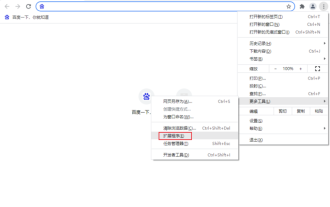 如何备份谷歌浏览器的扩展程序
Jan 30, 2024 pm 12:36 PM
如何备份谷歌浏览器的扩展程序
Jan 30, 2024 pm 12:36 PM
谷歌浏览器扩展程序如何备份?对于大多数谷歌浏览器用户来说,日常使用时都会安装或多或少的插件,插件的存在可以提升我们的使用体验。当我们重装系统或浏览器时,这些插件却无法保留,重新下载安装又比较麻烦,那么有没有办法备份当前已安装的插件呢?下面就为大家带来操作方法。备份chrome插件的教程方法首先打开谷歌浏览器,点击右上角的菜单,选择更多工具——扩展程序。点击扩展程序页面上方的打包扩展程序。在C:UsersAdministratorAppDataLocalGoogleChromeUserDataDe
 抖音怎么恢复聊天火花
Mar 16, 2024 pm 01:25 PM
抖音怎么恢复聊天火花
Mar 16, 2024 pm 01:25 PM
在抖音这个充满创意与活力的短视频平台上,我们不仅可以欣赏到各种精彩内容,还能与志同道合的朋友展开深入的交流。其中,聊天火花作为衡量双方互动热度的重要指标,常常在不经意间点燃我们与好友之间的情感纽带。然而,有时由于一些原因,聊天火花可能会断开,那么如果我们想要恢复聊天火花究竟该如何操作呢,这篇教程攻略就将为大家带来详细的内容攻略介绍,希望能帮助到大家。抖音聊天火花断了怎么恢复?1、打开抖音的消息页面,选择好友聊天。2、互发消息聊天。3、连续发消息3天,就可以获得火花标识。在3天基础上,互发图片或视
 小米云相册怎么恢复到本地
Feb 24, 2024 pm 03:28 PM
小米云相册怎么恢复到本地
Feb 24, 2024 pm 03:28 PM
小米云相册怎么恢复到本地?小米云相册APP中是可以恢复到本地,但是多数的小伙伴不知道小米云相册如何恢复到本地中,接下来就是小编为用户带来的小米云相册恢复到本地方法图文教程,感兴趣的用户快来一起看看吧!小米云相册怎么恢复到本地1、首先打开小米手机中的设置功能,主界面选择【个人头像】;2、然后进入到小米账号的界面,点击【云服务】功能;3、接着跳转到小米云服务的功能,选择其中的【云备份】;4、最后在如下图所示的界面,点击【云相册】即可恢复相册到本地。
 如何在Windows 11的文件资源管理器中删除启动备份
Feb 18, 2024 pm 05:40 PM
如何在Windows 11的文件资源管理器中删除启动备份
Feb 18, 2024 pm 05:40 PM
如果您希望在Windows11的文件资源管理器中隐藏“开始备份”选项,以下是您可以采取的方法。有多种途径可用于在文件资源管理器中禁用或隐藏启动备份选项,我们将简要列出一些方法,帮助您快速完成这项任务。在开始之前,您需要了解这个选项与OneDrive密切相关。一旦您打开某个库文件夹(比如Document、Pictures、Music等),它会立即显示在文件资源管理器的路径中。如何在Windows11的文件资源管理器中删除启动备份要在Windows11的文件资源管理器中删除启动备份,请按照以下方法操
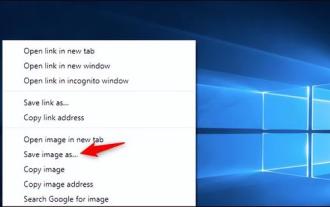 win10怎么恢复默认壁纸
Feb 10, 2024 pm 10:51 PM
win10怎么恢复默认壁纸
Feb 10, 2024 pm 10:51 PM
Windows10的2019年5月更新具有新的、更亮的默认桌面背景。它看起来很棒-带有新的浅色主题。如果您使用Windows10的深色主题,您可能需要更深的背景。奇怪的是,Windows10的原始桌面背景已从最新版本的Windows10中删除。您必须从Web下载它或从旧的Windows10PC复制其文件。尽管我们无法在Microsoft的官方网站上找到此壁纸图片,但您可以从其他来源下载它。我们在Imgur上找到了一份4K分辨率的Windows10原始桌面壁纸的副本。此外,还有其他尺寸和更多默认壁
 恢复win11默认头像的教程
Jan 02, 2024 pm 12:43 PM
恢复win11默认头像的教程
Jan 02, 2024 pm 12:43 PM
如果我们更换了自己的系统账户头像,但是不想要了,结果找不到win11怎么更改默认头像了,其实我们只要找到默认头像的文件夹就可以恢复了。win11头像恢复默认1、首先点开底部任务栏的“Windows徽标”2、接着在其中找到并打开“设置”3、然后进入左边栏的“账户”4、随后点开右侧的“账户信息”5、打开后,点击选择照片中的“浏览文件”6、最后进入“C:\ProgramData\Microsoft\UserAccountPictures”路径就可以找到系统默认头像图片了。






