个性化设置 MySQL prompt 提示符
下 面谈 4 种方法 ㈠ 在 Bash 层修改 MYSQL_PS1 变量 [root@localhost ~]# export MYSQL_PS1=(\u@\h) [\d] [root@localhost ~]# mysql -u root -pEnter password: Welcome to the MySQL monitor. Commands end with ; or \g.Your MySQL connection id is 73S
下面谈 4 种方法㈠ 在 Bash 层修改 MYSQL_PS1 变量
[root@localhost ~]# export MYSQL_PS1="(\u@\h) [\d]> " [root@localhost ~]# mysql -u root -p Enter password: Welcome to the MySQL monitor. Commands end with ; or \g. Your MySQL connection id is 73 Server version: 5.5.28 MySQL Community Server (GPL) Copyright (c) 2000, 2012, Oracle and/or its affiliates. All rights reserved. Oracle is a registered trademark of Oracle Corporation and/or its affiliates. Other names may be trademarks of their respective owners. Type 'help;' or '\h' for help. Type '\c' to clear the current input statement. (root@localhost) [(none)]> use test; Database changed (root@localhost) [test]>
㈡ MySQL 命令行参数
[root@localhost ~]# mysql -u root -p --prompt="(\u@\h) [\d]> " Enter password: Welcome to the MySQL monitor. Commands end with ; or \g. Your MySQL connection id is 74 Server version: 5.5.28 MySQL Community Server (GPL) Copyright (c) 2000, 2012, Oracle and/or its affiliates. All rights reserved. Oracle is a registered trademark of Oracle Corporation and/or its affiliates. Other names may be trademarks of their respective owners. Type 'help;' or '\h' for help. Type '\c' to clear the current input statement. (root@localhost) [(none)]>
㈢ 配置文件 /etc/my.cnf
[mysql] prompt=(\\u@\\h) [\\d]>\\_ 又或者: [mysql] prompt="\\r:\\m:\\s> " 要多加一个反斜线\.
㈣ 在 MySQL 中使用 prompt 命令
mysql> prompt \r:\m:\s\P>\_ PROMPT set to '\r:\m:\s\P>\_' 08:20:42pm> prompt Returning to default PROMPT of mysql> mysql>
附录:
Option Description \c A counter that increments for each statement you issue \D The full current date \d The default database \h The server host \l The current delimiter (new in 5.0.25) \m Minutes of the current time \n A newline character \O The current month in three-letter format (Jan, Feb, …) \o The current month in numeric format \P am/pm \p The current TCP/IP port or socket file \R The current time, in 24-hour military time (0–23) \r The current time, standard 12-hour time (1–12) \S Semicolon \s Seconds of the current time \t A tab character \U Your full user_name@host_name account name \u Your user name \v The server version \w The current day of the week in three-letter format (Mon, Tue, …) \Y The current year, four digits \y The current year, two digits \_ A space \ A space (a space follows the backslash) \' Single quote \" Double quote \\ A literal “\” backslash character \x x, for any “x” not listed above

热AI工具

Undresser.AI Undress
人工智能驱动的应用程序,用于创建逼真的裸体照片

AI Clothes Remover
用于从照片中去除衣服的在线人工智能工具。

Undress AI Tool
免费脱衣服图片

Clothoff.io
AI脱衣机

AI Hentai Generator
免费生成ai无尽的。

热门文章

热工具

记事本++7.3.1
好用且免费的代码编辑器

SublimeText3汉化版
中文版,非常好用

禅工作室 13.0.1
功能强大的PHP集成开发环境

Dreamweaver CS6
视觉化网页开发工具

SublimeText3 Mac版
神级代码编辑软件(SublimeText3)
 RDS MySQL 与 Redshift 零 ETL 集成
Apr 08, 2025 pm 07:06 PM
RDS MySQL 与 Redshift 零 ETL 集成
Apr 08, 2025 pm 07:06 PM
数据集成简化:AmazonRDSMySQL与Redshift的零ETL集成高效的数据集成是数据驱动型组织的核心。传统的ETL(提取、转换、加载)流程复杂且耗时,尤其是在将数据库(例如AmazonRDSMySQL)与数据仓库(例如Redshift)集成时。然而,AWS提供的零ETL集成方案彻底改变了这一现状,为从RDSMySQL到Redshift的数据迁移提供了简化、近乎实时的解决方案。本文将深入探讨RDSMySQL零ETL与Redshift集成,阐述其工作原理以及为数据工程师和开发者带来的优势。
 MySQL 中的查询优化对于提高数据库性能至关重要,尤其是在处理大型数据集时
Apr 08, 2025 pm 07:12 PM
MySQL 中的查询优化对于提高数据库性能至关重要,尤其是在处理大型数据集时
Apr 08, 2025 pm 07:12 PM
1.使用正确的索引索引通过减少扫描的数据量来加速数据检索select*fromemployeeswherelast_name='smith';如果多次查询表的某一列,则为该列创建索引如果您或您的应用根据条件需要来自多个列的数据,则创建复合索引2.避免选择*仅选择那些需要的列,如果您选择所有不需要的列,这只会消耗更多的服务器内存并导致服务器在高负载或频率时间下变慢例如,您的表包含诸如created_at和updated_at以及时间戳之类的列,然后避免选择*,因为它们在正常情况下不需要低效查询se
 mysql 能处理多个连接吗
Apr 08, 2025 pm 03:51 PM
mysql 能处理多个连接吗
Apr 08, 2025 pm 03:51 PM
MySQL能处理多个并发连接,利用多线程/多进程为每个客户端请求分配独立执行环境,确保不受干扰。但并发连接数量受系统资源、MySQL配置、查询性能、存储引擎和网络环境影响。优化需要考虑代码层面(编写高效SQL)、配置层面(调整max_connections)、硬件层面(提升服务器配置)等多方面因素。
 mysql 是否更改表锁定表
Apr 08, 2025 pm 05:06 PM
mysql 是否更改表锁定表
Apr 08, 2025 pm 05:06 PM
MySQL修改表结构时,通常使用元数据锁,可能导致锁表。为了减少锁的影响,可采取以下措施:1. 使用在线DDL保持表可用;2. 分批执行复杂修改;3. 在小表或非高峰期操作;4. 使用PT-OSC工具实现更精细的控制。
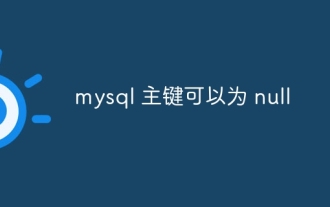 mysql 主键可以为 null
Apr 08, 2025 pm 03:03 PM
mysql 主键可以为 null
Apr 08, 2025 pm 03:03 PM
MySQL 主键不可以为空,因为主键是唯一标识数据库中每一行的关键属性,如果主键可以为空,则无法唯一标识记录,将会导致数据混乱。使用自增整型列或 UUID 作为主键时,应考虑效率和空间占用等因素,选择合适的方案。
 无法以 root 身份登录 mysql
Apr 08, 2025 pm 04:54 PM
无法以 root 身份登录 mysql
Apr 08, 2025 pm 04:54 PM
无法以 root 身份登录 MySQL 的原因主要在于权限问题、配置文件错误、密码不符、socket 文件问题或防火墙拦截。解决方法包括:检查配置文件中 bind-address 参数是否正确配置。查看 root 用户权限是否被修改或删除,并进行重置。验证密码是否准确无误,包括大小写和特殊字符。检查 socket 文件权限设置和路径。检查防火墙是否阻止了 MySQL 服务器的连接。
 mysql 可以在 android 上运行吗
Apr 08, 2025 pm 05:03 PM
mysql 可以在 android 上运行吗
Apr 08, 2025 pm 05:03 PM
MySQL无法直接在Android上运行,但可以通过以下方法间接实现:使用轻量级数据库SQLite,由Android系统自带,无需单独服务器,资源占用小,非常适合移动设备应用。远程连接MySQL服务器,通过网络连接到远程服务器上的MySQL数据库进行数据读写,但存在网络依赖性强、安全性问题和服务器成本等缺点。
 mysql 能返回 json 吗
Apr 08, 2025 pm 03:09 PM
mysql 能返回 json 吗
Apr 08, 2025 pm 03:09 PM
MySQL 可返回 JSON 数据。JSON_EXTRACT 函数可提取字段值。对于复杂查询,可考虑使用 WHERE 子句过滤 JSON 数据,但需注意其性能影响。MySQL 对 JSON 的支持在不断增强,建议关注最新版本及功能。






