sqlserver exchange instance name
0 down vote I followed the procedure mentioned in http://sqldbpool.com/2008/09/03/how-to-change-sql-server-instance-name/like this For default instance sp_dropserver 'old_name'gosp_addserver 'new_name','local'go For named instance sp_drops
|
0down vote |
I followed the procedure mentioned in http://sqldbpool.com/2008/09/03/how-to-change-sql-server-instance-name/like this For default instance <code>sp_dropserver 'old_name' go sp_addserver 'new_name','local' go </code> 登录后复制 For named instance <code>sp_dropserver 'Server Name\old_Instance_name' go sp_addserver 'ServerName\New Instance Name','local' go</code> 登录后复制 |
|
down votefavorite
|
I installed VS2010 and it automatically installed SQL Server 2008 Express. Now, the installed instance is called SQLEXPRESS, therefore to connect to it I have to use 'localhost\SQLEXPRESS' or '.\SQLEXPRESS' or something like that. I want to rename the instance so I can connect using only my computer name or 'localhost'. How do I do this? |
I'm not sure of the express version of SQL Server bundled with VS 2010, but with the Standalone SQL Express 2008 (or R2), running the setup again will let you create a new instance.


热AI工具

Undresser.AI Undress
人工智能驱动的应用程序,用于创建逼真的裸体照片

AI Clothes Remover
用于从照片中去除衣服的在线人工智能工具。

Undress AI Tool
免费脱衣服图片

Clothoff.io
AI脱衣机

AI Hentai Generator
免费生成ai无尽的。

热门文章

热工具

记事本++7.3.1
好用且免费的代码编辑器

SublimeText3汉化版
中文版,非常好用

禅工作室 13.0.1
功能强大的PHP集成开发环境

Dreamweaver CS6
视觉化网页开发工具

SublimeText3 Mac版
神级代码编辑软件(SublimeText3)

热门话题
 sqlserver数据库中已存在名为的对象怎么解决
Apr 05, 2024 pm 09:42 PM
sqlserver数据库中已存在名为的对象怎么解决
Apr 05, 2024 pm 09:42 PM
对于 SQL Server 数据库中已存在同名对象,需要采取以下步骤:确认对象类型(表、视图、存储过程)。如果对象为空,可使用 IF NOT EXISTS 跳过创建。如果对象有数据,使用不同名称或修改结构。使用 DROP 删除现有对象(谨慎操作,建议备份)。检查架构更改,确保没有引用删除或重命名的对象。
 sqlserver怎么导入mdf文件
Apr 08, 2024 am 11:41 AM
sqlserver怎么导入mdf文件
Apr 08, 2024 am 11:41 AM
导入步骤如下:将 MDF 文件复制到 SQL Server 的数据目录(通常为 C:\Program Files\Microsoft SQL Server\MSSQL\DATA)。在 SQL Server Management Studio(SSMS)中,打开数据库并选择“附加”。单击“添加”按钮,选择 MDF 文件。确认数据库名称,点击确定按钮即可。
 sqlserver服务无法启动怎么办
Apr 05, 2024 pm 10:00 PM
sqlserver服务无法启动怎么办
Apr 05, 2024 pm 10:00 PM
当 SQL Server 服务无法启动时,可采取以下步骤解决:检查错误日志以确定根本原因。确保服务帐户具有启动服务的权限。检查依赖项服务是否正在运行。禁用防病毒软件。修复 SQL Server 安装。如果修复不起作用,重新安装 SQL Server。
 怎么查看sqlserver端口号
Apr 05, 2024 pm 09:57 PM
怎么查看sqlserver端口号
Apr 05, 2024 pm 09:57 PM
要查看 SQL Server 端口号:打开 SSMS,连接到服务器。在对象资源管理器中找到服务器名称,右键单击它,然后选择“属性”。在“连接”选项卡中,查看“TCP 端口”字段。
 sqlserver数据库在哪里
Apr 05, 2024 pm 08:21 PM
sqlserver数据库在哪里
Apr 05, 2024 pm 08:21 PM
SQL Server 数据库文件通常存储在以下默认位置:Windows: C:\Program Files\Microsoft SQL Server\MSSQL\DATALinux: /var/opt/mssql/data可通过修改数据库文件路径设置来自定义数据库文件位置。
 sqlserver误删数据库怎么恢复
Apr 05, 2024 pm 10:39 PM
sqlserver误删数据库怎么恢复
Apr 05, 2024 pm 10:39 PM
若误删 SQL Server 数据库,可采取以下步骤恢复:停止数据库活动;备份日志文件;检查数据库日志;恢复选项:从备份恢复;从事务日志恢复;使用 DBCC CHECKDB;使用第三方工具。请定期备份数据库并启用事务日志以防止数据丢失。
 sqlserver安装失败怎么样删除干净
Apr 05, 2024 pm 11:27 PM
sqlserver安装失败怎么样删除干净
Apr 05, 2024 pm 11:27 PM
如果 SQL Server 安装失败,可通过以下步骤清理:卸载 SQL Server删除注册表项删除文件和文件夹重启计算机
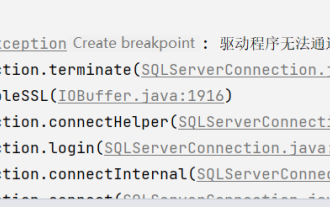 Java连接SqlServer错误如何解决
May 01, 2023 am 09:22 AM
Java连接SqlServer错误如何解决
May 01, 2023 am 09:22 AM
问题发现这次使用的是SqlServer数据库,之前并没有使用过,但是问题不大,我按照需求文档的步骤连接好SqlServer之后,启动SpringBoot项目,发现了一个报错,如下:刚开始我以为是SqlServer连接问题呢,于是便去查看数据库,发现数据库一切正常,我首先第一时间问了我的同事,他们是否有这样的问题,发现他们并没有,于是我便开始了我最拿手的环节,面向百度编程。开始解决具体报错信息是这样,于是我便开始了百度报错:ERRORc.a.d.p.DruidDataSource$CreateCo






