我的Node.js学习之路(四)--单元测试_node.js
通过NPM安装:
npm install nodeunit -g
支持命令行,浏览器运行. 各种断言。 在node.js下模块化对于方法导出exports, 如果是对象导出module.exports,模块儿是单元测试的基础,看下面的node.js代码:
var fs = require('fs'),
global=require('./global.js');
var utils = {
startWith: function(s1, s) {
if (s == null || s == "" || this.length == 0 || s.length > this.length)
return false;
if (s1.substr(0, s.length) == s)
return true;
else
return false;
return true;
},
/* Generate GUID */
getGuid: function() {
var guid = "";
for (var i = 1; i <= 32; i++) {
var n = Math.floor(Math.random() * 16.0).toString(16);
guid += n;
}
return guid;
},
/* add log information */
writeLog: function(log) {
if(!log) return;
var text = fs.readFileSync(global.logFile, "utf-8"),
_newLog = text ? (text + "\r\n" + log) : log;
fs.writeFile(global.logFile, _newLog, function(err){
if(err) throw err;
});
}
};
exports.utils=utils;
./global.js是一个本地全局变量文件,现在我们对以上代码使用NodeUnit做测试的node.js代码:
var utils=new require('./utils.js');
this.TestForUtils = {
'TestgetGuid': function (test) {
var guid=utils.utils.getGuid();
test.ok(!!guid, 'getGuid should not be null.');
test.done();
},
'TestWritelog': function (test) {
var flag=false;
utils.utils.writeLog("test message");
flag=true;
test.ok(flag,'writeLog');
test.done();
},
'TestStartWithWords': function (test) {
var name="ad_123";
test.ok(utils.utils.startWith(name, "ad_"),"startwith method should be ok");
test.done();
}
};
test.ok也是通常我们说的断言。对于NodeUnit的单元测试程序,也可以使用node-inspector来调试

热AI工具

Undresser.AI Undress
人工智能驱动的应用程序,用于创建逼真的裸体照片

AI Clothes Remover
用于从照片中去除衣服的在线人工智能工具。

Undress AI Tool
免费脱衣服图片

Clothoff.io
AI脱衣机

AI Hentai Generator
免费生成ai无尽的。

热门文章

热工具

记事本++7.3.1
好用且免费的代码编辑器

SublimeText3汉化版
中文版,非常好用

禅工作室 13.0.1
功能强大的PHP集成开发环境

Dreamweaver CS6
视觉化网页开发工具

SublimeText3 Mac版
神级代码编辑软件(SublimeText3)
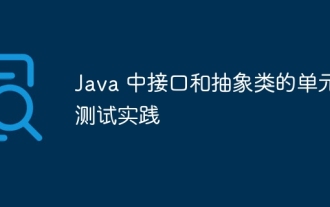 Java 中接口和抽象类的单元测试实践
May 02, 2024 am 10:39 AM
Java 中接口和抽象类的单元测试实践
May 02, 2024 am 10:39 AM
针对Java中接口和抽象类进行单元测试的步骤:接口创建一个测试类。创建一个模拟类来实现接口方法。使用Mockito库模拟接口方法并编写测试方法。抽象类创建一个测试类。创建抽象类的子类。编写测试方法来测试抽象类的正确性。
 PHP 单元测试工具的优缺点分析
May 06, 2024 pm 10:51 PM
PHP 单元测试工具的优缺点分析
May 06, 2024 pm 10:51 PM
PHP单元测试工具分析:PHPUnit:适用于大型项目,提供全面功能,易于安装,但可能冗长且速度较慢。PHPUnitWrapper:适合小型项目,易于使用,针对Lumen/Laravel优化,但功能受限,不提供代码覆盖率分析,社区支持有限。
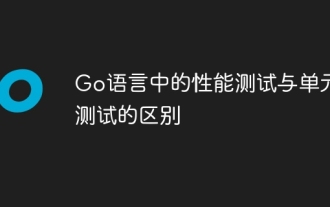 Go语言中的性能测试与单元测试的区别
May 08, 2024 pm 03:09 PM
Go语言中的性能测试与单元测试的区别
May 08, 2024 pm 03:09 PM
性能测试评估应用程序在不同负载下的性能,而单元测试验证单个代码单元的正确性。性能测试侧重于测量响应时间和吞吐量,而单元测试关注函数输出和代码覆盖率。性能测试通过高负载和并发模拟实际环境,而单元测试在低负载和串行条件下运行。性能测试的目标是识别性能瓶颈和优化应用程序,而单元测试的目标是确保代码正确性和健壮性。
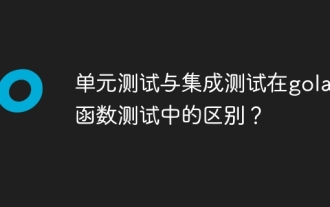 单元测试与集成测试在golang函数测试中的区别?
Apr 27, 2024 am 08:30 AM
单元测试与集成测试在golang函数测试中的区别?
Apr 27, 2024 am 08:30 AM
单元测试和集成测试是两种不同的Go函数测试类型,分别用于验证单个函数或多个函数的交互和集成。单元测试只测试特定函数的基本功能,集成测试测试多个函数之间的交互和与应用程序其他部分的集成。
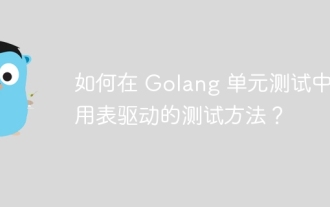 如何在 Golang 单元测试中使用表驱动的测试方法?
Jun 01, 2024 am 09:48 AM
如何在 Golang 单元测试中使用表驱动的测试方法?
Jun 01, 2024 am 09:48 AM
表驱动的测试在Go单元测试中通过表定义输入和预期输出简化了测试用例编写。语法包括:1.定义一个包含测试用例结构的切片;2.循环遍历切片并比较结果与预期输出。实战案例中,对字符串转换大写的函数进行了表驱动的测试,并使用gotest运行测试,打印通过结果。
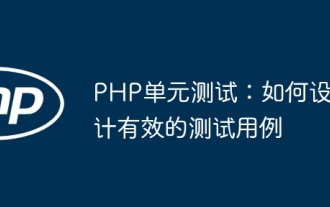 PHP单元测试:如何设计有效的测试用例
Jun 03, 2024 pm 03:34 PM
PHP单元测试:如何设计有效的测试用例
Jun 03, 2024 pm 03:34 PM
设计有效的单元测试用例至关重要,遵循以下原则:原子性、简洁、可重复和明确。步骤包括:确定要测试的代码、识别测试场景、创建断言、编写测试方法。实战案例演示了为max()函数创建测试用例,强调了特定测试场景和断言的重要性。通过遵循这些原则和步骤,可以提高代码质量和稳定性。
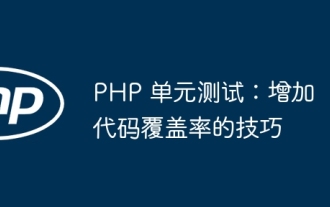 PHP 单元测试:增加代码覆盖率的技巧
Jun 01, 2024 pm 06:39 PM
PHP 单元测试:增加代码覆盖率的技巧
Jun 01, 2024 pm 06:39 PM
PHP单元测试中提高代码覆盖率的方法:使用PHPUnit的--coverage-html选项生成覆盖率报告。使用setAccessible方法覆盖私有方法和属性。使用断言覆盖布尔条件。利用代码审查工具获得额外的代码覆盖率洞察。
 PHP 单元测试与持续交付的集成
May 06, 2024 pm 06:45 PM
PHP 单元测试与持续交付的集成
May 06, 2024 pm 06:45 PM
摘要:通过集成PHPUnit单元测试框架和CI/CD管道,可以提高PHP代码质量并加速软件交付。PHPUnit允许创建测试用例来验证组件功能,而GitLabCI和GitHubActions等CI/CD工具可自动运行这些测试。示例:通过测试用例验证身份验证控制器,以确保登录功能按预期工作。






