复合索引和INDEXSKIPSCAN
今天是2014-01-21,在此学习一下复合索引和INDEX SKIP SCAN; 复合索引很简单无非就是在创建索引的时候指定接字段,但是要注意字段的选择是有一定的可参考性的,在字段选择的时候我们一般将where条件之后经常使用的字段创建为复合索引,也就是说where条件自居
今天是2014-01-21,在此学习一下复合索引和INDEX SKIP SCAN;
复合索引很简单无非就是在创建索引的时候指定接字段,但是要注意字段的选择是有一定的可参考性的,在字段选择的时候我们一般将where条件之后经常使用的字段创建为复合索引,也就是说where条件自居中不同的键一起频繁出现,且使用“与”操作这些列时复合索引是不错的选择。
eg:
SQL> select index_type,index_name,table_name from user_indexes where table_name=upper('dept');
INDEX_TYPE INDEX_NAME TABLE_NAME
--------------------------- ------------------------------ ------------------------------
NORMAL DEPT_PK DEPT
SQL> drop index dept_pk;
drop index dept_pk
*
ERROR at line 1:
ORA-02429: cannot drop index used for enforcement of unique/primary key
SQL> alter table dept drop constraint dept_pk;
alter table dept drop constraint dept_pk
*
ERROR at line 1:
ORA-02273: this unique/primary key is referenced by some foreign keys
SQL> select constraint_name,constraint_type,table_name,status from user_constraints where table_name in ('DEPT','EMP');
CONSTRAINT_NAME C TABLE_NAME STATUS
------------------------------ - ------------------------------ --------
DEPT_PK P DEPT ENABLED
EMP_FK R EMP ENABLED
SQL> ALTER TABLE EMP DROP CONSTRAINT EMP_FK;
Table altered.
SQL> ALTER TABLE DEPT DROP CONSTRAINT DEPT_PK;
Table altered.
SQL> 创建复合索引:
SQL> create index dept_idx1 on dept(deptno,dname);
Index created.
SQL> set autotrace trace exp
SQL> select * from dept where deptno=20;
Execution Plan
----------------------------------------------------------
Plan hash value: 2855125856
-----------------------------------------------------------------------------------------
| Id | Operation | Name | Rows | Bytes | Cost (%CPU)| Time |
-----------------------------------------------------------------------------------------
| 0 | SELECT STATEMENT | | 1 | 18 | 2 (0)| 00:00:01 |
| 1 | TABLE ACCESS BY INDEX ROWID| DEPT | 1 | 18 | 2 (0)| 00:00:01 |
|* 2 | INDEX RANGE SCAN | DEPT_IDX1 | 1 | | 1 (0)| 00:00:01 |
-----------------------------------------------------------------------------------------
Predicate Information (identified by operation id):
---------------------------------------------------
2 - access("DEPTNO"=20)
SQL> 可以看到在只查询前导列deptno的时候,出现了索引范围扫描,但是由于loc字段没有在复合索引列中,那么还需要增加对表的扫描,无疑增加了额外的I/0,。
重新选择复合索引列值:
eg:
SQL> set autotrace off
SQL> drop index dept_idx1;
Index dropped.
SQL> create index dept_idx1 on dept(deptno,dname,loc);
Index created.
SQL> set autotrace trace exp
SQL> select * from dept where deptno=20;
Execution Plan
----------------------------------------------------------
Plan hash value: 2571496166
------------------------------------------------------------------------------
| Id | Operation | Name | Rows | Bytes | Cost (%CPU)| Time |
------------------------------------------------------------------------------
| 0 | SELECT STATEMENT | | 1 | 18 | 1 (0)| 00:00:01 |
|* 1 | INDEX RANGE SCAN| DEPT_IDX1 | 1 | 18 | 1 (0)| 00:00:01 |
------------------------------------------------------------------------------
Predicate Information (identified by operation id):
---------------------------------------------------
1 - access("DEPTNO"=20)
SQL>
可以看到在选择复合索引的列值是应该注意的地方。在此只是一个非常简单的例子,但是却反应了一个很大问题所在。
对于 index skip scan是从oracle 9I引入的,当没引入该技术时,在复合索引中,如果where条件没有使用到前导列,那么就走全表扫描而不使用索引,在9I之后该技术的引入才打破了这一局限。
官方介绍:
Index skip scans improve index scans by non-prefix columns since it is often faster to scan index blocks than scanning table data blocks. A non-prefix index is an index which does not contain a key column as its first column.
This concept is easier to understand if one imagines a prefix index to be similar to a partitioned table. In a partitioned object the partition key (in this case the leading column) defines which partition data is stored within. In the index case every row underneath each key (the prefix column) would be ordered under that key. Thus in a skip scan of a prefixed index, the prefixed value is skipped and the non-prefix columns are accessed as logical sub-indexes. The trailing columns are ordered within the prefix column and so a 'normal' index access can be done ignoring the prefix.
In this case a composite index is split logically into smaller subindexes. The number of logical subindexes depends on the cardinality of the initial column. Hence it is now possible to use the index even if the leading column is not used in a where clause.
也就是说,索引跳跃式扫描及时通过逻辑子索引消除或跳过一个复合索引,这个时候复合索引可以认为化成了几个逻辑子索引。如果在where条件中没有使用前导列就会采用索引跳跃式扫描。
在看如下例子:
SQL> select dbms_metadata.get_ddl('INDEX','EMP_IDX1','AMY') FROM DUAL; DBMS_METADATA.GET_DDL('INDEX','EMP_IDX1','AMY') -------------------------------------------------------------------------------- CREATE INDEX "AMY"."EMP_IDX1" ON "AMY"."EMP" ("EMPNO", "ENAME", "SAL") PCT SQL> SQL> set autotrace trace exp SQL> SQL> select * from emp where sal=1250; Execution Plan ---------------------------------------------------------- Plan hash value: 954130750 ---------------------------------------------------------------------------------------- | Id | Operation | Name | Rows | Bytes | Cost (%CPU)| Time | ---------------------------------------------------------------------------------------- | 0 | SELECT STATEMENT | | 1 | 32 | 2 (0)| 00:00:01 | | 1 | TABLE ACCESS BY INDEX ROWID| EMP | 1 | 32 | 2 (0)| 00:00:01 | |* 2 | INDEX SKIP SCAN | EMP_IDX1 | 1 | | 1 (0)| 00:00:01 | ---------------------------------------------------------------------------------------- Predicate Information (identified by operation id): --------------------------------------------------- 2 - access("SAL"=1250) filter("SAL"=1250) SQL> [oracle@oracle-one ~]$ sqlplus / as sysdba SQL*Plus: Release 11.2.0.4.0 Production on Tue Jan 21 15:24:25 2014 Copyright (c) 1982, 2013, Oracle. All rights reserved. Connected to: Oracle Database 11g Enterprise Edition Release 11.2.0.4.0 - 64bit Production With the Partitioning, Automatic Storage Management, OLAP, Data Mining and Real Application Testing options SQL> conn amy/rhys Connected. SQL> alter session set events '10046 trace name context forever,level 12'; Session altered. SQL> select * from emp where sal=1250; EMPNO ENAME JOB MGR HIREDATE SAL COMM ---------- ---------- --------- ---------- --------- ---------- ---------- DEPTNO ---------- 7521 WARD SALESMAN 7698 22-FEB-81 1250 500 30 7654 MARTIN SALESMAN 7698 28-SEP-81 1250 1400 30 SQL> alter session set events '10046 trace name context off'; Session altered. SQL> SQL> select * from v$diag_info; INST_ID NAME VALUE ---------- ------------------------------------------------------------ ------------------------------------------------------------ 1 Diag Enabled TRUE 1 ADR Base /opt/app/oracle 1 ADR Home /opt/app/oracle/diag/rdbms/rhys/RHYS 1 Diag Trace /opt/app/oracle/diag/rdbms/rhys/RHYS/trace 1 Diag Alert /opt/app/oracle/diag/rdbms/rhys/RHYS/alert 1 Diag Incident /opt/app/oracle/diag/rdbms/rhys/RHYS/incident 1 Diag Cdump /opt/app/oracle/diag/rdbms/rhys/RHYS/cdump 1 Health Monitor /opt/app/oracle/diag/rdbms/rhys/RHYS/hm 1 Default Trace File /opt/app/oracle/diag/rdbms/rhys/RHYS/trace/RHYS_ora_4694.trc 1 Active Problem Count 1 1 Active Incident Count 1 11 rows selected. SQL> 看一下执行计划: [oracle@oracle-one script]$ tkprof RHYS_ora_4694.trc tkprof_4694.txt sys=no aggregate=yes explain=amy/rhys record=record_sql.sql waits=yes TKPROF: Release 11.2.0.4.0 - Development on Tue Jan 21 15:31:42 2014 Copyright (c) 1982, 2011, Oracle and/or its affiliates. All rights reserved. [oracle@oracle-one script]$ [oracle@oracle-one script]$ vi tkprof_4694.txt TKPROF: Release 11.2.0.4.0 - Development on Tue Jan 21 15:31:42 2014 Copyright (c) 1982, 2011, Oracle and/or its affiliates. All rights reserved. Trace file: RHYS_ora_4694.trc Sort options: default ******************************************************************************** count = number of times OCI procedure was executed cpu = cpu time in seconds executing elapsed = elapsed time in seconds executing disk = number of physical reads of buffers from disk query = number of buffers gotten for consistent read current = number of buffers gotten in current mode (usually for update) rows = number of rows processed by the fetch or execute call ******************************************************************************** SQL ID: ajqsk3f0nk06d Plan Hash: 954130750 select * from emp where sal=1250 call count cpu elapsed disk query current rows ------- ------ -------- ---------- ---------- ---------- ---------- ---------- Parse 1 0.00 0.03 0 0 0 0 Execute 1 0.00 0.00 0 0 0 0 Fetch 2 0.00 0.00 0 4 0 2 ------- ------ -------- ---------- ---------- ---------- ---------- ---------- total 4 0.00 0.03 0 4 0 2 Misses in library cache during parse: 1 Optimizer mode: ALL_ROWS Parsing user id: 90 (AMY) Number of plan statistics captured: 1 Rows (1st) Rows (avg) Rows (max) Row Source Operation ---------- ---------- ---------- --------------------------------------------------- 2 2 2 TABLE ACCESS BY INDEX ROWID EMP (cr=4 pr=0 pw=0 time=41 us cost=2 size=32 card=1) 2 2 2 INDEX SKIP SCAN EMP_IDX1 (cr=2 pr=0 pw=0 time=42 us cost=1 size=0 card=1)(object id 88000) Rows Execution Plan ------- --------------------------------------------------- 0 SELECT STATEMENT MODE: ALL_ROWS 2 TABLE ACCESS MODE: ANALYZED (BY INDEX ROWID) OF 'EMP' (TABLE) 2 INDEX MODE: ANALYZED (SKIP SCAN) OF 'EMP_IDX1' (INDEX) Elapsed times include waiting on following events: Event waited on Times Max. Wait Total Waited ---------------------------------------- Waited ---------- ------------ SQL*Net message to client 2 0.00 0.00 SQL*Net message from client 2 14.93 14.93 ******************************************************************************** SQL>
热AI工具

Undresser.AI Undress
人工智能驱动的应用程序,用于创建逼真的裸体照片

AI Clothes Remover
用于从照片中去除衣服的在线人工智能工具。

Undress AI Tool
免费脱衣服图片

Clothoff.io
AI脱衣机

AI Hentai Generator
免费生成ai无尽的。

热门文章

热工具

记事本++7.3.1
好用且免费的代码编辑器

SublimeText3汉化版
中文版,非常好用

禅工作室 13.0.1
功能强大的PHP集成开发环境

Dreamweaver CS6
视觉化网页开发工具

SublimeText3 Mac版
神级代码编辑软件(SublimeText3)

热门话题
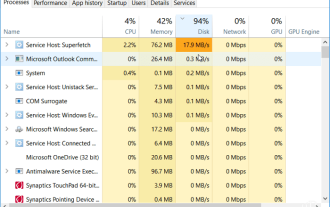 如何在 Windows 11 上修复 100% 的磁盘使用率
Apr 20, 2023 pm 12:58 PM
如何在 Windows 11 上修复 100% 的磁盘使用率
Apr 20, 2023 pm 12:58 PM
如何在Window11上修复100%的磁盘使用率查找导致100%磁盘使用的有问题的应用程序或服务的直接方法是使用任务管理器。要打开任务管理器,请右键单击开始菜单并选择任务管理器。单击磁盘列标题,查看占用最多资源的内容。从那里开始,您将很好地了解从哪里开始。但是,问题可能比仅仅关闭应用程序或禁用服务更严重。继续阅读以查找问题的更多潜在原因以及如何解决这些问题。禁用SuperfetchSuperfetch功能(在Windows11中也称为SysMain)有助于通过访问预取文件来减少启动时
 如何在 Windows 11 中隐藏文件和文件夹并从搜索中移除?
Apr 26, 2023 pm 11:07 PM
如何在 Windows 11 中隐藏文件和文件夹并从搜索中移除?
Apr 26, 2023 pm 11:07 PM
如何在Windows11上从搜索中隐藏文件和文件夹我们首先要看的是自定义Windows搜索文件的位置。通过跳过这些特定位置,您应该可以更快地看到结果,同时还可以隐藏您想要保护的任何文件。如果要从Windows11上的搜索中排除文件和文件夹,请使用以下步骤:
 以下是6种修复Windows 11搜索栏不可用的方法。
May 08, 2023 pm 10:25 PM
以下是6种修复Windows 11搜索栏不可用的方法。
May 08, 2023 pm 10:25 PM
如果您的搜索栏在Windows11中不起作用,有几种快速方法可以立即启动并运行!任何微软操作系统有时都可能遇到故障,最新的操作系统不能免除该规则。此外,正如Reddit上的用户u/zebra_head1所指出的那样,同样的错误出现在Windows11的22H2Build22621.1413上。用户抱怨切换任务栏搜索框的选项随机消失。因此,您必须为任何情况做好准备。为什么我无法在计算机上的搜索栏中键入内容?无法在计算机上键入可归因于不同的因素和过程。以下是您应该注意的一些事项:Ctfmon.
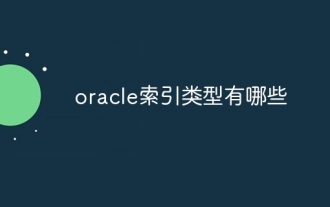 oracle索引类型有哪些
Nov 16, 2023 am 09:59 AM
oracle索引类型有哪些
Nov 16, 2023 am 09:59 AM
oracle索引类型有:1、B-Tree索引;2、位图索引;3、函数索引;4、哈希索引;5、反向键索引;6、局部索引;7、全局索引;8、域索引;9、位图连接索引;10、复合索引。详细介绍:1、B-Tree索引,是一种自平衡的、可以高效地支持并发操作的树形数据结构,在Oracle数据库中,B-Tree索引是最常用的一种索引类型;2、位图索引,是一种基于位图算法的索引类型等等。
 Windows 11 Outlook 搜索不工作:6 个修复方法
Apr 22, 2023 pm 09:46 PM
Windows 11 Outlook 搜索不工作:6 个修复方法
Apr 22, 2023 pm 09:46 PM
在Outlook中运行搜索和索引疑难解答您可以开始的更直接的修复之一是运行搜索和索引疑难解答。要在Windows11上运行疑难解答,请执行以下操作:单击开始按钮或按Windows键并从菜单中选择设置。当设置打开时,选择系统>疑难解答>其他疑难解答。在右侧向下滚动,找到SearchandIndexing,然后单击Run按钮。选择Outlook搜索不返回结果并继续屏幕上的说明。当您运行它时,疑难解答程序将自动识别并修复问题。运行疑难解答后,打开Outlook并查看搜索是否正常。如
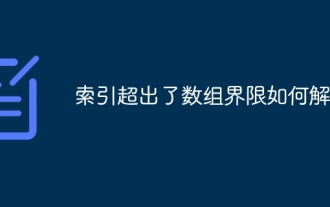 索引超出了数组界限如何解决
Nov 15, 2023 pm 05:22 PM
索引超出了数组界限如何解决
Nov 15, 2023 pm 05:22 PM
解决方法有:1、检查索引值是否正确:首先确认你的索引值是否超出了数组的长度范围。数组的索引从0开始,所以最大索引值应该是数组长度减1;2、检查循环边界条件:如果是在循环中使用索引进行数组访问,要确保循环的边界条件正确;3、初始化数组:在使用数组之前,要确保数组已经被正确地初始化;4、使用异常处理:在程序中可以使用异常处理机制来捕获索引超出数组界限的错误,并进行相应的处理。
 PHP返回一个字符串在另一个字符串中开始位置到结束位置的字符串
Mar 21, 2024 am 10:31 AM
PHP返回一个字符串在另一个字符串中开始位置到结束位置的字符串
Mar 21, 2024 am 10:31 AM
这篇文章将为大家详细讲解有关PHP返回一个字符串在另一个字符串中开始位置到结束位置的字符串,小编觉得挺实用的,因此分享给大家做个参考,希望大家阅读完这篇文章后可以有所收获。PHP中使用substr()函数从字符串中提取子字符串substr()函数可从字符串中提取指定范围内的字符。其语法如下:substr(string,start,length)其中:string:要从中提取子字符串的原始字符串。start:子字符串开始位置的索引(从0开始)。length(可选):子字符串的长度。如果未指定,则提
 如何通过索引提升PHP与MySQL的数据分组和数据聚合的效率?
Oct 15, 2023 am 11:39 AM
如何通过索引提升PHP与MySQL的数据分组和数据聚合的效率?
Oct 15, 2023 am 11:39 AM
如何通过索引提升PHP与MySQL的数据分组和数据聚合的效率?引言:PHP和MySQL是目前应用最广泛的编程语言和数据库管理系统,常常被用于构建web应用程序和处理大量数据。在处理大量数据时,数据分组和数据聚合是常见的操作,但如果不合理地设计和使用索引,这些操作可能会变得非常低效。本文将介绍如何通过索引来提升PHP与MySQL的数据分组和数据聚合的效率,并提






