OM Console Issue: The System Center Data Access Service serv
OM Console Issue: The System Center Data Access Service service terminated unexpectedly 1. Check and ensureSQL Server and System Center Data Access Service service are running 2. To work around this problem, modify the registry to increase
OM Console Issue: The System Center Data Access Service service terminated unexpectedly
1. Check and ensure "SQL Server" and "System Center Data Access Service" service are running
2. To work around this problem, modify the registry to increase the default time-out value for the service control manager. To increase this value to 60 seconds, follow these steps:
- Click Start, click Run, type regedit, and then click OK.
-
Locate and then click the following registry subkey:
HKEY_LOCAL_MACHINE\SYSTEM\CurrentControlSet\Control
-
In the right pane, locate the
ServicesPipeTimeout entry.
Note If the ServicesPipeTimeout entry does not exist, you must create it. To do this, follow these steps:- On the Edit menu, point to New, and then click DWORD Value.
- Type ServicesPipeTimeout, and then press ENTER.
- Right-click ServicesPipeTimeout, and then click Modify.
-
Click
Decimal, type
60000, and then click
OK.
This value represents the time in milliseconds before a service times out.
- Restart the computer.
Pasted from

热AI工具

Undresser.AI Undress
人工智能驱动的应用程序,用于创建逼真的裸体照片

AI Clothes Remover
用于从照片中去除衣服的在线人工智能工具。

Undress AI Tool
免费脱衣服图片

Clothoff.io
AI脱衣机

AI Hentai Generator
免费生成ai无尽的。

热门文章

热工具

记事本++7.3.1
好用且免费的代码编辑器

SublimeText3汉化版
中文版,非常好用

禅工作室 13.0.1
功能强大的PHP集成开发环境

Dreamweaver CS6
视觉化网页开发工具

SublimeText3 Mac版
神级代码编辑软件(SublimeText3)
 全新 Nintendo Switch Lite 更新现已开放预订
Jun 29, 2024 am 06:49 AM
全新 Nintendo Switch Lite 更新现已开放预订
Jun 29, 2024 am 06:49 AM
任天堂已开放最新版本 Switch Lite 的预订(亚马逊售价 189.99 美元)。不过,该设备目前还无法在全球范围内订购。回顾一下,该公司在大约两周前推出了 Switch Lite Hyrule 版
 console什么意思
Sep 05, 2023 pm 02:43 PM
console什么意思
Sep 05, 2023 pm 02:43 PM
console是控制台的意思,是一种与计算机系统进行交互的设备或软件,用于与计算机系统进行交互,它通常是一个带有键盘和屏幕的设备,用于输入和输出信息,控制台最初用于大型计算机系统,后来也应用于个人计算机和服务器,它可以帮助用户管理和维护计算机系统,以及安装操作系统和应用程序,调试程序等。
 使用C#中的Console.Clear函数清空控制台输出
Nov 18, 2023 am 11:00 AM
使用C#中的Console.Clear函数清空控制台输出
Nov 18, 2023 am 11:00 AM
使用C#中的Console.Clear函数清空控制台输出在C#的控制台应用程序中,我们经常需要清空控制台中的输出信息,以便于显示新的内容或者提供更好的用户体验。C#中提供了Console.Clear函数来实现这个功能,它能够清除控制台中的输出,让界面重新变为空白。Console.Clear函数的调用格式如下:Console.Clear();该函数无需输入任何
 2 个月不见,人形机器人 Walker S 会叠衣服了
Apr 03, 2024 am 08:01 AM
2 个月不见,人形机器人 Walker S 会叠衣服了
Apr 03, 2024 am 08:01 AM
机器之能报道编辑:吴昕国内版的人形机器人+大模型组队,首次完成叠衣服这类复杂柔性材料的操作任务。随着融合了OpenAI多模态大模型的Figure01揭开神秘面纱,国内同行的相关进展一直备受关注。就在昨天,国内"人形机器人第一股"优必选发布了人形机器人WalkerS深入融合百度文心大模型后的首个Demo,展示了一些有趣的新功能。现在,得到百度文心大模型能力加持的WalkerS是这个样子的。和Figure01一样,WalkerS没有走动,而是站在桌子后面完成一系列任务。它可以听从人类的命令,折叠衣物
 console是什么意思
Aug 09, 2023 pm 04:21 PM
console是什么意思
Aug 09, 2023 pm 04:21 PM
console是控制台,计算机程序中用于输入和输出文本或命令的交互界面,在不同的操作系统和开发环境中,控制台可能具有不同的外观和功能。通常是一个文本界面,提供了一个命令行界面或命令行提示符,允许用户通过键盘输入命令,并显示程序的输出结果。
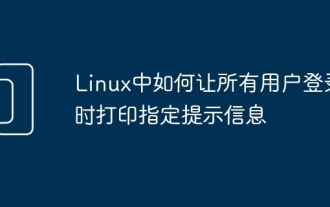 Linux中如何让所有用户登录时打印指定提示信息
Feb 19, 2024 pm 05:12 PM
Linux中如何让所有用户登录时打印指定提示信息
Feb 19, 2024 pm 05:12 PM
在Linux系统中,通过配置文件和脚本,可以实现让所有用户登录时显示指定的提示信息。接下来,我们将介绍几种常用的实现方法。方法一:修改/etc/issue文件打开终端,使用文本编辑器(如vi或nano)以root权限编辑/etc/issue文件。sudovi/etc/issue在文件末尾添加你想要显示的提示信息,例如:WelcometoMyLinuxSystem!Pleasebeawarethatallactivitiesaremonitored.保存并关闭文件。现在,当用户登录时,系统将显示/
 任天堂在 Switch 2 发布前宣布更新 Switch Lite
Jun 20, 2024 am 09:41 AM
任天堂在 Switch 2 发布前宣布更新 Switch Lite
Jun 20, 2024 am 09:41 AM
任天堂昨天在最近的任天堂直面活动中展示了大量游戏,我们单独提供了概述。此外,该公司还发布了新版本的 Switch Lite(亚马逊售价 194.93 美元),可能是
 如何使用C#中的Console.WriteLine()
Feb 25, 2024 pm 02:36 PM
如何使用C#中的Console.WriteLine()
Feb 25, 2024 pm 02:36 PM
C#中Console.WriteLine()的使用方法,需要具体代码示例C#中的Console.WriteLine()是一个非常常用的方法,用于向控制台输出一行文本。它的作用类似于其他编程语言中的print()函数或者println()函数。使用Console.WriteLine()非常简单,只需要在括号内写入要输出的文本,然后按下回车即可。下面通过一些具体






