HTML教程,HTML默认样式_HTML/Xhtml_网页制作
- html, address, blockquote, body, dd, div, dl, dt, fieldset, form, frame, frameset, h1, h2, h3, h4, h5, h6, noframes, ol, p, ul, center, dir, hr, menu, pre {display: block } li {display: list-item } head {display: none } table {display: table } tr {display: table-row } thead {display: table-header-group } tbody {display: table-row-group } tfoot {display: table-footer-group } col {display: table-column } colgroup {display: table-column-group } td, th {display: table-cell; } caption {display: table-caption } th {font-weight: bolder; text-align: center } caption {text-align: center } body {margin: 8px; line-height: 1.12 } h1 {font-size: 2em; margin: .67em 0 } h2 {font-size: 1.5em; margin: .75em 0 } h3 {font-size: 1.17em; margin: .83em 0 } h4, p, blockquote, ul, fieldset, form, ol, dl, dir, menu {margin: 1.12em 0 } h5 {font-size: .83em; margin: 1.5em 0 } h6 {font-size: .75em; margin: 1.67em 0 } h1, h2, h3, h4, h5, h6, b, strong {font-weight: bolder } blockquote {margin-left: 40px; margin-right: 40px } i, cite, em, var, address {font-style: italic } pre, tt, code, kbd, samp {font-family: monospace } pre {white-space: pre } button, textarea, input, object, select {display:inline-block; } big {font-size: 1.17em } small, sub, sup{ font-size: .83em } sub {vertical-align: sub } sup {vertical-align: super } table {border-spacing: 2px; } thead, tbody, tfoot {vertical-align: middle } td, th {vertical-align: inherit } s, strike, del {text-decoration: line-through } hr {border: 1px inset } ol, ul, dir, menu, dd {margin-left: 40px } ol {list-style-type: decimal } olul, ul ol, ulul, ol ol { margin-top: 0; margin-bottom: 0 } u, ins {text-decoration: underline } br:before {content: "\A" } :before, :after{ white-space: pre-line } center {text-align: center } abbr, acronym {font-variant: small-caps; letter-spacing: 0.1em } :link, :visited{ text-decoration: underline } :focus {outline: thin dotted invert } /*Begin bidirectionality settings (do not change) */ BDO[DIR="ltr"] {direction: ltr; unicode-bidi: bidi-override } BDO[DIR="rtl"] {direction: rtl; unicode-bidi: bidi-override } *[DIR="ltr"] {direction: ltr; unicode-bidi: embed } *[DIR="rtl"] {direction: rtl; unicode-bidi: embed } @mediaprint { h1 {page-break-before: always } h1, h2, h3, h4, h5, h6 {page-break-after: avoid } ul, ol, dl {page-break-before: avoid }

热AI工具

Undresser.AI Undress
人工智能驱动的应用程序,用于创建逼真的裸体照片

AI Clothes Remover
用于从照片中去除衣服的在线人工智能工具。

Undress AI Tool
免费脱衣服图片

Clothoff.io
AI脱衣机

AI Hentai Generator
免费生成ai无尽的。

热门文章

热工具

记事本++7.3.1
好用且免费的代码编辑器

SublimeText3汉化版
中文版,非常好用

禅工作室 13.0.1
功能强大的PHP集成开发环境

Dreamweaver CS6
视觉化网页开发工具

SublimeText3 Mac版
神级代码编辑软件(SublimeText3)
![宏碁关怀中心服务仍在初始化[修复]](https://img.php.cn/upload/article/000/465/014/171055772117927.jpg?x-oss-process=image/resize,m_fill,h_207,w_330) 宏碁关怀中心服务仍在初始化[修复]
Mar 16, 2024 am 10:55 AM
宏碁关怀中心服务仍在初始化[修复]
Mar 16, 2024 am 10:55 AM
本文将指导您解决在WindowsPC上出现的宏碁护理中心服务初始化错误消息的问题。当AcerCareCenter应用程序无法正常启动时,通常是由于应用程序损坏、过时或与其他软件发生冲突。修复宏碁关怀中心服务仍在初始化错误如果您在Windows11/10PC上看到AcerCareCenterService仍在初始化错误消息,请使用以下建议来解决此问题:重新启动ACCStd.exe进程以管理员身份运行AcerCareCenter暂时禁用您的防病毒软件检查干净启动状态重新安装宏碁关怀中心联系支持部门开
 得物使用教程
Mar 21, 2024 pm 01:40 PM
得物使用教程
Mar 21, 2024 pm 01:40 PM
得物APP是当前十分火爆品牌购物的软件,但是多数的用户不知道得物APP中功能如何的使用,下方会整理最详细的使用教程攻略,接下来就是小编为用户带来的得物多功能使用教程汇总,感兴趣的用户快来一起看看吧!得物使用教程【2024-03-20】得物分期购怎么使用【2024-03-20】得物优惠券怎么获得【2024-03-20】得物人工客服怎么找【2024-03-20】得物取件码怎么查看【2024-03-20】得物求购在哪里看【2024-03-20】得物vip怎么开【2024-03-20】得物怎么申请退换货
 夏天,一定要试试拍摄彩虹
Jul 21, 2024 pm 05:16 PM
夏天,一定要试试拍摄彩虹
Jul 21, 2024 pm 05:16 PM
夏天雨后,经常能见到一种美丽且神奇的特殊天气景象——彩虹。这也是摄影中可遇而不可求的难得景象,非常出片。彩虹出现有这样几个条件:一是空气中有充足的水滴,二是太阳以较低的角度进行照射。所以下午雨过天晴后的一段时间内,是最容易看到彩虹的时候。不过彩虹的形成受天气、光线等条件的影响较大,因此一般只会持续一小段时间,而最佳观赏、拍摄时间更为短暂。那么遇到彩虹,怎样才能合理将其记录下来并拍出质感呢?1.寻找彩虹除了上面提到的条件外,彩虹通常出现在阳光照射的方向,即如果太阳由西向东照射,彩虹更有可能出现在东
 photoshopcs5是什么软件?-photoshopcs5使用教程
Mar 19, 2024 am 09:04 AM
photoshopcs5是什么软件?-photoshopcs5使用教程
Mar 19, 2024 am 09:04 AM
PhotoshopCS是PhotoshopCreativeSuite的缩写,由Adobe公司出品的软件,被广泛用于平面设计和图像处理,作为新手学习PS,今天就让小编为您解答一下photoshopcs5是什么软件以及photoshopcs5使用教程。一、photoshopcs5是什么软件AdobePhotoshopCS5Extended是电影、视频和多媒体领域的专业人士,使用3D和动画的图形和Web设计人员,以及工程和科学领域的专业人士的理想选择。呈现3D图像并将它合并到2D复合图像中。轻松编辑视
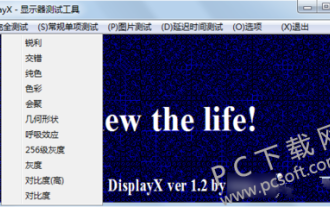 DisplayX(显示器测试软件)使用教程
Mar 04, 2024 pm 04:00 PM
DisplayX(显示器测试软件)使用教程
Mar 04, 2024 pm 04:00 PM
在购买显示器的时候对其进行测试是必不可少的一环,能够避免买到有损坏的,今天小编教大家来使用软件对显示器进行测试。方法步骤1.首先要在本站搜索下载DisplayX这款软件,安装打开,会看到提供给用户很多种检测方法。2.用户点击常规完全测试,首先是测试显示器的亮度,用户调节显示器使得方框都能看得清。3.之后点击鼠标即可进入下一环节,如果显示器能够分清每个黑色白色区域那说明显示器还是不错的。4.再次单击鼠标左键,会看到显示器的灰度测试,颜色过渡越平滑表示显示器越好。5.另外在displayx软件中我们
 专家教你!华为手机截长图的正确方法
Mar 22, 2024 pm 12:21 PM
专家教你!华为手机截长图的正确方法
Mar 22, 2024 pm 12:21 PM
随着智能手机的不断发展,手机的功能也变得越来越强大,其中截长图功能成为了许多用户日常使用的重要功能之一。截长图可以帮助用户将一个较长的网页、对话记录或者图片一次性保存下来,方便查阅和分享。而在众多手机品牌中,华为手机也是备受用户推崇的一款品牌之一,其截长图功能也备受好评。本文将为大家介绍华为手机截长图的正确方法,以及一些专家技巧,帮助大家更好地利用华为手机的
 PHP教程:如何将int类型转换为字符串
Mar 27, 2024 pm 06:03 PM
PHP教程:如何将int类型转换为字符串
Mar 27, 2024 pm 06:03 PM
PHP教程:如何将int类型转换为字符串在PHP中,将整型数据转换为字符串是一种常见的操作。本教程将介绍如何使用PHP内置的函数将int类型转换为字符串,同时提供具体的代码示例。使用强制类型转换:在PHP中,可以使用强制类型转换的方式将整型数据转换为字符串。这种方法非常简单,只需要在整型数据前加上(string)即可将其转换为字符串。下面是一个简单的示例代码







